Baxter
Oct 20, 2023
Mastering Inbox Management: How to Mass Delete Emails in Google by Baxter
Effortlessly Google Mass Delete Emails ⚡ Discover How to Mass Delete Email on Google ⚡ You Can I Mass Delete Emails in Google by Baxter.

In today's fast-paced digital age, our inboxes can quickly become inundated with a deluge of emails. This can lead to a cluttered and disorganized inbox, making it challenging to find important messages when you need them. Fortunately, Google provides powerful tools to help you efficiently manage your Gmail account. In this guide, we'll walk you through the steps to perform a mass deletion of emails in Google, allowing you to regain control of your inbox and stay productive. Baxter: Your go-to for seamless email subscription clean up. Streamline your inbox and stay focused effortlessly!

Google Mass Delete Emails: A Step-by-Step Guide
Before diving into the process of mass deleting emails in Google, it's important to understand why this action might be necessary. Over time, promotional emails, newsletters, and other less critical messages can accumulate in your inbox, making it difficult to locate and respond to important emails promptly. Mass deletion is an effective way to clear out this clutter and ensure that your inbox remains organized.
Baxter is your ultimate guide to effortlessly mass delete emails Google. With Baxter's expert tips, reclaim control over your inbox in just a few clicks. Streamline your email management and enjoy a clutter-free Gmail experience, all thanks to Baxter's savvy techniques!
Can I Mass Delete Emails in Google?
Yes, you can certainly mass delete emails in Google. This feature is especially useful for users who want to quickly declutter their inbox without the need to delete each email individually. Whether you're dealing with a large volume of promotional emails or simply want to clear out outdated messages, mass deletion provides a streamlined solution.
Baxter is your Gmail guru, showing you the ropes on how to mass delete emails in google mail. With clear, step-by-step guidance, decluttering your inbox has never been easier. Take charge of your digital space with Baxter's expert tips and regain control over your email flow!
How to Mass Delete Emails in Google
To select multiple emails for deletion, use the checkboxes that appear on the left side of each message. You can click these checkboxes to mark individual emails or use the select-all checkbox at the top to choose all emails on the current page.
Once you have selected the emails you want to delete, locate the trash bin icon (usually represented by a trash can or bin symbol) and click it. This action will move the selected emails to your Trash folder. Baxter: Your Gmail clean-up companion. Learn efficient email organization and decluttering tips for a streamlined!
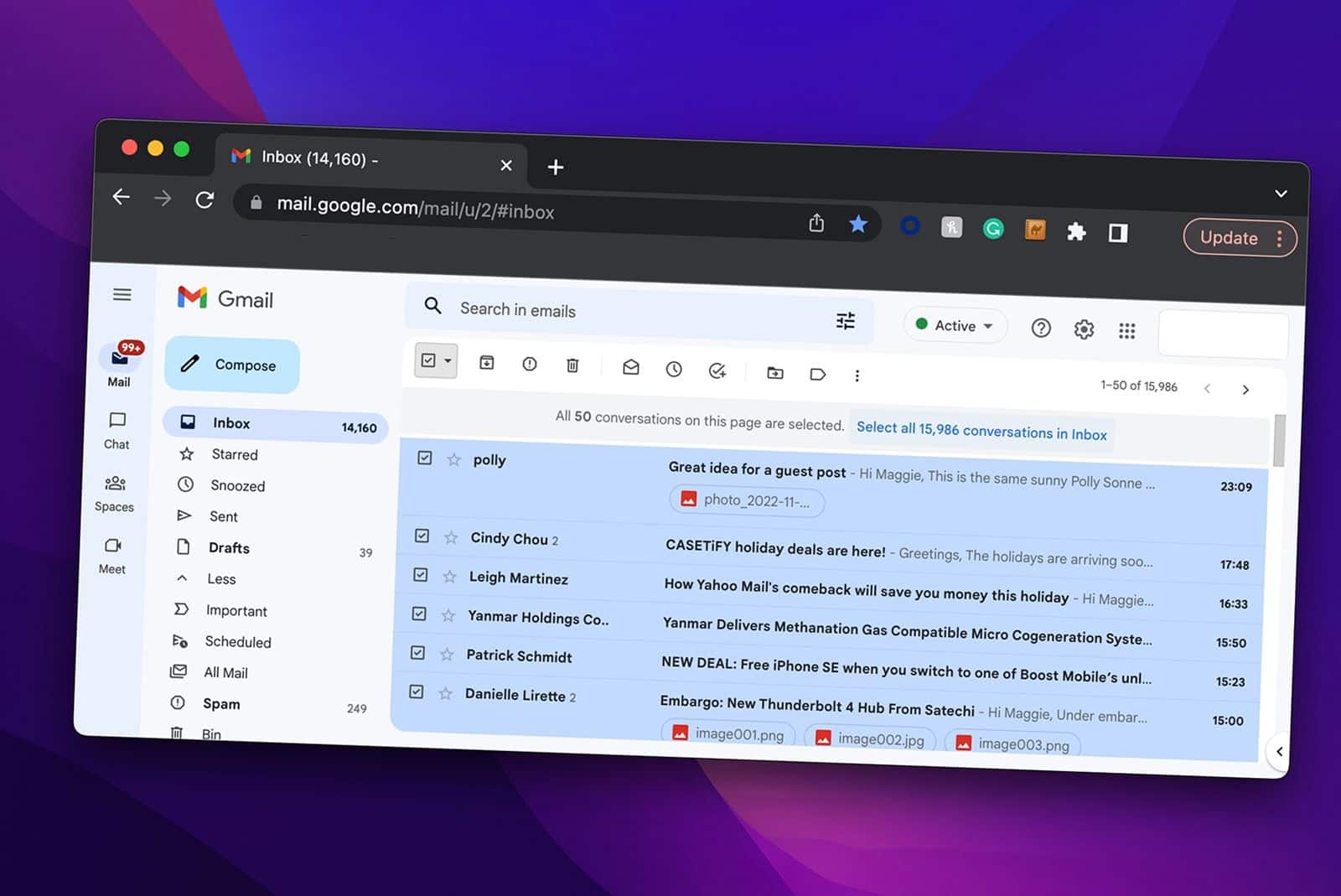
How to Mass Delete Emails on Google: A Step-by-Step Guide
To complete the mass deletion, navigate to your Trash folder, located in the left sidebar of your Gmail interface. From there, click on "Empty Trash now" to permanently delete the selected emails.
Baxter is your go-to solution for efficiently clearing out your Google inbox. This user-friendly guide provides step-by-step instructions on how to mass delete Google emails, streamlining your email management process. With Baxter's expert tips, reclaim control over your inbox and enjoy a clutter-free digital workspace. Say goodbye to email overwhelm and hello to a more organized, productive you!
Mass Delete Google Emails: Streamlining Your Inbox Management Process
Absolutely! Baxter simplifies the process of can I mass delete all of my Google promotions email. This user-friendly tool offers a step-by-step guide, allowing you to reclaim inbox space swiftly. Say goodbye to email clutter and hello to a streamlined, organized inbox with Baxter!
Certainly! Baxter empowers you can you mass delete Google emails on gmail. This user-friendly tool provides a seamless process, allowing you to reclaim inbox space swiftly and effortlessly. Say goodbye to email clutter and hello to a more organized, streamlined Gmail experience with Baxter!
Deleting Mass Email from Google: Streamlining Your Inbox Cleanup Process
Baxter is your key to streamlining mass email deletions in Google. With easy-to-follow steps, this tool empowers you to efficiently clear out your inbox. Take control of your email management and reclaim valuable time. Bid farewell to email overload with Baxter! Learn how can i do mass deletions of emails in Google. Baxter: Your essential clean email list software. Streamline and optimize your contacts effortlessly for better outreach!
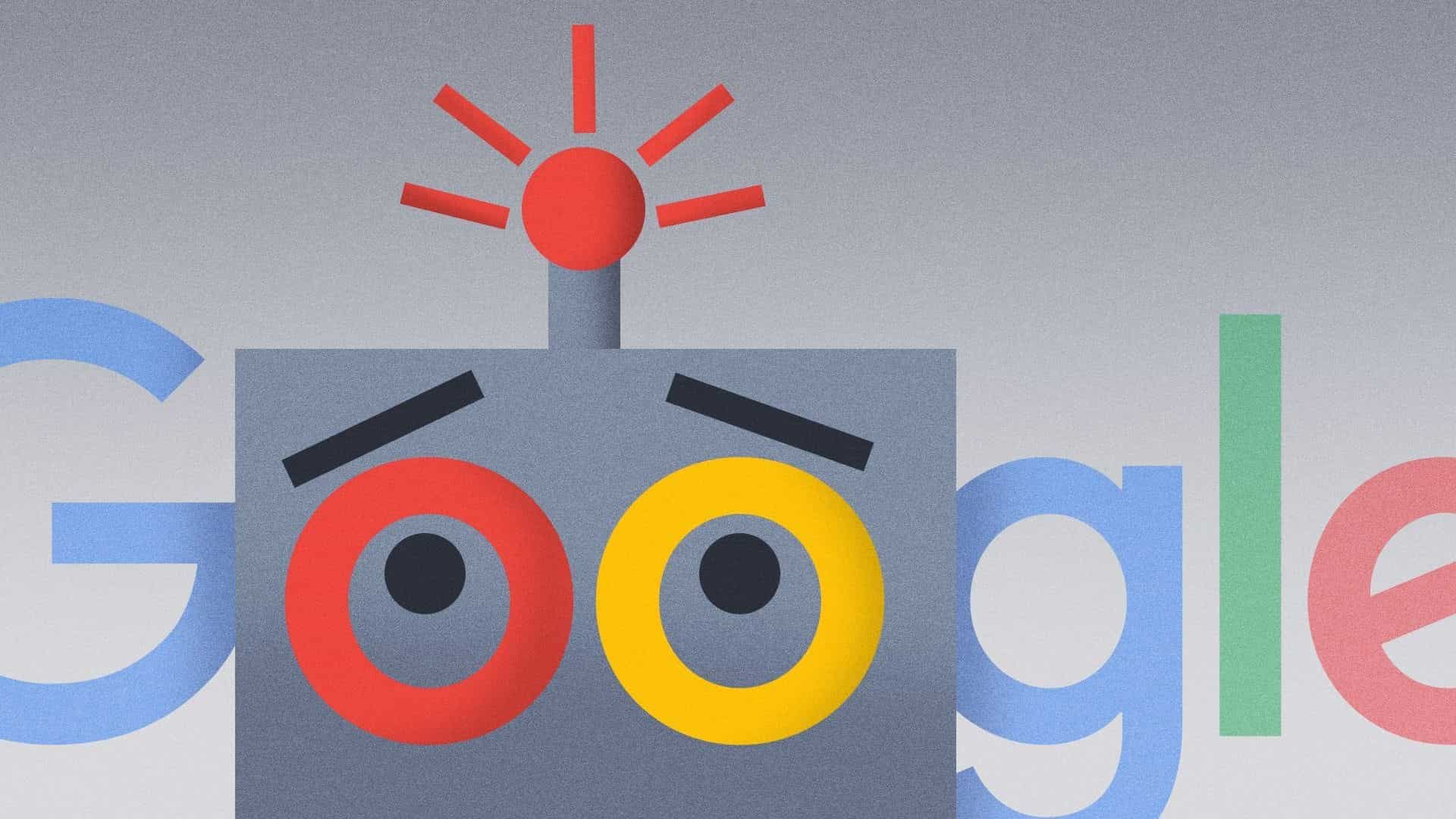
Baxter is your ultimate solution for how do i mass delete emails from Google Mail. This intuitive tool provides a step-by-step guide, making it a breeze to clear out your inbox efficiently. Say goodbye to email clutter and hello to an organized, stress-free inbox with Baxter! Take charge of your Gmail today!
How Do I Mass Delete Emails on Google: A Step-by-Step Guide
Baxter is your go-to guide for streamlining your inbox! Learn how to delete mass emails Google Mail with Baxter's expert tips. Master the art of decluttering and reclaim control over your inbox in just a few simple steps. Say goodbye to email overload with Baxter's effective techniques!
Unlock the power of efficient email management with Baxter! Discover how to mass delete email on Google. Streamline your inbox effortlessly and regain control over your digital communication. Let Baxter be your guide to a clutter-free Gmail experience!
You might also want to explore the offerings we provide:
- How Do You Mass Delete Emails on Gmail by Baxter
- How to Mass Delete Old Emails in Gmail by Baxter
- Mass Delete Email in Gmail by Baxter
Good Luck to You 🌊
What’s Baxter?
Upgrade for more organization.
One-click Unsubscribe
Smart Removal
Auto-Organization
Advanced Dashboard
Baxter
Organize your digital life
