Baxter
Nov 9, 2023
Streamlining Fax Communication: Send Fax from Gmail with Baxter
Learn How to Send a Fax from Gmail ⚡ Find How to Send a Fax from Gmail for Free ⚡ Effortlessly Send a Fax from Gmail with our seamless integration.

In today's digital age, the convenience of email communication has become unparalleled. However, there are still instances where sending a fax is the preferred mode of transmission. If you find yourself wondering how to send a fax directly from your Gmail account, look no further. In this comprehensive guide, we will walk you through the various methods and provide step-by-step instructions on sending a fax through Gmail using Baxter's innovative services.
Baxter is your go-to solution for send fax Gmail. With Baxter, you can easily transmit documents directly from your Gmail account. Say goodbye to traditional fax machines and hello to a seamless, digital workflow. Experience the convenience and efficiency of Baxter for all your faxing needs. Streamline your communication process with ease and efficiency using Baxter. Baxter: Master the art of sending email blasts in Gmail with expert guidance. Reach your audience effectively and efficiently!

Send Fax from Gmail: Connecting Gmail with Baxter
Before we dive into the specifics, it's crucial to understand the basics. Fax communication involves converting digital documents into analog signals for transmission over a telephone line. Baxter simplifies this process, allowing you to seamlessly integrate faxing with your Gmail account.
Baxter revolutionizes faxing with its seamless integration with Gmail. Effortlessly Gmail send fax using your trusted Gmail account. Enjoy a paperless workflow as Baxter combines convenience and efficiency in one powerful tool. Say farewell to traditional fax machines and embrace the future with Baxter's user-friendly solution. Baxter: Safeguard your inbox by learning how to add emails to the safe sender list in Gmail. Keep important messages secure!
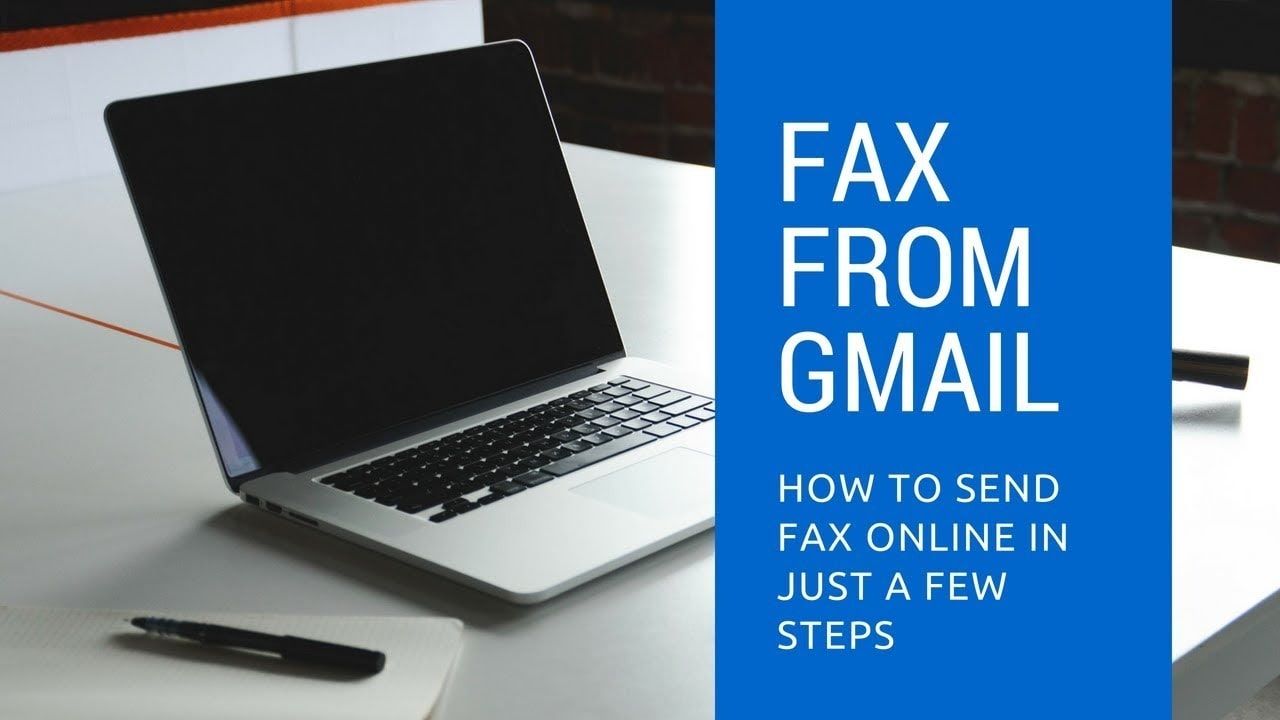
How to Send Fax from Gmail via Gmail with Baxter
Let's proceed with the step-by-step process of sending a fax from Gmail using Baxter's user-friendly services.
Step 1: Register with Baxter
- Begin by visiting Baxter's website and creating an account.
- Provide the necessary details to set up your profile and verify your email address.
Step 2: Link Your Gmail Account
- Log in to your Baxter account.
- Navigate to the settings or preferences section, and select "Connect Gmail Account."
- Follow the prompts to integrate your Gmail account with Baxter's platform.
Step 3: Compose a New Email
- Open your Gmail account and click on the "Compose" button to initiate a new email.
Step 4: Addressing the Fax
- In the "To" field, enter the recipient's fax number followed by "@baxterfax.com." For example, if the fax number is 123-456-7890, the address would
Step 5: Attaching the Document
- Utilize the paperclip icon to attach the document you intend to fax. Supported formats include PDF, Word, and other common document types.
Step 6: Adding a Cover Page (Optional)
- Optionally, you can include a cover page by inserting a message in the body of the email. This will serve as the cover sheet for your fax.
Step 7: Dispatching the Fax
- Once you're satisfied with the content and attachments, click "Send" to initiate the fax transmission through Baxter's platform.

How to Send a Fax from Gmail
Baxter's services extend beyond digital communication, offering the capability to send faxes directly to physical fax machines, providing a versatile solution for your faxing needs.
To send a fax to a fax machine using Gmail and Baxter:
- Follow the steps outlined above to compose a new email in Gmail.
- In the "To" field, input the recipient's fax number followed by "@faxnumber.com" (replace "faxnumber" with the actual fax number).
- Attach the document as instructed
- Add a cover page if desired
- Click "Send" to initiate the fax transmission.
Sending a fax from Gmail is now a streamlined process, thanks to Baxter's seamless integration with the platform. Whether you need to communicate with a digital recipient or a traditional fax machine, Baxter's services offer a reliable and efficient solution. Follow the step-by-step instructions outlined in this guide, and you'll be sending faxes from Gmail effortlessly. Embrace the future of communication with Baxter – sign up today and experience the convenience of faxing through Gmail! Baxter simplifies Gmail: Easily remove subscriptions hassle-free. Streamline your inbox with effortless control. Enjoy a clutter-free email experience!

How to Send a Fax from Gmail for Free
Baxter is a cutting-edge software solution that seamlessly integrates with Gmail, revolutionizing your communication experience. With Baxter, you can effortlessly send a fax from Gmail, eliminating the need for traditional fax machines and streamlining your workflow. Experience the convenience of modern technology with Baxter, making faxing a breeze in the digital age.
Absolutely! With Baxter, sending a fax from your Gmail account has never been easier. This innovative software seamlessly integrates with Gmail, allowing you to can I send a fax from my Gmail. Say goodbye to traditional fax machines and embrace the convenience of modern technology with Baxter. Streamline your communication process today! Baxter: Discover the steps to block unwanted senders in Gmail. Keep your inbox free from unwanted messages with expert guidance!
How to Send a Fax with Gmail
Baxter simplifies faxing by enabling you to send fax online Gmail directly from your Gmail account. This user-friendly software seamlessly integrates with Gmail, eliminating the need for traditional fax machines. Experience the convenience of modern communication with Baxter, streamlining your workflow and saving you time. Say goodbye to hassle and hello to efficiency!

Absolutely! Baxter makes it easy to can you send a fax from gmail. This innovative software seamlessly integrates with Gmail, allowing you to send faxes hassle-free. Say goodbye to traditional fax machines and hello to the convenience of modern technology with Baxter. Streamline your communication process today!
Send Fax from Gmail to Fax Machine
Baxter revolutionizes faxing by enabling you to effortlessly send fax through gmail. This intuitive software seamlessly integrates with Gmail, eliminating the need for clunky fax machines. Experience the convenience of modern communication with Baxter, streamlining your workflow and saving you valuable time. Embrace efficiency with Baxter!
Baxter offers the incredible capability to send free fax from gmail. This innovative software seamlessly integrates with Gmail, providing a cost-effective solution for your communication needs. Say goodbye to expensive fax services and hello to the convenience of Baxter. Streamline your workflow and save on costs with this efficient tool!
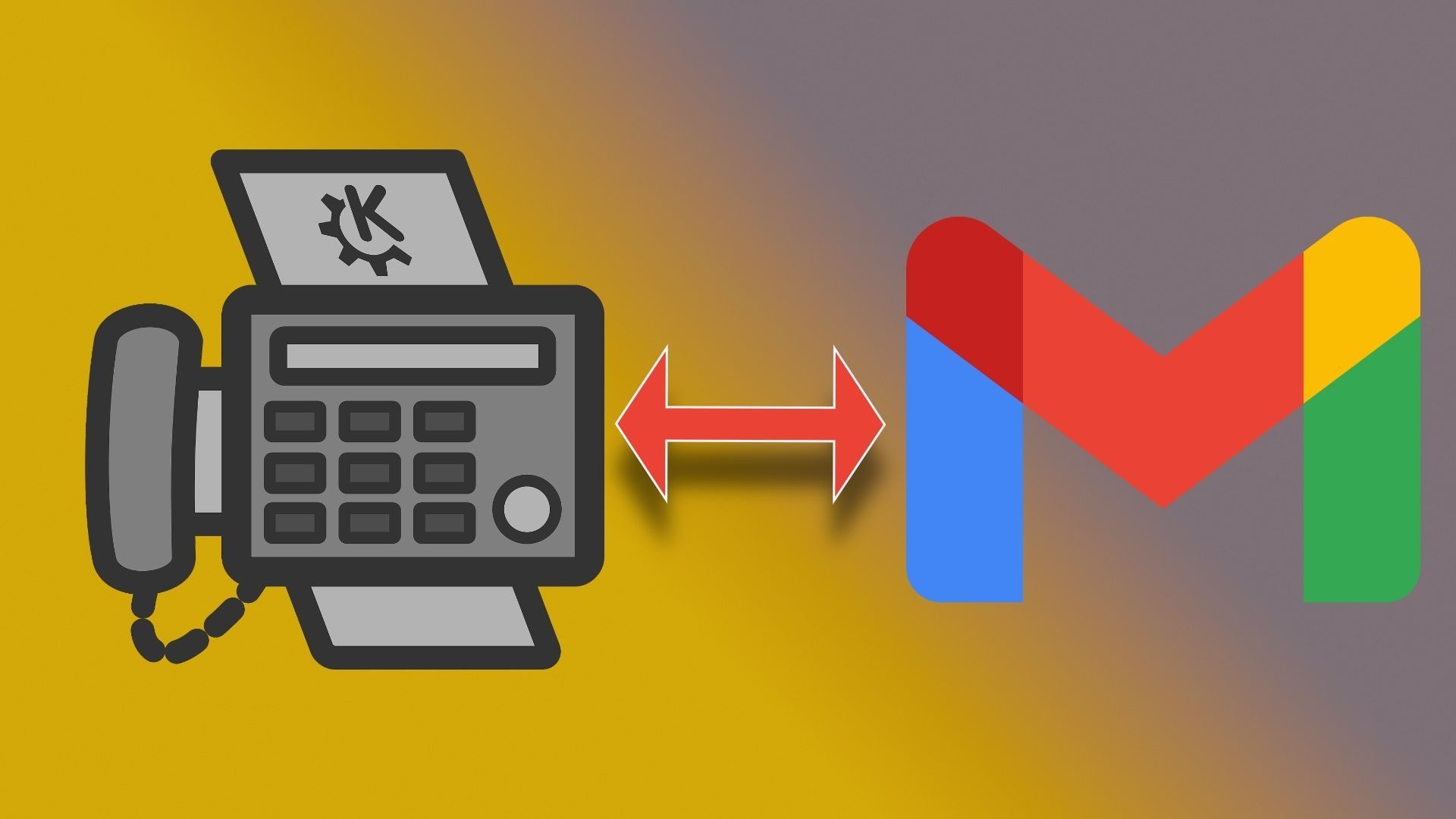
How to Send a Fax through Gmail
Baxter is a versatile virtual assistant adept at streamlining communication tasks. With proficiency in send fax to Gmail, Baxter ensures seamless document transmission. Experience efficiency and convenience with Baxter's swift and reliable fax-to-email capabilities. Say goodbye to manual faxing hassles and embrace a more efficient workflow with Baxter at your side.
Baxter revolutionizes faxing with Gmail integration. Effortlessly send fax with Gmail your trusted Gmail account. Enjoy a seamless, paperless workflow, as Baxter combines convenience and efficiency in one powerful tool. Say farewell to traditional fax machines and embrace the future with Baxter's user-friendly.
How Can I Send a Fax Through Gmail for Free
Baxter is your go-to solution for sending fax from Gmail. Streamline your communication process with ease and efficiency. With Baxter, you can seamlessly transmit documents directly from your Gmail account, eliminating the need for traditional fax machines. Experience a hassle-free, modern approach to faxing with Baxter by your side.
Absolutely! Baxter makes faxing from Gmail a breeze. With Baxter, you can I send a fax from Gmail. Say goodbye to traditional fax machines and hello to a seamless, digital workflow. Experience the convenience and efficiency of Baxter for all your faxing needs.
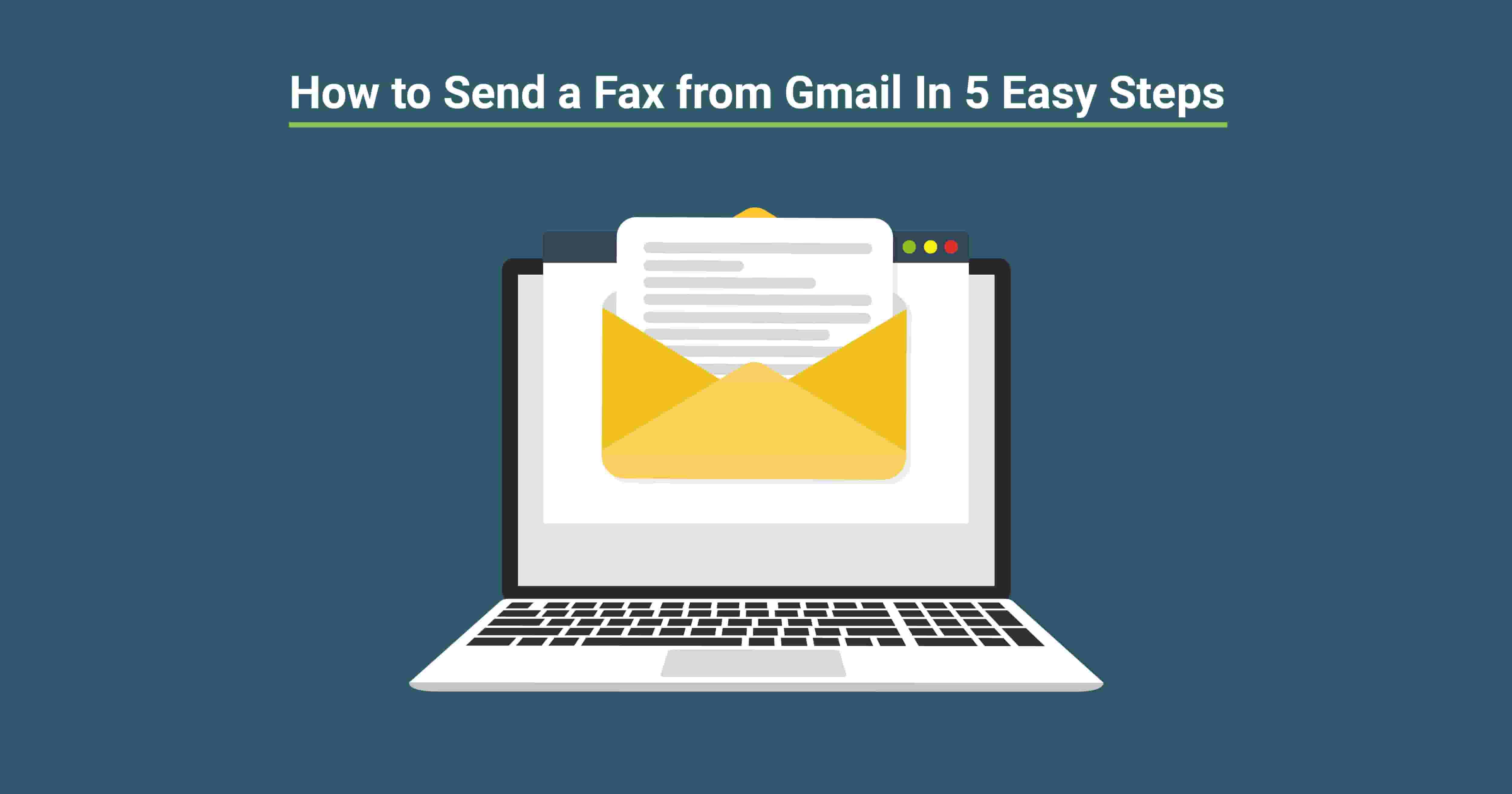
How to Send Fax with Gmail
Baxter offers a fantastic feature - send fax from gmail free, completely free of charge! Enjoy the convenience of digital faxing without any cost. With Baxter, there are no hidden fees or subscriptions. Experience a seamless and cost-effective way to transmit documents directly from your Gmail account. Say hello to hassle-free faxing with Baxter!
Baxter simplifies faxing through Gmail effortlessly. Seamlessly send a fax through Gmail account with ease and convenience. Say goodbye to traditional fax machines and hello to a streamlined, digital approach. Baxter ensures a hassle-free experience, making it the go-to solution for all your faxing needs via Gmail.
You might also want to explore the offerings we provide:
- Spam Filters on Gmail by Baxter
- How to Block Spam Emails on Gmail - Baxter
- Where is the Spam Folder in Gmail by Baxter
Good Luck to You 🌊
What’s Baxter?
Upgrade for more organization.
One-click Unsubscribe
Smart Removal
Auto-Organization
Advanced Dashboard
Baxter
Organize your digital life
