Baxter
Nov 30, 2023
Gmail Delete Folder: A Comprehensive Guide by Baxter
Find How to Delete a Gmail Folder ⚡ Effortlessly streamline your inbox Delete Entire Promotions Folder Gmail ⚡ Gmail Delete Folder by Baxter.

In the ever-evolving landscape of email management, Gmail stands out as a powerhouse. With its user-friendly interface and robust features, Gmail has become an indispensable tool for personal and professional communication. However, as we navigate the sea of emails, creating and managing folders becomes essential. In this guide, we'll delve into the intricacies of deleting folders in Gmail, providing step-by-step instructions and addressing common queries. Easily manage bulk folders in Gmail with Baxter! Organize, delete, and streamline your inbox effortlessly for a clutter-free email experience.
Baxter, your go-to digital assistant, is here to simplify your Gmail experience on your special day! Wondering, "how do I delete a Gmail folder?" Baxter effortlessly guides you through the process with user-friendly instructions. Whether you're a tech novice or a seasoned user, Baxter ensures a seamless journey, making Gmail folder management a breeze. Celebrate efficiency and ease with Baxter, as it marks its first year, dedicated to simplifying your digital life.

Baxter, your Gmail virtuoso, makes deleting a folder from your inbox a breeze. Celebrate a year of seamless organization as Baxter guides you effortlessly through the process. Whether you're a tech novice or enthusiast, Baxter ensures simplicity in learning how do I delete a folder from my gmail. Experience efficient inbox management with Baxter, your trusted ally in digital organization.
How to Delete Gmail Folder
Before we explore the deletion process, it's crucial to understand how folders function in Gmail. Gmail uses labels instead of traditional folders, allowing users to categorize and organize emails efficiently. Labels in Gmail serve a dual purpose, working as folders while also allowing emails to have multiple labels simultaneously. Baxter's spam-fighting expertise: Safely unsubscribe from unwanted emails! Reclaim your inbox with ease using expert tips.
Meet Baxter, your Gmail guru on its first anniversary! Curious about gmail delete folder? Baxter's got you covered. Effortlessly navigate through deleting Gmail folders with Baxter's user-friendly guidance. Simplify your digital life with Baxter, the smart companion celebrating a year of streamlining your inbox experience. Cheers to Baxter, making Gmail folder deletion a cinch! Baxter: Your AI email writing assistant. Craft polished messages effortlessly with smart suggestions. Elevate your communication game.

How to Delete a Gmail Folder
Deleting a Gmail folder, or rather, removing a label, is a straightforward process. Whether you want to tidy up your inbox or reorganize your labels, here's a step-by-step guide on how to delete a Gmail folder:
Access Gmail:
- Open your Gmail account and log in.
Navigate to Labels:
- On the left side of your Gmail interface, locate and click on "More" to reveal additional options.
Find the Folder to Delete:
- Scroll down to the "Labels" section and find the folder you wish to delete.
Click on the Three Dots:
- Hover over the folder's name and click on the three dots that appear next to it.
Select Remove Label:
- From the dropdown menu, choose "Remove label." This action effectively deletes the folder.

Happy anniversary to Baxter, your Gmail genius! Curious about cleaning up your inbox? Baxter guides you effortlessly on delete promotions folder Gmail. Celebrate a year of streamlined email management with Baxter, your go-to assistant for an organized and stress-free inbox. Cheers to simplicity, courtesy of Baxter!
How to Delete an Entire Folder in Gmail
Deleting an entire folder involves removing all emails within that label. Here's how you can do it:
Access Gmail:
- Log in to your Gmail account.
Navigate to the Folder:
- Locate the folder you want to delete in the left sidebar.
Open the Folder:
- Click on the folder to open it.
Select All Emails:
- Use the checkbox at the top to select all emails in the folder.
Delete Permanently:
- Once selected, click on the "Delete" button to remove all emails permanently.
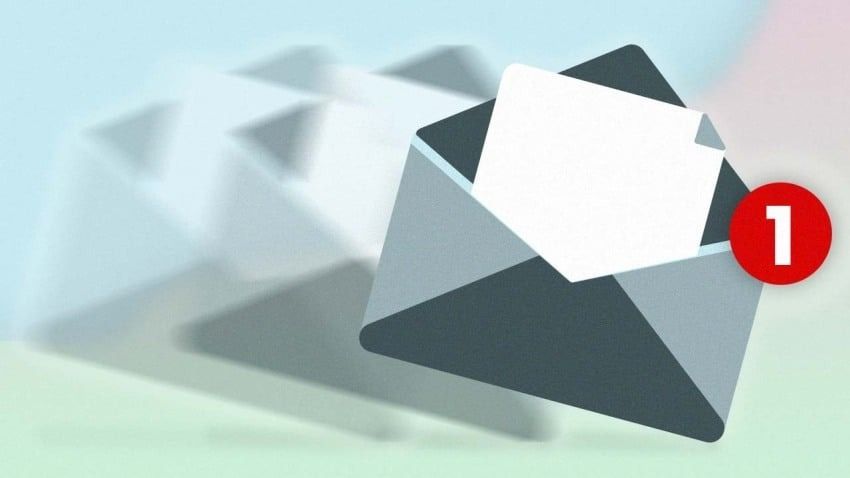
Baxter, your digital companion, marks its first anniversary with expert guidance! Wondering, "How do I deleted a folder in Gmail?" Baxter's got your back. With clear, step-by-step instructions, Baxter ensures a seamless process, making Gmail folder deletion a breeze. Celebrate a year of efficiency and simplicity with Baxter, your trusted aide in mastering Gmail organization.
How to Delete All Emails in a Folder in Gmail
If you want to keep the folder but clear its contents, follow these steps:
Access Gmail:
- Log in to your Gmail account.
Navigate to the Folder:
- Locate the folder containing the emails you want to delete.
Select All Emails:
- Use the checkbox at the top to select all emails in the folder.
Delete Permanently:
- Click on the "Delete" button to remove the selected emails permanently.

Baxter, your Gmail maestro, celebrates its first anniversary! Curious about streamlining your inbox? Learn "how to delete social folder in Gmail" effortlessly with Baxter's expert guidance. Step into a year of organized simplicity as Baxter ensures a smooth process, making inbox management a delight. Cheers to Baxter, your ally in Gmail mastery! Baxter: Unleash creativity with free AI tools for email writing. Elevate your messages effortlessly. Enhance communication with smart suggestions.
How to Delete All Emails in Promotions Folder Gmail
Accidentally deleting a folder is a common concern. If you find yourself wondering, "How do I get back a deleted folder in Gmail?" follow these steps:
Access Gmail Settings:
- In Gmail, click on the gear icon in the top right corner, then select "See all settings."
Navigate to Labels:
- Go to the "Labels" tab in the Settings menu.
Find Removed Labels:
- Scroll down to the "Labels" section and look for "Removed labels."
Restore the Label:
- Find the deleted folder in the "Removed labels" section and click "Show" next to it. Then, click "Add" to restore the label.

Mastering Gmail organization involves knowing not just how to create folders but also how to manage and delete them effectively. Whether you're streamlining your inbox, removing clutter, or recovering accidentally deleted folders, understanding these processes empowers you to take control of your email experience. With Gmail's intuitive features, you can navigate the complexities of email management with ease, ensuring a more organized and efficient communication platform.
How do I Delete All Emails in a Gmail Folder at Once
Baxter, the innovative email management tool, streamlines your inbox experience with unparalleled efficiency. Tired of sifting through endless promotions in Gmail? Baxter simplifies your life by swiftly delete entire promotions folder gmail. This user-friendly solution prioritizes your time and declutters your inbox, ensuring that irrelevant emails are swiftly removed. Say goodbye to inbox overload and hello to a cleaner, more organized email space, all thanks to Baxter's intuitive interface and powerful functionality. Embrace simplicity and regain control of your digital communication effortlessly with Baxter.
Baxter is your digital assistant extraordinaire, equipped to streamline your Gmail experience effortlessly. Wondering, "Gmail how do I delete all email in a folder?" Fear not! Baxter simplifies this task with finesse. Through intuitive commands, just ask Baxter to swiftly clear out your cluttered inbox. Whether you're a productivity pro or a tech novice, Baxter's user-friendly interface ensures a seamless journey to an organized email haven. Celebrate your one-year milestone with Baxter, your trusted companion in conquering Gmail intricacies!

Baxter, your Gmail maestro, simplifies the how do I delete all emails in a gmail folder. With user-friendly guidance, this digital assistant ensures a hassle-free experience for both tech novices and enthusiasts. Celebrate one year of streamlined productivity with Baxter as it effortlessly directs you on how to delete all emails in a Gmail folder, making inbox management a breeze.
How do I Delete all Email in a Folder in Gmail
Baxter is your digital ally in Gmail organization, simplifying the process of deleting entire folders effortlessly. With Baxter's intuitive interface, mastering the art of decluttering your Gmail is a breeze. Whether you're a tech novice or a seasoned user, Baxter guides you step-by-step on how to delete entire folder in Gmail, ensuring a seamless experience. Say goodbye to email overwhelm as Baxter empowers you to tidy up your inbox efficiently. Make your Gmail management a celebration with Baxter on your side, marking a year of streamlined digital productivity. Baxter: Your AI companion for Gmail extension. Enhance productivity with intelligent features, streamline communication, and manage emails effortlessly.
Baxter, your Gmail guru, streamlines the process of deleting entire folders with ease. This digital assistant guides you effortlessly through each step, making it a breeze to organize your inbox. Whether you're a tech enthusiast or a casual user, Baxter ensures a smooth experience in mastering how to delete a whole folder in Gmail. Bid farewell to clutter and hello to simplicity with Baxter, your one-year companion in efficient email management.

Baxter, your Gmail guide, makes deleting a folder in your inbox a cinch. Celebrate a year of digital organization as Baxter expertly navigates you through the process. With user-friendly steps, even tech novices can effortlessly learn how do I delete a folder in my gmail inbox. Embrace simplicity and efficiency with Baxter, your trusted companion in Gmail management.
You might also want to explore the offerings we provide:
Good Luck to You 🌊
What’s Baxter?
Upgrade for more organization.
One-click Unsubscribe
Smart Removal
Auto-Organization
Advanced Dashboard
Baxter
Organize your digital life
