Alec from Baxter
Apr 12, 2023
Your Dashboard, Upgraded: Introducing the Senders Tab
Baxter is feeling curiously more powerful!
The Senders Tab: A Superpower for Inbox Organization
Today, we're excited to announce the addition of a new feature to Baxter's repertoire: the Senders tab.
Found on your Baxter Dashboard, the Senders tab allows you to review the various senders and domains that send you the most emails and easily unsubscribe from and remove all their emails with a single click.
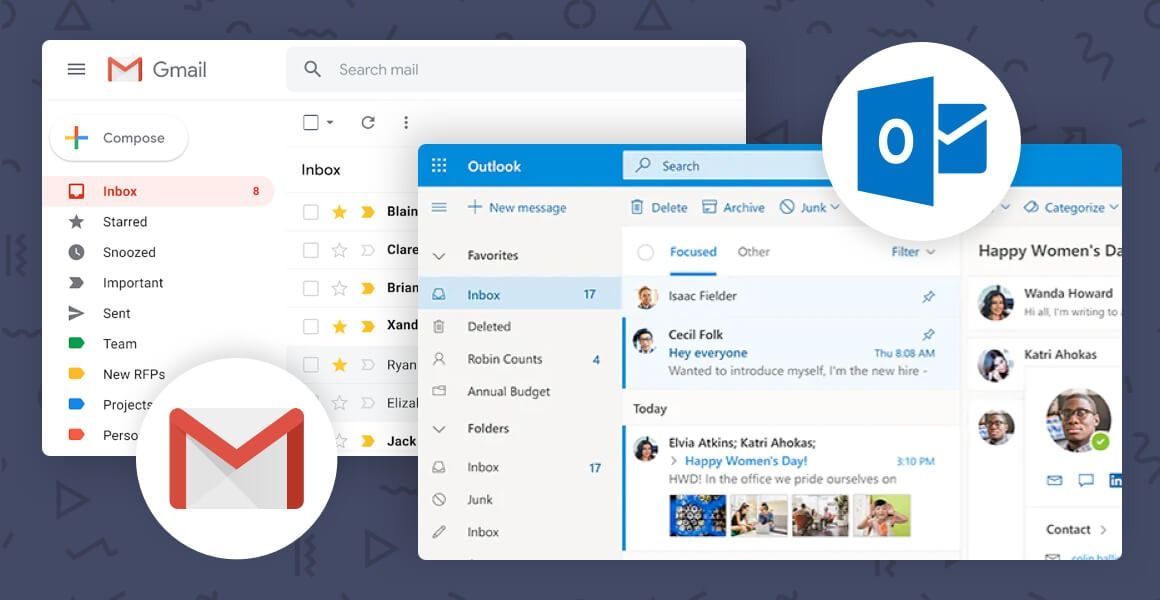
You can review different categories of Email - for example, E-commerce - to identify those pesky companies that managed to surreptitiously add you to their mailing lists. The Senders are ranked in order of email volume, so you can identify the worst offenders and take action.
One request from Baxter users has been the ability to view all of the senders that have previously been unsubscribed. A user accidentally unsubscribed from his wife's emails 😱 and had no way to undo it. Thankfully, we've now added the ability to do just that!

(This works for all Unsubscribe actions - both those taken in the Dashboard, as well as those done by clicking the Unsubscribe button that Baxter adds to Gmail!)
Lastly, if you're the Inbox Zero type, you can treat the Senders page as a true Triage tool. When you see a Sender that you don't intend to unsubscribe from, you can simple ‘Do nothing for 30 days’. That clears the Sender from the list, so you can focus on the ones you want to Unsubscribe from.
Managing your inbox can be a daunting task, and that's why Baxter is here to make it as easy and convenient as possible. With the Senders tab, you can manage your inbox more effectively, and stay in control of the emails that matter to you. So, sit back, relax, and let Baxter take care of your inbox, and your emails.
What’s Baxter?
Upgrade for more organization.
One-click Unsubscribe
Smart Removal
Auto-Organization
Advanced Dashboard
Baxter
Organize your digital life
