Baxter
Nov 23, 2023
Gmail AI Assistant: Your Ultimate Guide with Baxter
Learn How to Use Gmail AI Assistant ⚡ Discover How to Add Google AI to Gmail ⚡ Guide How to Use AI on Gmail by Baxter.

In the fast-paced world of digital communication, managing emails efficiently is crucial for personal and professional success. To streamline your Gmail experience, Baxter offers an innovative solution - an AI assistant designed specifically for Gmail users. In this comprehensive guide, we'll explore the various features of Baxter's Gmail AI assistant and provide step-by-step instructions on how to integrate and maximize its benefits. Baxter, your ultimate email assistant AI. Boost productivity with smart suggestions and efficient features. Streamline your communication effortlessly.
Baxter, an advanced AI assistant gmail, revolutionizes productivity seamlessly integrating with Gmail. This cutting-edge tool employs artificial intelligence to streamline email management, swiftly organizing, prioritizing, and responding to messages. With intuitive learning capabilities, Baxter adapts to user preferences, automating repetitive tasks and ensuring a personalized and efficient email experience. Say goodbye to inbox clutter as Baxter intelligently categorizes emails, offering a clutter-free interface. Its natural language processing capabilities empower users to interact conversationally, commanding tasks effortlessly. Experience a smarter, more organized Gmail workflow with Baxter, your indispensable AI companion. Baxter: Your efficient Gmail companion! Learn how to clean up your inbox swiftly with Baxter's time-saving tips and organized approach.
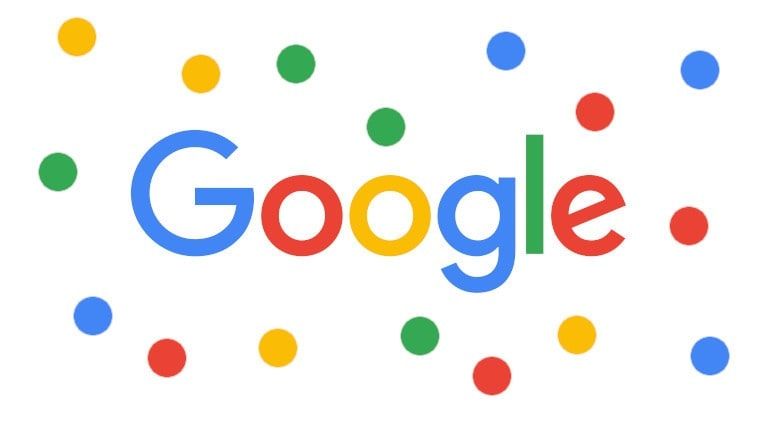
Unleash the power of efficient communication with Baxter—your gmail write email AI. Elevate your email game by effortlessly composing messages using advanced AI. Baxter streamlines the process of writing emails, providing smart suggestions and enhancing your overall Gmail experience. Experience the future of communication with this innovative tool, making composing emails a breeze. Say goodbye to email writing challenges as Baxter empowers you to communicate effortlessly and effectively on Gmail.
Understanding Gmail AI Assistant
Baxter's Gmail AI assistant is a cutting-edge tool that leverages artificial intelligence to enhance your email management experience. With features like smart suggestions, automated responses, and personalized organization, this assistant is designed to save you time and boost productivity. Let's dive into the details of how you can make the most of this powerful tool.
Baxter, your ultimate Google AI tool for Gmail, transforms your inbox experience. This innovative solution seamlessly integrates with Gmail, employing powerful Google AI algorithms. Enjoy intelligent email categorization, automated responses, and personalized suggestions. Baxter adapts to your communication patterns, making Gmail management effortless. Elevate productivity with this cutting-edge Google AI tool, ensuring a streamlined and efficient email workflow like never before. Experience the future of inbox management with Baxter. Baxter streamlines Gmail management! Effortlessly organize, prioritize, and declutter your inbox with Baxter's intuitive email management features.
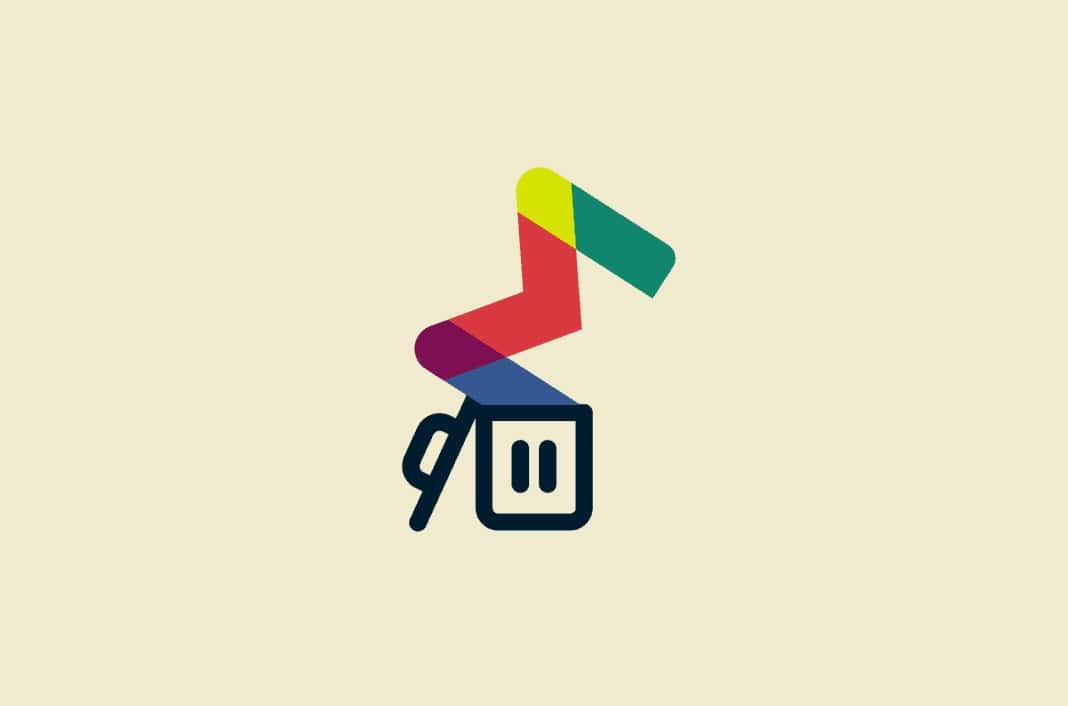
Baxter, the AI email assistant gmail, redefines efficiency in Gmail. Seamlessly integrating with the platform, it employs advanced artificial intelligence to elevate your email experience. From intelligent categorization to automated responses, Baxter streamlines tasks, offering a personalized and organized inbox. Its natural language processing enhances communication, making interaction with your emails more intuitive. With Baxter, navigating Gmail becomes a breeze, empowering you with a smarter and more productive email management solution. Welcome to the future of seamless communication and enhanced productivity with Baxter.
How to Enable Gmail AI Assistant
Getting started with Baxter's Gmail AI assistant is a breeze. Follow these simple steps to enable the assistant and unlock a world of productivity:
- Access Gmail Settings: Begin by logging into your Gmail account and navigating to the settings menu. Look for the "Settings" gear icon in the top-right corner of your Gmail dashboard.
- Click on 'See All Settings': Once in the settings menu, click on "See all settings" to access the advanced settings options.
- Navigate to 'Baxter AI Assistant': Scroll down to find the 'Baxter AI Assistant' section. Click on it to reveal the options related to enabling the AI assistant.

- Enable Baxter AI: Toggle the switch to enable Baxter's AI assistant for Gmail. You may be prompted to grant necessary permissions for the assistant to function seamlessly.
- Customize Your Preferences: Baxter allows you to customize your AI assistant preferences. Adjust settings such as the level of assistance, frequency of suggestions, and more according to your preferences.
Baxter revolutionizes email management with cutting-edge AI technology, offering a seamless and intuitive how to use AI on gmail. This innovative tool harnesses the power of artificial intelligence to enhance productivity and streamline communication. Easily integrate Baxter into your Gmail workflow to automate repetitive tasks, prioritize emails, and provide intelligent suggestions for efficient response strategies. Navigate through your inbox effortlessly as Baxter learns your preferences over time, tailoring its assistance to your unique needs. Experience a smarter, more organized email experience with Baxter, unlocking the full potential of AI to optimize your Gmail usage. From smart categorization to automated responses, Baxter is your intelligent assistant in the world of email, offering a personalized and efficient solution to elevate your communication game. Baxter: Unleash the speed! Delete emails at lightning pace with Baxter's fastest method, ensuring a swift and efficient inbox cleanup.
How to Use Gmail AI Assistant
Now that you've enabled Baxter's Gmail AI assistant let's explore how to make the most of its features:
- Smart Suggestions: As you compose an email, Baxter's AI assistant analyzes your writing style and suggests relevant phrases, making your communication more efficient and tailored.
- Pro Tip: To accept a suggestion, simply press the 'Tab' key on your keyboard, and Baxter will automatically insert the recommended text.
- Automated Responses: Baxter's AI assistant excels at recognizing common email scenarios and offers pre-written responses, saving you time and effort in crafting replies.
- How to Use: When reading an email, look for the suggested responses at the bottom of the message. Click on a suggestion to instantly populate your reply.

- Personalized Organization: Baxter's Gmail AI assistant intelligently categorizes your emails into folders, helping you declutter your inbox. It learns from your behavior and refines its organization over time.
- Tip: Review the suggested folders regularly to ensure Baxter's categorization aligns with your preferences. You can also train the assistant by manually moving emails to different folders.
Baxter is an innovative email management tool that seamlessly integrates gmail with AI, harnessing the power of cutting-edge artificial intelligence (AI) to revolutionize your inbox experience. This intuitive platform employs AI algorithms to intelligently categorize and prioritize your emails, ensuring that you stay focused on what matters most. Baxter's advanced features include smart sorting, automated responses, and personalized suggestions, streamlining your email workflow for maximum efficiency. With Baxter, say goodbye to email overload as it adapts to your communication patterns, learning and evolving to meet your unique needs. Elevate your Gmail experience with Baxter's AI-driven solutions, making email management a breeze.
How to Add Google AI to Gmail
If you're looking to enhance your Gmail experience with Google's broader AI capabilities, follow these steps:
- Explore Google AI Tools: Google provides a suite of AI tools that can seamlessly integrate with Gmail. Explore options like Google Workspace for advanced collaboration features and Google AI writing tools for enhanced content creation.
- Install Google AI Extensions: Head to the Google Workspace Marketplace and explore AI extensions compatible with Gmail. Install the ones that align with your workflow and preferences.

- Authorize Access: Ensure that the AI tools have the necessary permissions to access your Gmail account. This step is crucial for the smooth functioning of integrated features.
- Customize Settings: Once the Google AI tools are added to Gmail, customize their settings to align with your preferences. This may include adjusting language preferences, response styles, and more.
Discover how to add ai to gmail with Baxter—an easy-to-use solution that shows you how to seamlessly integrate AI into Gmail. With Baxter, adding AI to Gmail is a breeze. Enhance your email experience by leveraging intelligent sorting, automated responses, and personalized recommendations. Revolutionize the way you manage your inbox as Baxter adapts to your communication style, providing a smarter, more efficient Gmail experience. Elevate productivity with the power of AI at your fingertips—Baxter is the key to unlocking the full potential of Gmail.
Gmail Writing AI
Baxter's Gmail AI assistant goes beyond just suggesting phrases and responses. It incorporates advanced writing AI to enhance the overall quality of your emails. Here's how you can make the most of this feature:
- Grammar and Style Suggestions: Baxter's writing AI analyzes your email content for grammatical errors and style inconsistencies. It provides real-time suggestions to ensure your emails are clear, concise, and professionally crafted.
- Tip: Pay attention to the suggestions provided by the writing AI, especially if you're drafting important emails. This can significantly improve the overall impact of your communication.

- Language Enhancement: The writing AI in Baxter's Gmail assistant is designed to enhance your language use. It suggests synonyms, alternative phrases, and improvements to sentence structure, contributing to more polished and effective communication.
Baxter's Gmail AI assistant is a game-changer for those looking to optimize their email management experience. By following the steps outlined in this guide, you can easily enable the AI assistant, customize it to suit your preferences, and leverage its features to boost productivity. Additionally, integrating Google's broader AI tools can further enhance your Gmail experience, providing a comprehensive solution for streamlined communication. Take advantage of Baxter's writing AI to elevate the quality of your emails, making your communication more effective and professional. Embrace the future of email management with Baxter's Gmail AI assistant and revolutionize the way you interact with your inbox.
Baxter, the cutting-edge AI companion for Gmail, redefines the way you gmail write AI. With smart suggestions and intuitive features, Baxter makes composing emails a seamless experience. Enhance your productivity and communication on Gmail as this AI tool adapts to your writing style, ensuring every message is polished and impactful. Say hello to a new era of effortless email composition with Baxter, making Gmail interactions smarter and more efficient.
You might also want to explore the offerings we provide:
- Google AI Features in Gmail by Baxter
- Gmail AI Extension by Baxter
- Outlook Automated Email Response by Baxter
Good Luck to You 🌊
What’s Baxter?
Upgrade for more organization.
One-click Unsubscribe
Smart Removal
Auto-Organization
Advanced Dashboard
Baxter
Organize your digital life
