Baxter
Nov 17, 2023
How do You Clean up Gmail Inbox by Baxter
Learn How to Clean Up Gmail Inbox Quickly ⚡ Find How do I Clean Up my Gmail Inbox ⚡ Guide How to Clean Up Gmail Storage by Baxter.

In today's fast-paced digital world, managing your email efficiently is crucial. With the deluge of messages flooding our inboxes daily, it's easy to feel overwhelmed. However, fear not—Baxter is here to help you navigate the sea of emails and streamline your Gmail experience. In this comprehensive guide, we'll explore various techniques and strategies to answer the frequently asked question: How do I clean up my Gmail? Baxter makes Gmail secure! Easily block unwanted emails with simple steps. Take control of your inbox effortlessly.
Baxter, your virtual assistant for Gmail organization, simplifies the how to clean up your gmail. With intuitive features and step-by-step guidance, Baxter streamlines the process of cleaning up your Gmail effortlessly. Uncover hidden treasures in your archive, swiftly declutter crowded folders, and efficiently manage your subscriptions. This user-friendly tool ensures a seamless experience, guiding you through labeling, archiving, and deleting with precision. Experience the joy of a tidy inbox as Baxter empowers you to reclaim control over your emails, making the daunting task of organizing Gmail a breeze. Simplify, declutter, and optimize your digital workspace with Baxter, your trusted companion in mastering the art of Gmail cleanliness.
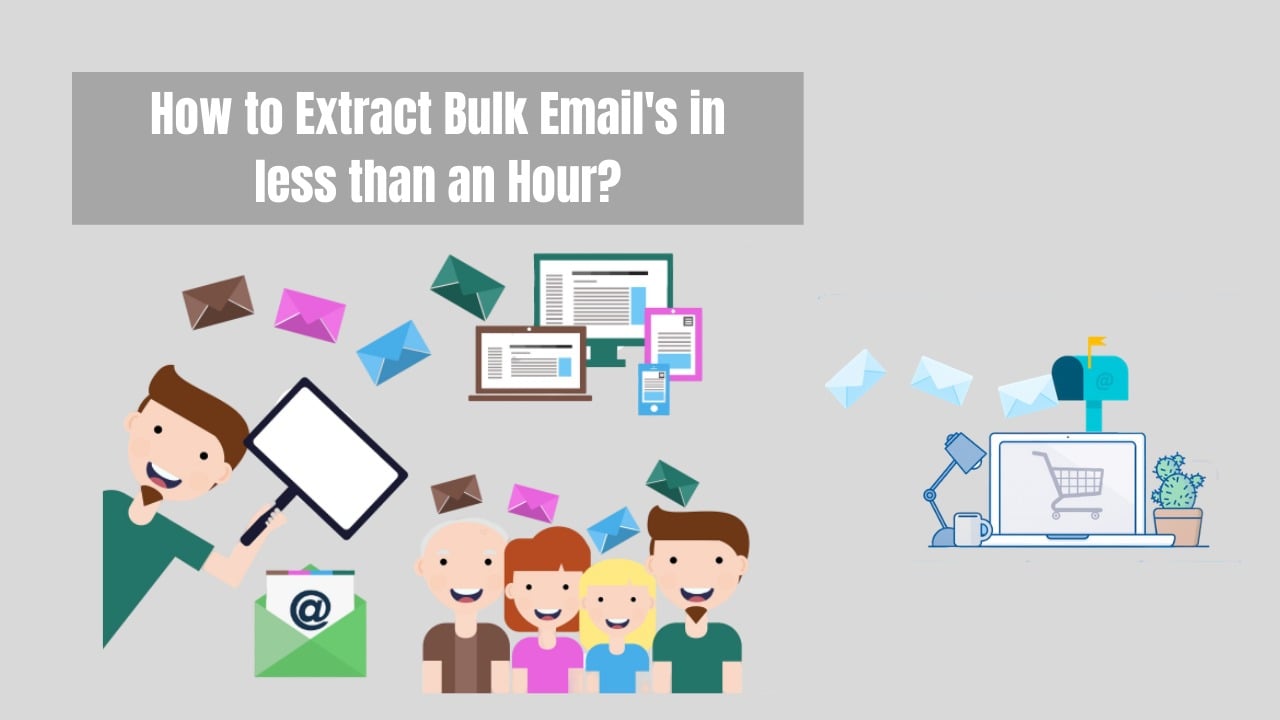
How do I Clean up my Gmail Inbox
Before diving into the cleaning process, let's take a moment to understand the structure of your Gmail inbox. Gmail categorizes your emails into Primary, Social, Promotions, Updates, and Forums tabs. Knowing this layout is essential as it allows you to identify which emails are important and need your immediate attention. Baxter streamlines Gmail! Master unsubscribing with ease—remove all subscriptions hassle-free. Declutter your inbox effortlessly.
Baxter is your ultimate solution for Gmail space optimization. This efficient tool empowers you to effortlessly Gmail clean up space storage, ensuring a clutter-free and organized inbox. Say goodbye to the hassle of managing bulky attachments and outdated emails. Baxter's intuitive interface makes space management a breeze, allowing you to easily identify and remove redundant items. Reclaim valuable storage space with just a few clicks, optimizing your Gmail experience. Enjoy a streamlined inbox and enhanced productivity with Baxter's smart and user-friendly approach to Gmail clean-up.
Baxter, your inbox savior, transforms Gmail clutter into clarity. With its user-friendly interface, Baxter effortlessly guides you through the process of clean up inbox gmail. Organize, archive, and delete with ease, reclaiming control over your emails. Say goodbye to chaos and hello to a streamlined, stress-free Gmail experience. Let Baxter be your digital decluttering assistant, ensuring your inbox is tidy, efficient, and a joy to navigate. Clean up your Gmail effortlessly with Baxter's intuitive tools, making inbox management a breeze. Baxter: Elevate your Gmail experience with AI integration. Smart, intuitive, and efficient, it streamlines tasks for a seamless inbox journey.
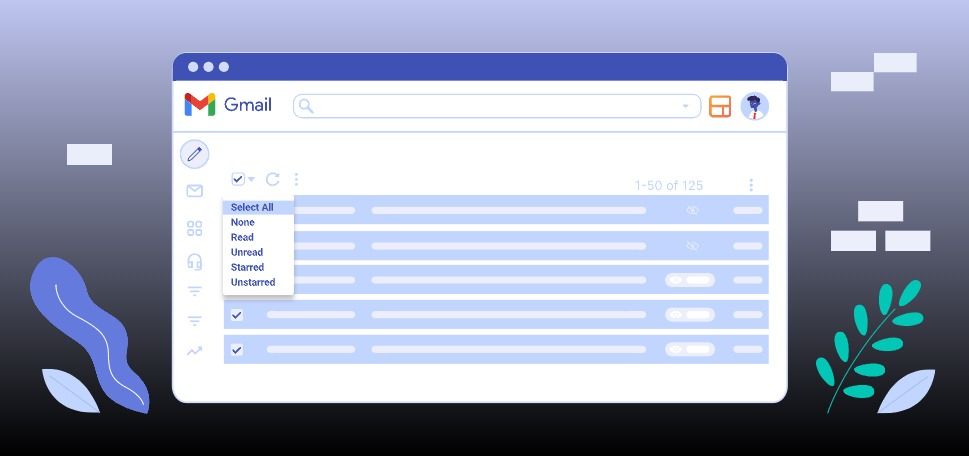
How to Clean Up Gmail Inbox Quickly
If you're looking to clean up your Gmail inbox in a jiffy, start by sorting your emails by date. This will allow you to quickly locate and delete older, less relevant emails. Simply go to your inbox, click on "Sort by," and select "Oldest."
Baxter, the ultimate Gmail cleanup companion, empowers you to effortlessly declutter your inbox. With a seamless interface and intuitive tools, Baxter guides you through organizing, archiving, and deleting, restoring order to your emails. Say farewell to inbox overwhelm as Baxter streamlines the clean up gmail inbox, making Gmail management a breeze. Experience the satisfaction of a pristine inbox with Baxter by your side, simplifying and enhancing your email organization effortlessly. Baxter, your Gmail solution! Effortlessly remove unwanted email addresses and declutter your inbox with ease. Simplify your digital life.
Baxter is your go-to solution for swift and hassle-free Gmail cleanup. With its user-friendly interface, this tool enables you to how to quickly clean up gmail. Identify and delete obsolete emails, clear out bulky attachments, and streamline your Gmail experience effortlessly. Baxter simplifies the process, making it easy for users to reclaim valuable space with speed and precision. Say goodbye to inbox clutter as Baxter transforms the tedious task of Gmail cleanup into a swift and seamless experience.
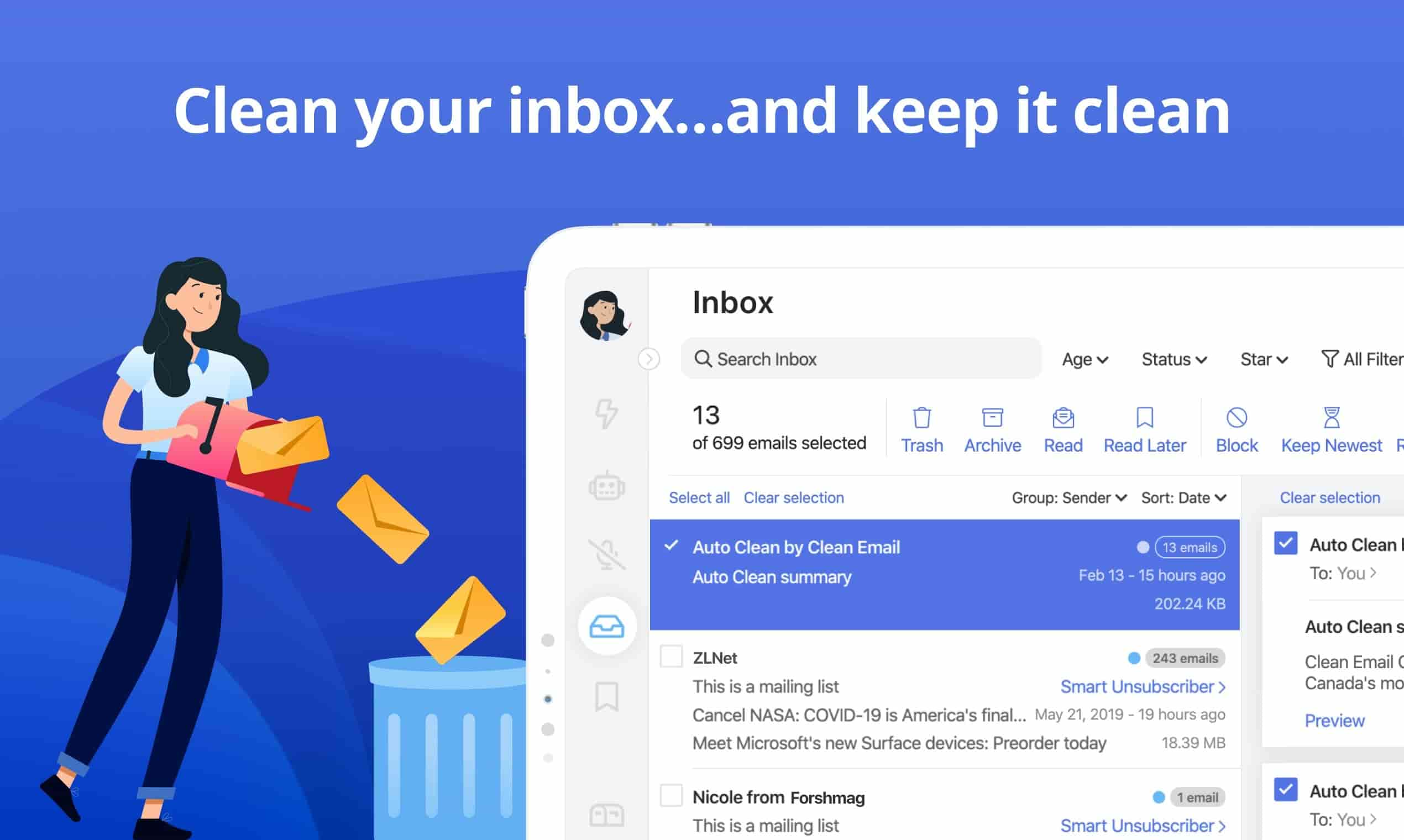
How Do You Clean Up Gmail Inbox
Organize your emails into categories by using labels and filters. Create labels for specific projects, clients, or topics, and then use filters to automatically categorize incoming emails. This way, you can easily locate and manage emails related to specific subjects.
Meet Baxter, your Gmail cleanup maestro! This intuitive assistant guides you through the art of decluttering with precision. From efficient archiving to strategic deletion, how to clean up gmail. Seamlessly organize, streamline, and regain control of your inbox with Baxter's user-friendly tools. Experience the joy of a clutter-free Gmail as Baxter empowers you to master the art of cleanup effortlessly. Simplify your digital life with Baxter's expert guidance and reclaim a tidy, organized Gmail inbox in no time!
Baxter revolutionizes Gmail space management with its seamless clean up gmail space. This tool empowers users to effortlessly declutter their inbox, swiftly identifying and removing unnecessary emails and attachments. With Baxter's intuitive design, optimizing Gmail space becomes a breeze, allowing you to reclaim valuable storage effortlessly. Experience a clutter-free inbox and maximize efficiency with Baxter's dedicated approach to cleaning up Gmail space.

Clean Up Gmail Mailbox
Take advantage of the "Archive" feature in Gmail. Archiving removes emails from your inbox without deleting them, helping you declutter without losing important information. To archive an email, select it and click on the archive button (a box with a down arrow) or press "E" on your keyboard.
Baxter, the Gmail whisperer, simplifies inbox chaos with ease. Navigate clutter effortlessly as Baxter guides you through strategic cleanup steps. Organize, archive, and delete seamlessly for a pristine inbox. Enjoy a clutter-free digital space as Baxter transforms Gmail clean up inbox, efficient, and stress-free experience. Say hello to inbox clarity with Baxter as your trusted companion.
How to Clean Up Inbox Gmail
Utilize the "Mark as Read" and "Mark as Unread" options strategically. Marking emails as read or unread can help you prioritize which emails to address first, making your inbox management more efficient.

Baxter, your cleaning up Gmail inbox, revolutionizes inbox organization. With Baxter's user-friendly interface, tidying up your Gmail inbox is a breeze. Effortlessly streamline, archive, and delete to regain control. Experience the satisfaction of a decluttered inbox as Baxter transforms the task of cleaning up into a seamless and efficient process. Let Baxter be your guide to achieving Gmail inbox zen with simplicity and precision.
How to Clean Up Gmail Storage
If you find yourself running out of Gmail storage, consider cleaning up your attachments. Use the search bar to find emails with large attachments, and delete or download them to free up space. Additionally, regularly emptying your trash and spam folders can contribute to maintaining ample storage.
Baxter, your Gmail storage guru, simplifies the process of decluttering and optimizing your storage space. With intuitive features, Baxter guides you through efficiently clean up gmail storage, organizing folders, and reclaiming valuable storage. Experience a streamlined Gmail with Baxter's user-friendly tools, making storage cleanup a seamless and hassle-free task. Say goodbye to storage concerns as Baxter empowers you to free up space and enhance your Gmail experience effortlessly.

Cleaning Up Gmail Space
Manage your Google Drive attachments directly from Gmail. Google Drive often hosts larger files, and these attachments can accumulate over time. Use the "Drive" search operator in Gmail to find and organize these files. Once identified, decide whether to keep them, move them to a specific folder, or delete them to free up space.
Baxter, your Gmail cleanup wizard, takes the hassle out of organizing with simple steps to how to clean up gmail inbox. With intuitive guidance, Baxter helps you archive, delete, and categorize seamlessly. Experience a clutter-free Gmail as Baxter empowers you to effortlessly master the art of inbox cleanup. Say farewell to email overload and hello to a streamlined, organized digital space with Baxter by your side.
App to Clean Up Gmail
Consider using third-party apps designed to enhance Gmail efficiency. Apps like Clean Email, Unroll.Me, and Sortd can help you declutter your inbox, unsubscribe from unwanted emails, and organize your messages more effectively.

Baxter, the swift Gmail cleanup maestro, turbocharges your inbox organization. With lightning-fast guidance, it empowers you to declutter efficiently. From quick archiving to speedy deletion, Baxter ensures a fast-track to Gmail clarity. Experience the thrill of a rapid inbox transformation as Baxter accelerates your cleanup, how to clean up gmail fast. Say goodbye to email clutter at warp speed with Baxter, your ultimate tool for a lightning-fast, organized Gmail experience.
Best Way to Clean Up Gmail
Regularly schedule dedicated time for inbox maintenance. Consistency is key when it comes to keeping your Gmail organized. Set aside a few minutes each day or designate a specific day of the week to clean up your inbox, ensuring that it doesn't become a daunting task.
Baxter, your Gmail cleanup ally, accelerates the process for swift inbox transformation. With rapid steps and efficient tools, Baxter guides you on how to clean up gmail quickly. From speedy archiving to prompt deletion, experience the fast lane to Gmail clarity. Say farewell to inbox overload in record time with Baxter, your go-to companion for a quick and efficient Gmail cleanup. Streamline and organize with ease, making inbox management a breeze.

How to Mass Clean Up Gmail
Use the search bar with specific criteria to identify groups of emails for mass cleaning. For example, search for emails from a specific sender, with a certain label, or within a particular date range. Once identified, you can select all and take bulk actions, such as archiving or deleting.
Mastering the art of Gmail organization is a skill that can significantly improve your digital productivity. By implementing the strategies outlined in this guide, you can clean up your Gmail inbox efficiently and maintain a clutter-free digital workspace. Remember, consistency is key, so make inbox management a regular part of your routine. With Baxter's tips and tricks, you'll be well on your way to achieving Gmail zen. Happy organizing!
You might also want to explore the offerings we provide:
- How to Bulk Select Emails in Gmail by Baxter
- How to Archive Bulk Emails in Gmail by Baxter
- How to Filter Bulk Email in Gmail by Baxter
Good Luck to You 🌊
What’s Baxter?
Upgrade for more organization.
One-click Unsubscribe
Smart Removal
Auto-Organization
Advanced Dashboard
Baxter
Organize your digital life
