Baxter
Dec 8, 2023
How to Unsubscribe from Emails Outlook: A Comprehensive Guide with Baxter
Learn How to Unsubscribe from Emails in Outlook ⚡ Discover How do I Unsubscribe from Emails on Outlook ⚡ Find Unsubscribe Email Outlook

In the bustling world of digital communication, managing your inbox efficiently is crucial. Baxter, a company dedicated to enhancing your digital experience, understands the challenges users face when dealing with email subscriptions on Outlook. In this comprehensive guide, we'll explore various methods on how to unsubscribe from emails, add unsubscribe links, and even mass unsubscribe from emails in Outlook. Let's dive into the intricacies of managing your inbox effectively.
Baxter, your ultimate productivity companion, simplifies the often perplexing process of unsubscribing from emails on Outlook. With Baxter's intuitive interface, effortlessly navigate through cluttered inboxes and discover a seamless method to break free from unwanted subscriptions. Its user-friendly design ensures that even the most technologically challenged individuals can swiftly learn how to unsubscribe from emails outlook. Save time, declutter your inbox, and regain control of your digital space with Baxter – your go-to solution for efficient email management. Elevate your email management game with Baxter! Learn the art of bulk deleting in Gmail through this expert guide. Master efficiency with Baxter!

How to Unsubscribe from Emails in Outlook: A Step-by-Step Guide
Unsubscribing from unwanted emails in Outlook is a common challenge faced by users. Baxter aims to simplify this process for you. To start, open Outlook and locate the email you wish to unsubscribe from. Within the email, look for the "Unsubscribe" or "Manage Preferences" link. If it's not readily available, check the email footer. Click on the link, and you'll be directed to a page where you can confirm your decision to unsubscribe.
Meet Baxter, your inbox's best friend! Tired of email overload? Baxter simplifies the how to unsubscribe from outlook emails. With a user-friendly interface, it guides you through effortlessly managing your subscriptions. Take back control of your inbox, save time, and streamline your digital life. Unsubscribe stress-free with Baxter, making Outlook email management a breeze!
How to Add Unsubscribe link to email outlook
Baxter understands the importance of user control over their inbox. If you're sending emails through Outlook and want to provide recipients with an easy way to unsubscribe, adding an unsubscribe link is key. Within the email composition window, insert a clear and visible unsubscribe link. This empowers recipients to manage their preferences effortlessly, fostering a positive user experience.

Baxter, your email game-changer! Overwhelmed with subscriptions? Baxter streamlines the daunting task of mass unsubscribing from Outlook emails. Effortlessly declutter your inbox with a few clicks. Its intuitive interface ensures a seamless experience, helping you regain control and save time. Say goodbye to email overload with Baxter – your ultimate ally in mass unsubscription on Outlook. Discover how to mass unsubscribe from emails outlook.
How to Unsubscribe from Emails on Outlook: A Detailed Walkthrough
For those who find navigating email interfaces challenging, Baxter offers a detailed walkthrough on unsubscribing from emails in Outlook. Open the email, locate the unsubscribe link, and follow the prompts to confirm your decision. Remember to check your spam or junk folder if you're having trouble finding the link, as some emails may filter into these folders.
Baxter, your Outlook liberation expert! Easily break free from unwanted emails with Baxter's streamlined unsubscribe outlook email. Navigate effortlessly, reclaim your inbox, and bid farewell to email clutter. Unsubscribe from Outlook emails hassle-free with Baxter – your key to a tidier, stress-free digital communication experience.

How do I Unsubscribe from Emails on Outlook
Are you drowning in a sea of promotional emails? Baxter recognizes the need for time-saving techniques. To mass unsubscribe from emails in Outlook, consider using the search feature to filter emails from a specific sender or containing a particular keyword. Once filtered, select all relevant emails and click the unsubscribe link. This streamlined process helps you regain control of your inbox without spending hours manually unsubscribing from each sender. Baxter's delete mastery: Optimize your inbox! Discover the best way to swiftly declutter emails and maintain a tidy digital space.
Baxter, your go-to virtual assistant, simplifies the often tedious task of unsubscribing from emails on Outlook. Navigating the intricacies of email management, Baxter effortlessly guides you through the process of unsubscribing with clear, step-by-step instructions. Whether you're inundated with newsletters or seeking a streamlined inbox, Baxter ensures a hassle-free experience. Say goodbye to email clutter as Baxter empowers you to regain control, providing intuitive solutions on Outlook's unsubscribe feature. Embrace a more organized digital life with Baxter, your trusted companion in email optimization. Discover how to unsubscribe emails on outlook.
How do You Unsubscribe from Emails on Outlook
For businesses utilizing Outlook to communicate with their audience, Baxter recommends incorporating unsubscribe links responsibly. When adding an unsubscribe link to an email in Outlook, ensure it's prominently displayed, preferably near the email footer. This transparent approach demonstrates respect for recipients' preferences and aligns with ethical email marketing practices.
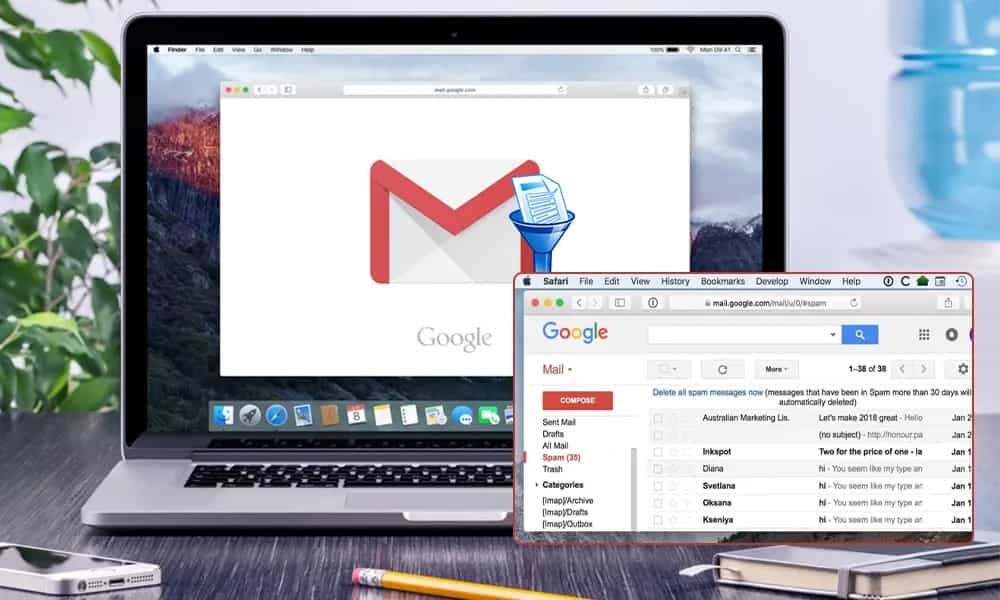
How to Unsubscribe Email in Outlook: Troubleshooting Tips
Encountering issues while trying to unsubscribe from emails in Outlook? Baxter understands the frustration and provides troubleshooting tips. First, ensure your Outlook application is updated to the latest version. If the problem persists, check your internet connection, as some unsubscribe links may require an active connection to function. Additionally, explore Outlook's settings to customize your email preferences and ensure smooth unsubscribing experiences. Baxter's speed-clean strategy: Blitz through Gmail clutter! Learn the quickest ways to tidy up your inbox and stay organized.
Empower your emails with Baxter's user-friendly prowess! Easily enhance your Outlook messages by seamlessly add unsubscribe link to outlook email. Baxter's intuitive interface guides you through the process, ensuring compliance and simplicity. Elevate your communication game and prioritize recipient control with Baxter—your trusted ally in customizing and optimizing Outlook emails.
How to Add an Unsubscribe Link to an Email Outlook
For users overwhelmed by a barrage of emails, Baxter introduces a method to unsubscribe from all emails in Outlook. Utilize the "Sweep" feature to clean up your inbox swiftly. Select an email from the sender you wish to unsubscribe from, click on the "Sweep" option, and choose "Unsubscribe from all emails." This efficient technique saves time and declutters your inbox effectively.

How to Unsubscribe Outlook Emails: Navigating Subscription Settings
Navigating subscription settings in Outlook is essential for maintaining a clutter-free inbox. Baxter guides you through the process of unsubscribing from Outlook emails. Access the "File" tab, click on "Options," and select "Mail." Within the "Mail" tab, locate the "Stationery and Fonts" section, where you can manage your email preferences, including unsubscribing from unwanted emails. Baxter's Gmail mastery: Organize with precision! Learn how to arrange labels effortlessly and optimize your inbox for maximum efficiency.
Outlook Unsubscribe Email: Taking Control of Your Inbox
Empower yourself by taking control of your inbox with the Outlook unsubscribe email feature. Baxter emphasizes the importance of regularly reviewing your email subscriptions to ensure your inbox remains organized and focused on essential communications. Use the steps outlined in this guide to unsubscribe from emails efficiently and maintain a clutter-free digital space.
Meet Baxter, your email efficiency ally! Unsubscribe from clutter effortlessly with Baxter's seamless guidance on Outlook. Navigate the unsubscribe email outlook, reclaiming your inbox space and ensuring a cleaner, more streamlined email experience. Let Baxter be your go-to companion for decluttering and optimizing your Outlook emails with simplicity and ease.

How to Unsubscribe from All Emails Outlook
Managing email subscriptions in Outlook doesn't have to be a daunting task. Baxter strives to simplify this process by providing comprehensive guidance on unsubscribing, adding unsubscribe links, and mass unsubscribing from emails. By following the steps outlined in this guide, you'll regain control of your inbox, allowing for a more streamlined and enjoyable Outlook experience. Take charge of your digital communication with Baxter's user-friendly tips and enhance your productivity today.
You might also want to explore the offerings we provide:
- How to Safely Unsubscribe from Spam Emails by Baxter
- Mass Email Unsubscribe by Baxter
- Best App to Unsubscribe from Emails by Baxter
Good Luck to You 🌊
What’s Baxter?
Upgrade for more organization.
One-click Unsubscribe
Smart Removal
Auto-Organization
Advanced Dashboard
Baxter
Organize your digital life
