Baxter
Dec 22, 2023
Outlook Spam Email: Mastering Outlook by Baxter
Learn How to Stop Spam Emails in Outlook ⚡ Find How to Block Spam Emails Outlook ⚡ Guide How to Stop Spam Emails Outlook App by Baxter

In today's digital age, email has become an integral part of our personal and professional communication. However, along with the convenience of email comes the nuisance of spam. Unwanted emails clutter our inboxes, wasting time and potentially exposing us to phishing threats. If you're an Outlook user, fear not – in this article, we'll explore various strategies on how to stop spam emails and reclaim control over your inbox.
Baxter is your ultimate ally in conquering the overwhelming tide of spam emails inundating your Outlook inbox. This user-friendly solution empowers you with seamless techniques on how to stop spam emails in Outlook. With Baxter's intuitive interface, effortlessly filter and block unsolicited messages, ensuring your inbox remains a haven of productivity. Bid farewell to the incessant clutter, thanks to Baxter's advanced features that identify and quarantine spam, allowing you to regain control over your email experience. Experience peace of mind as Baxter fortifies your Outlook fortress against the relentless onslaught of spam, making tedious email management a thing of the past.
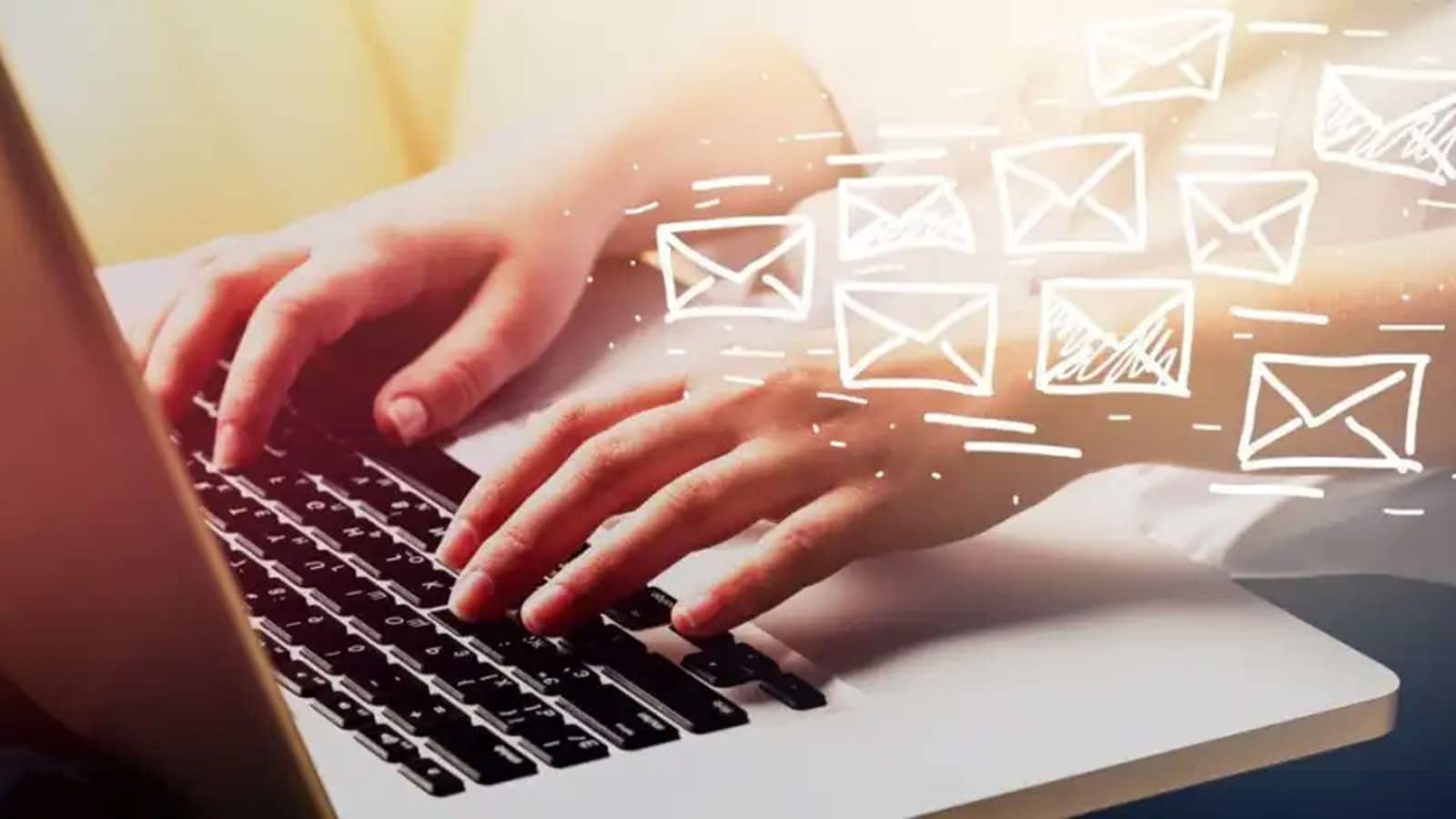
How to Stop Spam Emails Outlook: A Comprehensive Guide
Outlook, a popular email client, is not immune to the deluge of spam emails. Users often find themselves inundated with unwanted messages that range from annoying advertisements to potentially harmful phishing attempts. Fortunately, there are effective ways to combat this onslaught and create a safer and more efficient email experience.
Meet Baxter – your go-to companion for reclaiming control over your Outlook inbox. Tired of spam clutter? Baxter's got you covered with savvy tools on how to block spam emails Outlook. Enjoy effortless filtering, as Baxter empowers you to block and banish unwanted messages with a few clicks. Say goodbye to inbox overload and hello to a streamlined email experience. Trust Baxter to be your spam-fighting sidekick, making Outlook a haven of productivity by putting the power to block spam squarely in your hands.
How to Stop Getting Spam Emails Outlook: A Practical Guide
Outlook comes equipped with a range of features designed to help users combat spam. One such feature is the spam filter, which automatically identifies and moves suspicious emails to the Junk Email folder. To ensure this filter is optimized, regularly update your Outlook software to benefit from the latest security enhancements.

To mark an email as spam in Outlook, simply right-click on the message in your inbox, select "Junk," and choose the appropriate option. This action helps train Outlook's filter, refining its ability to identify spam based on your preferences.
Outlook Spam Email: Understanding, Managing, and Preventing Unwanted Messages
If you find that the built-in spam filter isn't catching all unwanted emails, consider taking a more proactive approach by blocking and filtering specific senders or types of messages.
To block a sender in Outlook, right-click on the email, go to "Junk," and select "Block Sender." This action ensures that future emails from that sender are automatically moved to the Junk Email folder.
Additionally, Outlook allows users to create custom rules for filtering emails. Navigate to the "Home" tab, click on "Rules," and select "Manage Rules & Alerts." From there, you can establish rules to filter emails based on various criteria, such as sender address or specific keywords commonly found in spam messages.

How to Block Spam Emails on Outlook: A Step-by-Step Guide
Outlook's spam filter is a powerful tool, but its effectiveness can be enhanced by fine-tuning its settings. Access the filter options by clicking on the "Home" tab, selecting "Junk," and choosing "Junk Email Options." Here, you can adjust the filter's sensitivity and customize its behavior to better suit your preferences.
Baxter is your ultimate solution to effortlessly block spam emails Outlook. With its intuitive interface and advanced filtering capabilities, Baxter empowers you to reclaim control over your inbox. Say goodbye to the nuisance of spam with Baxter's robust algorithms that identify and block unwanted emails, ensuring a clutter-free and efficient email experience. Seamlessly integrated with Outlook, Baxter puts you in the driver's seat, allowing you to customize filters and preferences to suit your unique needs. Experience a spam-free inbox with Baxter – the smart choice for a cleaner, more productive email environment.
Baxter, your trusted digital companion, simplifies the process of marking emails as spam in Outlook. With Baxter's intuitive interface, effortlessly flag unwanted emails for immediate filtering. Navigate to the email, click 'Junk' in the toolbar, and select 'Block Sender' or 'Mark as Junk.' Baxter ensures a clutter-free inbox, enhancing your Outlook experience with streamlined email management. Let Baxter be your guide in maintaining inbox hygiene, making spam identification and elimination a breeze. Discover how to mark email as spam in outlook.
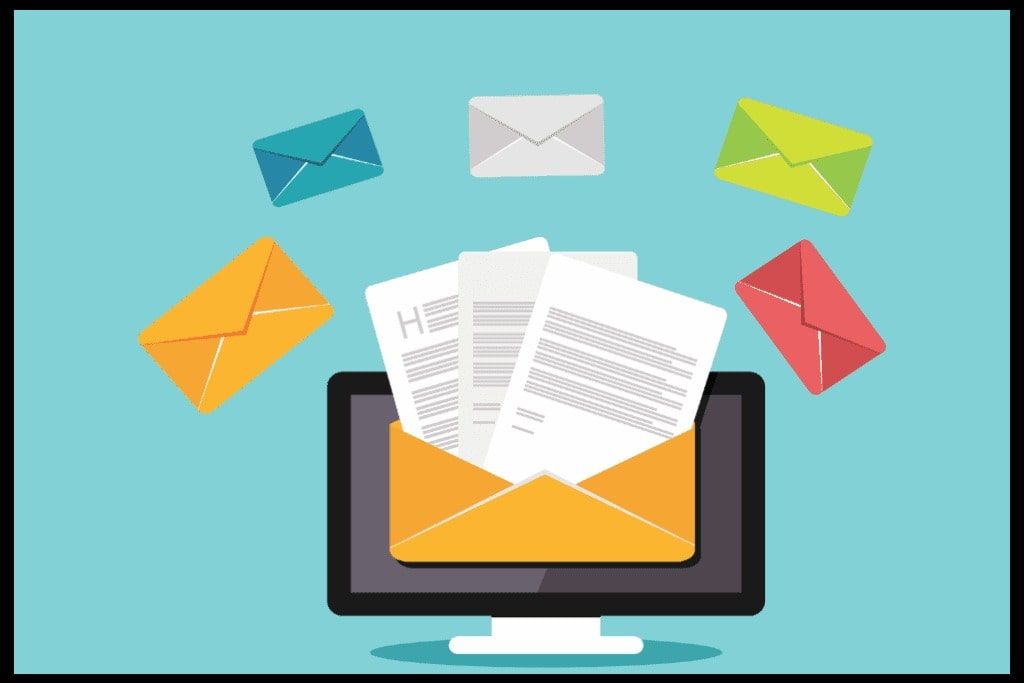
Outlook Email Spam: Understanding, Preventing, and Managing Unwanted Messages
For those who access their emails on the go using the Outlook app, the spam-fighting arsenal is not limited. The Outlook app offers similar features to its desktop counterpart, allowing users to mark emails as spam, block senders, and manage junk email settings.
To stop spam emails in the Outlook app, apply the same principles as you would on the desktop version. Mark suspicious emails, block unwanted senders, and adjust the app's settings to match your desired level of filtering.
Discover the hassle-free way to stop spam emails in Outlook with Baxter. Tired of inbox clutter? Baxter's user-friendly interface and powerful features make it a breeze to block and filter out unwanted spam. Effortlessly customize settings to suit your preferences, ensuring only relevant emails reach your inbox. Say goodbye to time-wasting spam with Baxter – your go-to solution for a cleaner, more organized Outlook experience. Take control of your inbox and enjoy a spam-free environment with Baxter's smart and efficient tools. Discover how do I stop spam emails in Outlook.

Spam Emails in Outlook: Strategies for Detection, Prevention, and Efficient Management
If legitimate emails are mistakenly ending up in your spam folder, there are steps you can take to rectify this. Periodically check your Junk Email folder for any misplaced messages and mark them as "Not Junk" to help Outlook learn from its mistakes.
To prevent specific senders from being classified as spam, add them to your Safe Senders list. Right-click on an email from the sender, choose "Junk," and click "Never Block Sender." This ensures that future emails from that sender will bypass the spam filter. Baxter: Elevate your email experience with the best spam filter. Enjoy a secure inbox, free from unwanted clutter. Simplify your communication now!
How to Stop Spam Emails Outlook App: Proven Strategies for a Clean and Secure Inbox
If you accidentally mark an email as spam, it's not the end of the world. Outlook allows you to rectify this mistake easily. Navigate to the Junk Email folder, find the misclassified email, right-click on it, and select "Not Junk." This action helps Outlook learn from your corrections, refining its filtering algorithm over time.
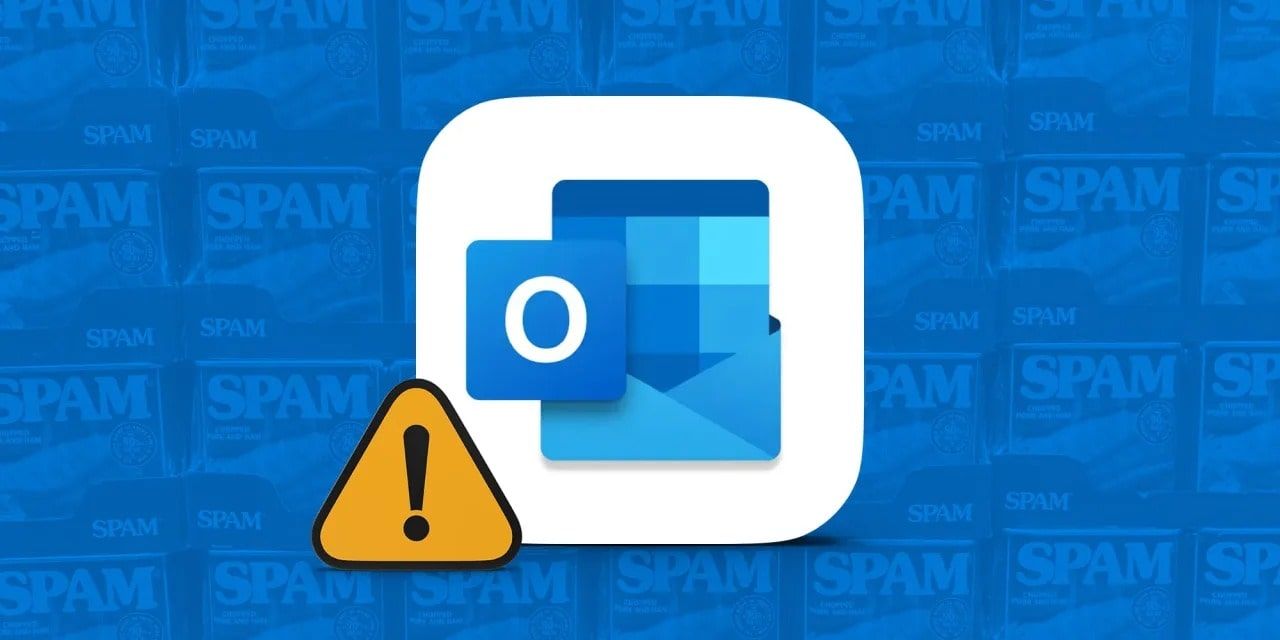
Baxter is your ultimate ally in the battle against spam emails on Outlook. With Baxter's intuitive features and cutting-edge technology, you can effortlessly learn how to stop spam emails on Outlook. Its user-friendly interface empowers you to set up robust filters, ensuring that unwanted messages are identified and redirected away from your inbox. Baxter's smart algorithms adapt to evolving spam tactics, providing real-time protection. Take control of your email experience and enjoy a clutter-free inbox with Baxter's proactive approach to eliminating spam on Outlook. Baxter: Empower your inbox with the ultimate spam filter. Say goodbye to unwanted emails and enjoy a clutter-free, secure communication experience.
How to Stop Emails Going to Spam in Outlook
Some spammers are persistent and may find ways to bypass Outlook's default filters. In such cases, it becomes crucial to actively block these troublesome senders. To block spam emails in Outlook, right-click on the offending email, go to "Junk," and select "Block Sender." This action ensures that emails from that sender are immediately moved to the Junk Email folder.
Baxter streamlines your Outlook experience by simplifying the process to remove email from spam list outlook. With just a few clicks, Baxter ensures that legitimate emails mistakenly marked as spam regain their rightful place in your inbox. Say goodbye to the hassle of lost messages and hello to a more efficient email management system with Baxter's easy-to-use features for removing emails from the spam list on Outlook. Experience the convenience of personalized control over your inbox, courtesy of Baxter's intuitive and effective tools.

How to Stop Spam Email in Outlook
Maintaining a clutter-free inbox requires regular attention. Take a proactive approach by reviewing your inbox periodically and unsubscribing from newsletters or promotional emails that no longer interest you. By keeping your inbox tidy, you reduce the chances of overlooking important emails amid the spam. Baxter: Your top choice for the best email client with an advanced spam filter. Streamline your inbox and enjoy efficient communication effortlessly!
Mastering the art of stopping spam emails in Outlook is an ongoing process that involves a combination of utilizing built-in features, applying proactive filtering and blocking strategies, and staying vigilant. By implementing the tips mentioned in this guide, you can reclaim control over your inbox, enhance your email security, and enjoy a more efficient and streamlined communication experience with Outlook. Remember, an organized and spam-free inbox is just a few clicks away!
How to Filter Spam Emails in Outlook
Baxter, your reliable digital companion, simplifies the task of identifying spam emails in Outlook. With an intuitive interface and advanced algorithms, Baxter streamlines the process of spotting suspicious emails, saving you time and ensuring a secure inbox. Its user-friendly features guide you on how to find spam emails in outlook, offering real-time analysis and categorization. Trust Baxter to enhance your email security experience, providing a seamless solution to combat spam in Outlook, making your digital communication safer and more efficient.
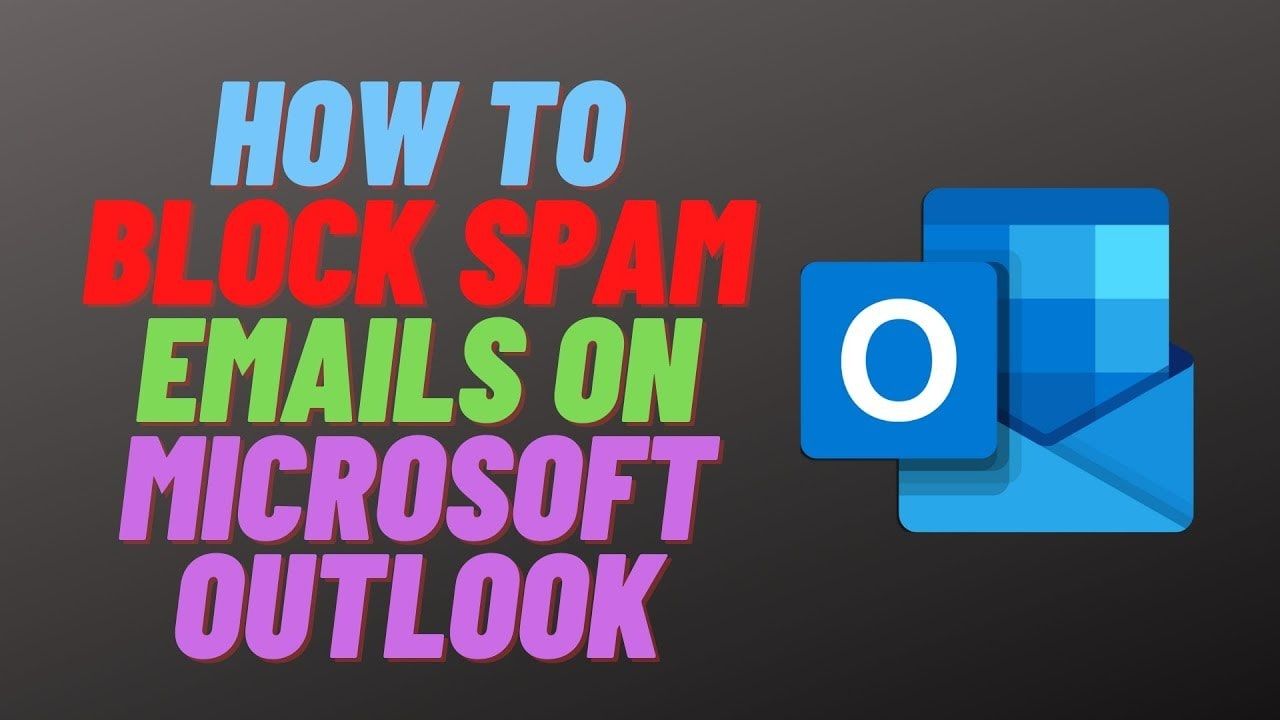
Baxter revolutionizes your Outlook experience with its cutting-edge outlook email spam filter. Say goodbye to unwanted clutter and potential threats as Baxter's advanced filtering technology seamlessly identifies and blocks spam emails. Enjoy a clutter-free inbox, enhanced productivity, and heightened security. Let Baxter be your email guardian, ensuring a smooth and secure communication experience within Outlook. Elevate your email management effortlessly with Baxter's robust spam filter, tailored for a seamless and protected digital communication environment.
Baxter, your ultimate ally in email management, takes the hassle out of dealing with Outlook spam emails. With its intelligent algorithms and user-friendly interface, Baxter effortlessly detects and filters out spam, ensuring your inbox remains clutter-free. Seamlessly integrated into Outlook, Baxter provides a hassle-free solution for identifying and handling spam, allowing you to focus on what matters most. Trust Baxter to enhance your email experience, making Outlook a safer and more efficient platform for your digital communication needs.
You might also want to explore the offerings we provide:
- Best Email App to Block Spam by Baxter
- Filter Spam Text Messages by Baxter
- Google Messages Spam Filter by Baxter
Good Luck to You 🌊
What’s Baxter?
Upgrade for more organization.
One-click Unsubscribe
Smart Removal
Auto-Organization
Advanced Dashboard
Baxter
Organize your digital life
