Baxter
Dec 22, 2023
Filter Spam Text Messages: Mastering Message Security with Baxter
Discover How to Filter Spam Messages on iPhone ⚡ Learn How to Filter Spam Messages on Android ⚡ Enhance with Exchange Online Spam Filter

In an era dominated by digital communication, the battle against spam messages has become more crucial than ever. With the rising prevalence of unsolicited content, users are seeking effective ways to filter out spam across various messaging platforms. This article will explore the ins and outs of spam filtering on both iOS and Android devices, shedding light on how Baxter, a leading technology company, is at the forefront of empowering users to reclaim control over their message inboxes. Baxter, your inbox control guru! Master the art of unsubscribing from junk email effortlessly. Reclaim your space with Baxter's savvy approach.
Baxter, your ultimate iPhone companion, revolutionizes your messaging experience with its cutting-edge iphone message spam filter. This intelligent app seamlessly integrates with your iPhone, employing state-of-the-art algorithms to sift through your messages and eliminate pesky spam. Enjoy a clutter-free inbox as Baxter efficiently identifies and blocks unwanted messages, ensuring that only relevant and meaningful conversations reach your attention. With its user-friendly interface, customization options, and real-time updates, Baxter empowers you to take control of your messaging environment. Say goodbye to disruptions and hello to a streamlined communication experience, thanks to Baxter's unparalleled iPhone message spam filter technology.
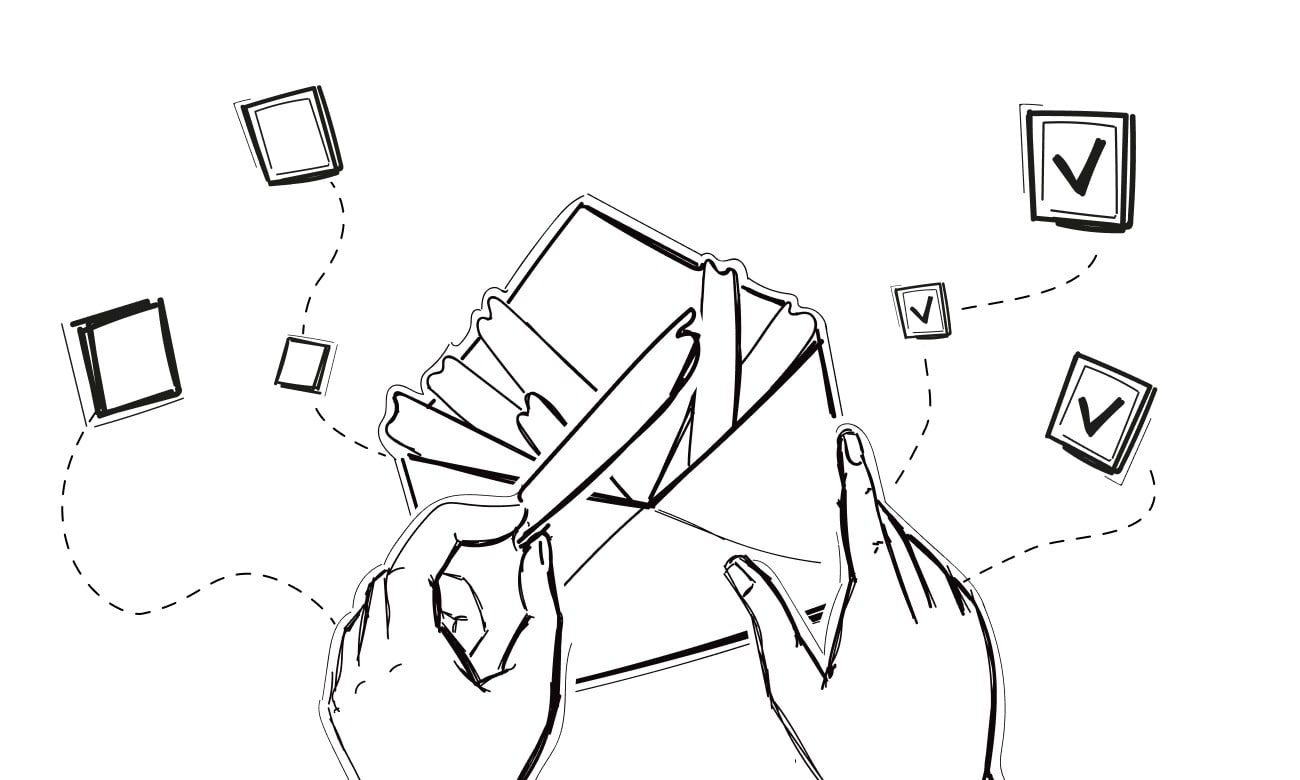
How to Filter Spam Messages on Android
Before delving into the specifics of spam filtering on iPhones and Android devices, it's essential to understand the nature of spam messages. These unsolicited and often irrelevant messages can be not only annoying but also a potential security threat. Baxter recognizes the importance of a robust spam filtering system to ensure users' peace of mind and protect them from phishing attempts and other malicious activities.
Meet Baxter, your iPhone's guardian against text message spam. This sleek app employs advanced spam filter technology to shield your inbox from unwanted distractions. Enjoy peace of mind as Baxter intelligently identifies and blocks spam texts, ensuring a clutter-free messaging experience. With its seamless integration, customizable settings, and real-time updates, Baxter puts you in control. Say farewell to text message spam and reclaim your communication space with Baxter's powerful iphone spam filter text message.
How to Filter Spam Messages on iPhone
One of the primary concerns for iPhone users is how to filter out spam messages effectively. Baxter offers a comprehensive solution through its advanced spam filter for text messages. To enable this feature on your iPhone:
- Open the Messages app on your iPhone.
- Tap the conversation containing the spam message.
- Press the 'i' icon in the upper right corner to access the contact details.
- Scroll down to find and tap "Filter Unknown Senders."
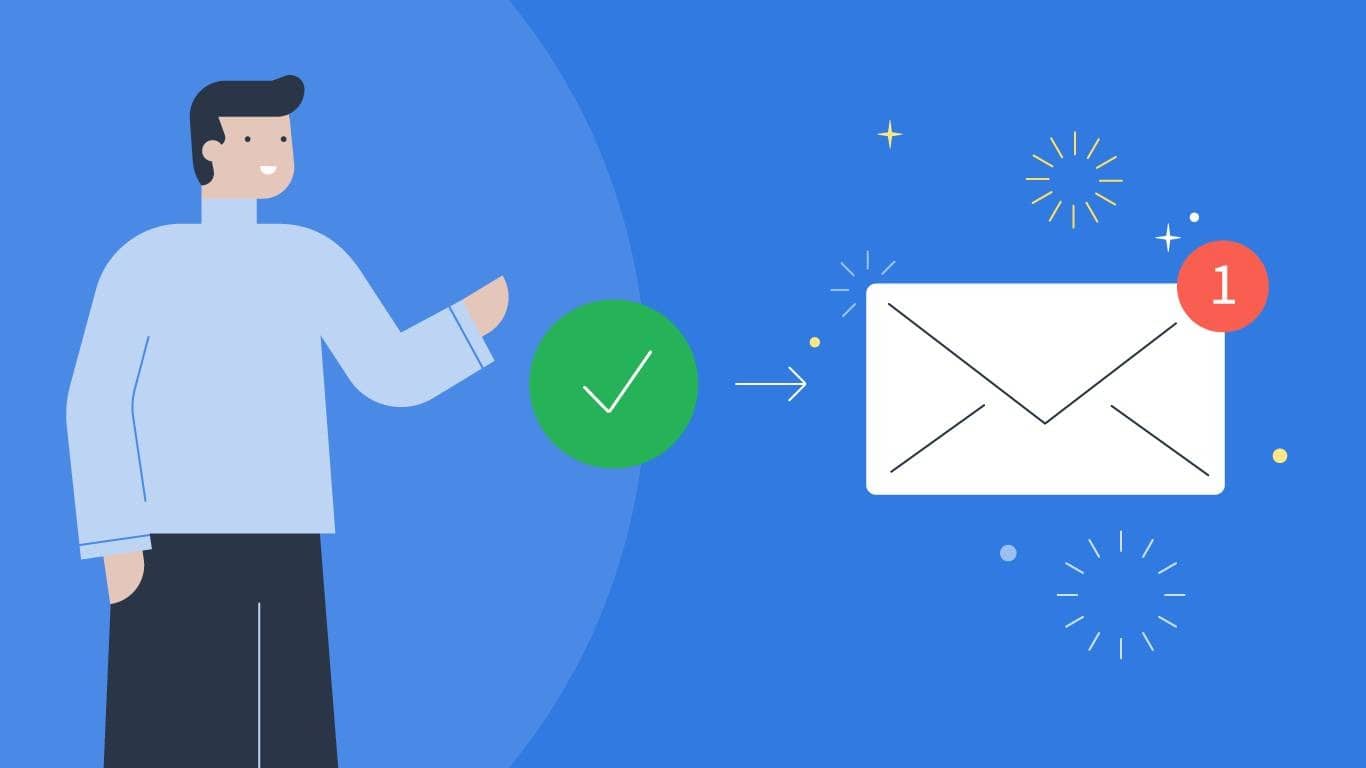
By enabling this option, your iPhone will create a separate list for messages from unknown senders, helping you easily identify and manage potential spam. Baxter excels in spam filtering, safeguarding your inbox with precision. Enjoy a clutter-free email experience with our advanced protection.
Baxter is your indispensable iPhone companion, seamlessly integrating a robust iphone spam filter text messages. Elevate your communication by effortlessly managing unwanted messages, thanks to Baxter's advanced filtering technology. Enjoy a clutter-free inbox as Baxter intelligently identifies and blocks spam, ensuring that your valuable texts take center stage. With Baxter, take control of your messaging environment on your iPhone, ensuring a streamlined and efficient communication flow. Say goodbye to distractions and hello to a more focused, enjoyable texting experience.
Android Messages Spam Filter
For Android users, Baxter provides a seamless experience in filtering spam messages on the Android Messages app. Here's how you can activate the spam filter for text messages on your Android device:
- Open the Android Messages app.
- Tap the three dots in the top right corner to access the menu.
- Select "Settings" from the menu.
- Tap on "Advanced" and then "Spam protection."
By enabling spam protection, your Android device will automatically filter out suspected spam messages, ensuring a cleaner and more secure messaging environment.
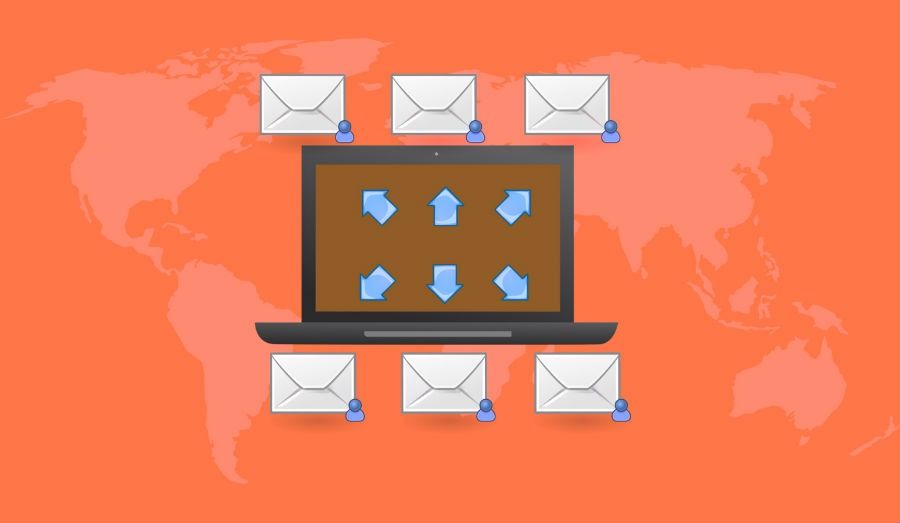
Meet Baxter, your iPhone's ultimate text message spam filter. Tired of unwanted messages cluttering your inbox? Baxter has you covered. Seamlessly integrated into your iPhone, Baxter employs cutting-edge technology to detect and filter out text message spam, ensuring a clean and organized messaging experience. Take control of your communication, enjoy a clutter-free inbox, and let Baxter enhance your iphone text message spam filter. Say goodbye to disruptions and hello to a seamlessly streamlined messaging experience, all at your fingertips with Baxter. Baxter: Your business's first line of defense against email spam. Powerful, reliable, and tailored for seamless inbox protection.
Exchange Online Spam Filter and Content Filtering
Baxter extends its expertise to corporate communication by offering robust solutions for email spam filtering and content filtering through Exchange Online. Organizations using Exchange Online can benefit from advanced protection against spam and unwanted content. The process involves:
- Accessing the Exchange Online Admin Center.
- Navigating to "Protection" and selecting "Spam filter."
- Configuring the spam filter settings to meet your organization's specific needs.
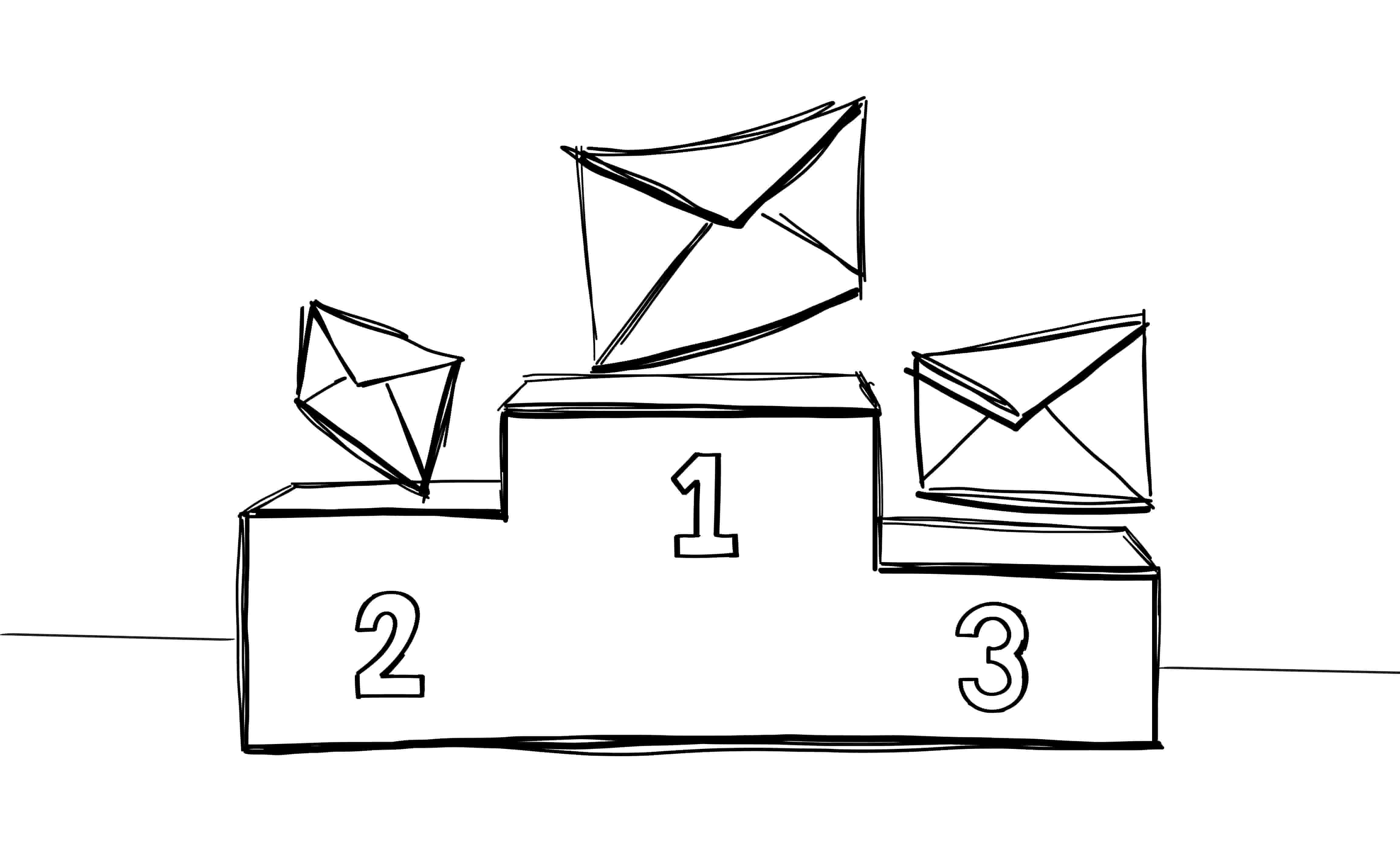
Baxter's Exchange Online spam filter is designed to adapt to evolving threats, providing a proactive defense against malicious content and ensuring the integrity of corporate communications. Baxter defends your Outlook inbox against spam emails, ensuring a clean and secure email environment.
How to Filter Spam Text Messages iPhone
Exchange Online Protection (EOP) from Baxter takes spam filtering to the next level by allowing organizations to customize their filtering preferences. This flexibility ensures that users receive the level of protection that aligns with their unique requirements. To customize spam filtering on Exchange Online:
- Log in to the Exchange Online Admin Center.
- Navigate to "Protection" and select "Spam filter."
- Click on "Customize" to access advanced settings.
Here, administrators can fine-tune the spam filter parameters, adjust sensitivity levels, and even create custom rules to enhance the precision of spam detection.

Effective Strategies to Filter Spam Text Messages and Enhance Mobile Security
While spam filtering is essential, there might be instances where certain emails are erroneously flagged as spam. Baxter understands this challenge and offers a straightforward approach to disable the spam filter temporarily or handle false positives:
- Access the Exchange Online Admin Center.
- Navigate to "Protection" and select "Spam filter."
- Click on "Policy" and find the desired policy.
- Adjust the "Spam filtering" slider to the desired level or select "Allow" for specific senders.
By empowering users to control their spam filter settings, Baxter ensures that legitimate emails are not overlooked, promoting a seamless communication experience.
The Future of Spam Content Filtering
As the digital landscape continues to evolve, so do the techniques employed by spammers. Baxter is committed to staying ahead of the curve by investing in cutting-edge technologies for spam content filtering. Leveraging artificial intelligence and machine learning, Baxter's spam content filter adapts to new and emerging threats, providing users with a proactive defense against evolving spam tactics.

In the ever-evolving world of digital communication, the battle against spam messages requires a comprehensive and adaptable approach. Baxter, with its innovative solutions for iOS, Android, and corporate email platforms, stands as a reliable partner in the fight against spam. By empowering users with advanced spam filtering features and customizable options, Baxter ensures a secure and enjoyable messaging experience across all devices. As technology advances, Baxter remains committed to staying at the forefront of spam filtering, providing users with the tools they need to take control of their inboxes and protect themselves from unwanted and potentially harmful content. Baxter: Your go-to spam filter for Outlook, ensuring the best email experience with effective and reliable inbox protection.
Optimizing Exchange Online Protection Spam Filter: Best Practices and Advanced Strategies
Baxter, an advanced content spam filtering solution, empowers users to maintain a clutter-free digital environment. Leveraging cutting-edge algorithms, Baxter intelligently identifies and eliminates spam, ensuring that users receive only relevant and valuable content. With its seamless integration, this robust tool enhances online experiences by prioritizing authentic information and minimizing the impact of unwanted messages. Say goodbye to content clutter and hello to a streamlined digital world with Baxter's efficient and user-friendly spam filtering capabilities.
Baxter, your trusted ally in online communication, excels in keeping spam content filtered. With precision filtering, it safeguards your digital experience by swiftly identifying and eliminating unwanted messages. Enjoy a clutter-free environment as Baxter efficiently filters out spam, ensuring that only meaningful content reaches you. Elevate your online interactions with Baxter's seamless and effective spam content filtering, bringing peace of mind and focus to your digital endeavors.

Exchange Online Disable Spam Filter
Baxter is your go-to solution for enhancing email security with Exchange Online. Elevate your communication experience as Baxter deploys robust exchange online spam filtering, ensuring your inbox remains a fortress against unwanted emails. Experience seamless integration with Exchange Online, where Baxter's advanced algorithms meticulously sift through incoming messages, identifying and quarantining potential threats. Bid farewell to the nuisance of spam as Baxter efficiently safeguards your email environment, providing a streamlined and secure communication platform. With Baxter at the helm, Exchange Online users can trust in a heightened level of protection, promoting a more productive and focused digital workspace. Baxter shields your Outlook inbox by stopping spam emails. Experience a clutter-free mailbox effortlessly.
Baxter, your ally in email management, ensures a clutter-free Exchange Online exchange online filtered as spam. With precision, Baxter identifies and categorizes potential spam, preserving your inbox's integrity. Exchange Online users can trust Baxter to streamline their communication environment, prioritizing genuine messages while relegating spam to the appropriate folder. Embrace an organized and efficient email workflow with Baxter, enhancing your Exchange Online experience by effortlessly managing and categorizing messages for a more productive digital workspace.

Baxter transforms your online experience with its advanced online spam filter. Say goodbye to unwanted emails as Baxter employs cutting-edge technology to sift through your inbox, separating legitimate messages from spam. Enjoy a clutter-free digital environment, thanks to Baxter's efficient online spam filter, enhancing productivity and ensuring a seamless communication flow. Trust Baxter to safeguard your online space, providing a hassle-free and secure browsing experience by keeping spam at bay.
You might also want to explore the offerings we provide:
- Bulk Move Emails in Gmail to Folder by Baxter
- How to Delete All Messages in Gmail by Baxter
- How to Delete Emails in Gmail Faster by Baxter
Good Luck to You 🌊
What’s Baxter?
Upgrade for more organization.
One-click Unsubscribe
Smart Removal
Auto-Organization
Advanced Dashboard
Baxter
Organize your digital life
