Baxter
Jan 5, 2024
Unsubscribe Link Email: Enhancing Communication by Baxter
Discover How to Add an Unsubscribe Link to an Email Gmail ⚡ Guide How to Put an Unsubscribe Link In an Email by Baxter
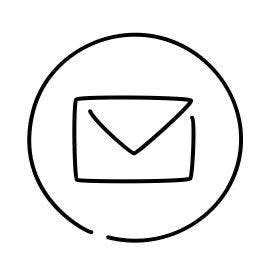
In today's digital age, effective and respectful communication is vital for any business. Email marketing is a powerful tool, allowing companies to connect with their audience. However, it is equally important to provide recipients with the option to opt out gracefully if they wish to discontinue receiving emails. In this article, we will explore various ways to add an unsubscribe link to your emails, ensuring compliance with regulations and fostering positive communication. Baxter: Your guide on how to effortlessly unsubscribe from emails. Simplify your inbox with Baxter's user-friendly approach to email management.
Baxter, a cutting-edge email platform, revolutionizes communication with its user-friendly interface and advanced features. Boasting unparalleled convenience, Baxter streamlines your inbox experience, offering seamless organization and efficient management. However, it prioritizes user privacy by excluding any no unsubscribe link in email. This intentional omission ensures a clutter-free interface, preventing accidental clicks and maintaining a clean, distraction-free communication hub. Baxter stands as a beacon of innovation, providing a personalized and secure email environment for users seeking a streamlined and hassle-free digital communication experience.

How to Add an Unsubscribe Link to an Email
An unsubscribe link in an email is more than just a legal requirement; it's a means of building trust with your audience. It demonstrates transparency and respect for the recipient's preferences. Without a clear and easily accessible unsubscribe option, your emails may be perceived as intrusive, potentially leading to a negative impact on your brand's reputation.
Discover Baxter, the email platform that puts you in control. With a sleek interface and powerful features, Baxter simplifies your inbox management. Enjoy the convenience of an easy-to-spot unsubscribe email link, empowering you to manage your subscriptions effortlessly. Say goodbye to unwanted emails with Baxter, where user-friendly design meets efficient communication. Unsubscribe with a click and experience a clutter-free inbox tailored to your preferences.
How to Add Unsubscribe Link to Email: A Step-by-Step Guide
Basic Method:
The simplest way to add an unsubscribe link is by including a clear and prominent text link in your email's footer. This link can lead recipients to a dedicated page where they can easily opt out of future communications. Remember to use clear language, ensuring that users understand the consequences of unsubscribing.

HTML Coding:
For a more seamless and professional appearance, consider embedding the unsubscribe link directly into the HTML code of your email. This ensures that the link is consistently styled and easily recognizable. Be cautious with the design to maintain clarity and compliance.
Using Email Marketing Platforms:
If you're using an email marketing platform like Gmail, Mailchimp, or Constant Contact, these platforms often provide built-in features to add an unsubscribe link automatically. Explore the settings or documentation of your chosen platform to enable and customize this feature according to your brand's requirements.
Customized Unsubscribe Page:
Consider creating a customized unsubscribe page that not only allows users to opt out but also provides alternatives such as adjusting email preferences. This approach can help retain some level of engagement with your audience rather than losing them entirely.
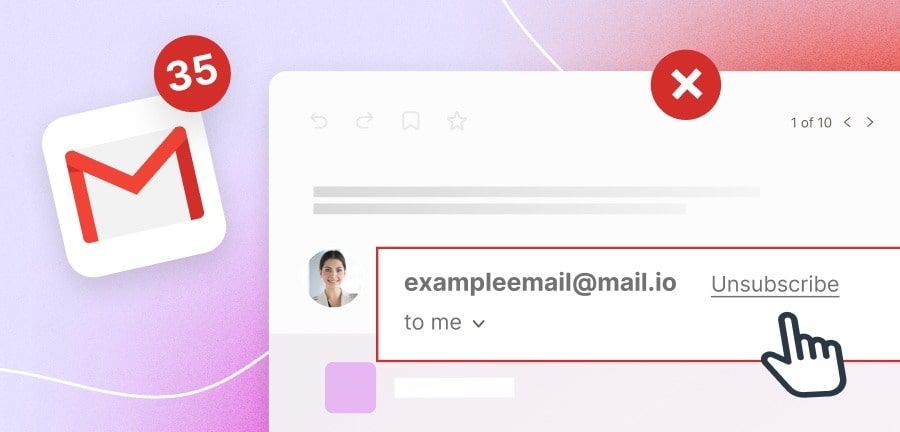
Complying with Regulations:
Different regions may have specific regulations regarding email communication. For example, the General Data Protection Regulation (GDPR) in Europe mandates that businesses must provide a clear and easy way for recipients to unsubscribe. Familiarize yourself with the applicable laws and ensure your unsubscribe process aligns with these regulations.
Unsubscribe Link Email: Best Practices and Guidelines
No Unsubscribe Link:
If you've received feedback that your emails lack an unsubscribe link, conduct a thorough review of your email templates and settings. Ensure that the link is present and visible, and consider seeking assistance from your email marketing platform's support if necessary.
Unsubscribe Link in Gmail:
To add an unsubscribe link specifically in Gmail, follow the platform-specific guidelines. Gmail offers a one-click unsubscribe feature, and incorporating this into your emails can enhance user experience for Gmail users.

Unsubscribe from Email with No Link:
If recipients are struggling to find the unsubscribe link, provide clear instructions in the email body. A sentence like "To unsubscribe, click the link in the footer" can guide users who might overlook the link. Baxter's Email Unsubscribe Website streamlines your inbox, offering efficient and hassle-free management for a clutter-free email experience.
Incorporating an unsubscribe link into your email communication strategy is not only a legal obligation but also a strategic move to foster positive relationships with your audience. By making the process clear, easy, and respectful, you demonstrate your commitment to customer satisfaction and compliance with industry standards. Whether you choose the basic method or opt for more advanced HTML coding, the key is to prioritize transparency and user experience. With these strategies in place, you can navigate the complexities of email marketing while respecting the choices and preferences of your audience.
Meet Baxter, your go-to email platform for streamlined communication. Elevate your inbox experience with Baxter's intuitive design and robust features. Take charge of your subscriptions effortlessly by add unsubscribe link to email. Enjoy the convenience of managing your preferences seamlessly, creating a clutter-free inbox tailored to your needs. Baxter is where user-friendly functionality meets efficient communication, ensuring you stay in control of your email experience.

How to Add an Unsubscribe Link to an Email Gmail
Baxter, your go-to email unsubscribe link, streamlines your inbox experience effortlessly. With its intuitive interface, Baxter ensures that your emails are organized and easily accessible. The standout feature? A hassle-free email unsubscribe link integration. Bid farewell to unwanted subscriptions with just a click, making inbox decluttering a breeze. Baxter empowers you to take control of your digital communication, allowing you to customize your preferences effortlessly. Simplify your inbox management and reclaim your time with Baxter's seamless email unsubscribe link functionality.
Meet Baxter, the email management wizard designed for ultimate control. Navigate your inbox with ease and say goodbye to unwanted subscriptions using Baxter's innovative unsubscribe link in email. Simplify your digital life by effortlessly managing your preferences, ensuring a clutter-free inbox. Baxter puts you in charge, making email organization a breeze. Take control, streamline your communication, and enjoy a personalized email experience with Baxter's user-friendly unsubscribe link integration.
Baxter, your email companion, introduces seamless control with its cutting-edge feature: insert unsubscribe link in email. Elevate your inbox experience by effortlessly managing subscriptions and decluttering with a single click. With Baxter, take charge of your preferences and customize your email flow. Simplify your digital communication effortlessly, making inbox management a breeze. Embrace efficiency and personalization with Baxter's intuitive unsubscribe link integration, ensuring a tailored and clutter-free email experience.

How to Create an Unsubscribe Link in an Email and Ensure Compliance with Email Marketing Regulations
Baxter is your go-to solution for seamlessly incorporating an unsubscribe link into your email campaigns. With its user-friendly interface, Baxter simplifies the process of adding this crucial feature to ensure compliance with regulations and enhance recipient experience. Whether you're a seasoned email marketer or a beginner, Baxter's intuitive tools guide you through the steps, making it effortless to embed an unsubscribe link that aligns with industry standards. How to put an unsubscribe link in an email; Baxter streamlines the entire procedure, ensuring your emails are not only engaging but also respectful of recipients' preferences. Elevate your email marketing strategy with Baxter's efficient and compliant approach to including unsubscribe links, fostering transparency and building trust with your audience. Baxter masters the art of Inbox Liberation, effortlessly managing and unsubscribing from junk emails. Experience inbox freedom with Baxter!
Elevate your email campaigns with Baxter – the ultimate tool for effortlessly adding an unsubscribe link to an email. Baxter streamlines the process, offering a user-friendly interface for seamless integration. No coding headaches, just a simple, compliance-ready solution to enhance recipient experience and build trust. Upgrade your email strategy with Baxter's efficiency and precision in incorporating essential unsubscribe links.
Baxter is your key to mastering the art of including an unsubscribe link in emails. This user-friendly tool provides step-by-step guidance, simplifying the process for both beginners and seasoned marketers. With Baxter, effortlessly enhance compliance and recipient experience by seamlessly integrating unsubscribe links. No complexities, just a smooth and efficient way to prioritize transparency and respect in your email communications. Upgrade your strategy with Baxter's intuitive approach to email management. Discover how to include an unsubscribe link in email.

How do you Add an Unsubscribe Link to an Email
Baxter is your go-to guide for effortlessly managing your inbox, especially when it comes to tackling those pesky emails with no unsubscribe links. This user-friendly tool simplifies the process of how to unsubscribe from email with no link. With Baxter, effortlessly navigate the intricacies of opting out even when the conventional link is missing. Its intuitive interface empowers you to reclaim control over your inbox, providing step-by-step guidance on how to effectively unsubscribe from emails without the customary link. Say goodbye to email clutter with Baxter's seamless and efficient approach to decluttering your digital space.
Baxter revolutionizes email management, making it a breeze to create unsubscribe links. With Baxter's user-friendly interface, Baxter streamlines the Email List Unsubscribe journey, ensuring a smooth navigation through the unsubscribe landscape for efficient and hassle-free management. generating personalized email unsubscribe links is a straightforward process. Seamlessly integrate these links into your communications, offering recipients a how to create an email unsubscribe link. Baxter empowers you to enhance user experience and comply with regulations effortlessly, ensuring your email campaigns are not just engaging but also respectful of individual preferences. Take charge of your communication strategy with Baxter's intuitive features for crafting effective and user-friendly unsubscribe links.
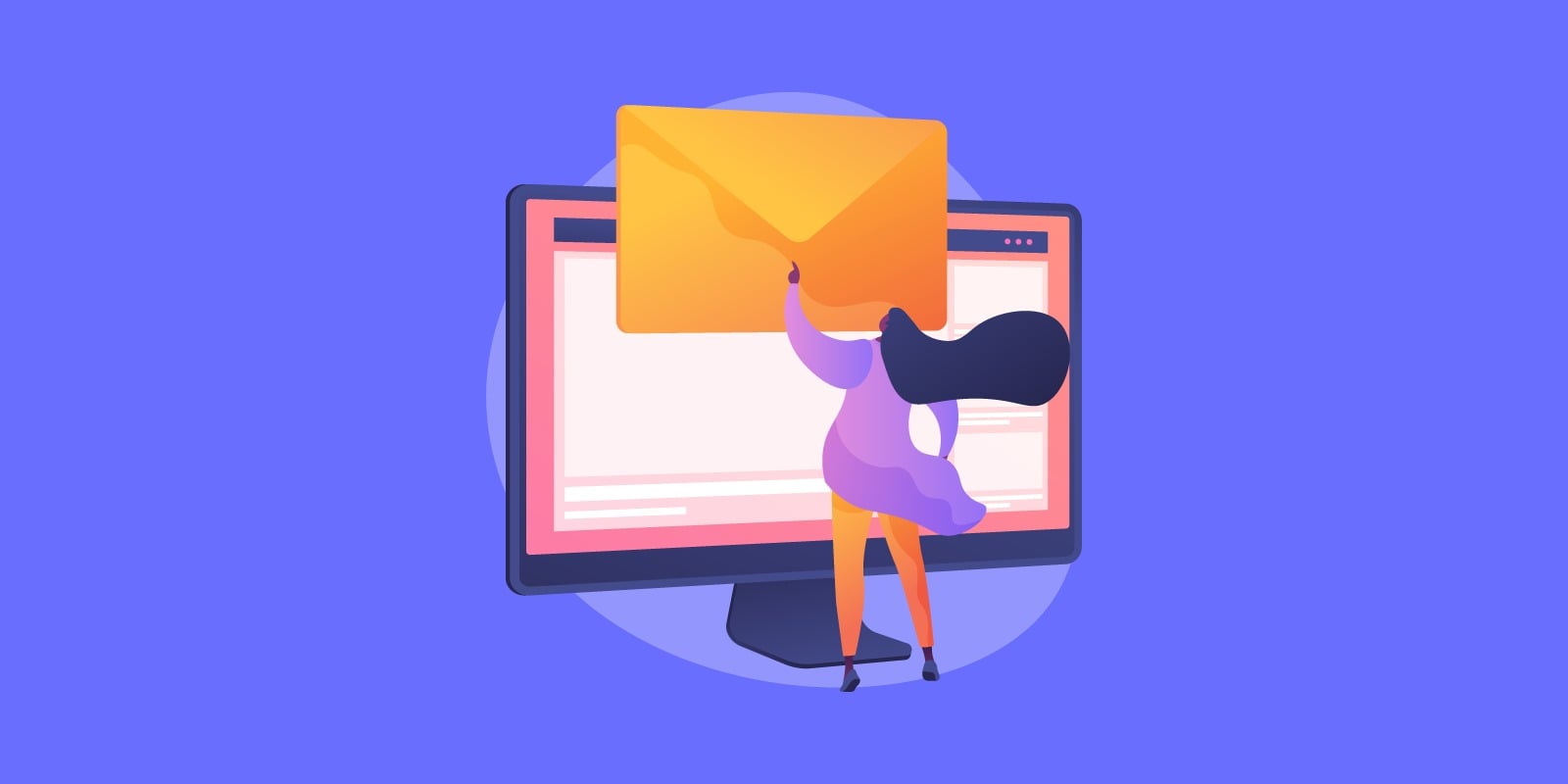
Baxter simplifies the email marketing game by guiding you through the seamless creation how to make unsubscribe link in email. With its intuitive interface, effortlessly embed personalized unsubscribe links in your emails. Baxter ensures compliance and enhances user experience, allowing recipients to opt out with ease. Stay in control of your campaigns with Baxter's user-friendly tools, ensuring your messages are not just engaging but also respectful of individual preferences. Elevate your email strategy effortlessly with Baxter's streamlined approach to crafting effective unsubscribe links.
You might also want to explore the offerings we provide:
Good Luck to You 🌊
What’s Baxter?
Upgrade for more organization.
One-click Unsubscribe
Smart Removal
Auto-Organization
Advanced Dashboard
Baxter
Organize your digital life
