Baxter
Sep 15, 2023
Mastering Email Management
Efficiently streamline Team Email Management with expert solutions for Gmail Email Management ⚡ Boost productivity effortlessly.

Email has become an integral part of our personal and professional lives, serving as a primary means of communication for both individuals and organizations. However, the sheer volume of emails received and sent daily can be overwhelming, leading to email overload and reduced productivity. This is where effective best email management comes into play, helping individuals and businesses streamline their communication processes and maximize efficiency. Take charge of your inbox! Baxter guides you in mastering email management and shows you how to unsubscribe effectively.
In this article, we will explore the concept of email management and provide insights into the best practices, strategies, and tools available to help individuals and businesses achieve optimal email organization and productivity. Whether you're a small business owner, a corporate professional, or someone simply looking to regain control of your inbox, this guide will offer valuable insights.

What Is Email Management?
Email management programs refer to the process of efficiently handling, organizing, and prioritizing incoming and outgoing emails to improve productivity and reduce stress. It involves implementing strategies, utilizing tools, and developing habits that enable individuals and teams to stay on top of their email correspondence. Effective email managment ensures that important messages are not missed, spam is filtered out, and email overload is avoided.
One of the key components of successful email management is setting clear boundaries for checking and responding to emails. Establishing designated times during the day for email-related tasks can prevent constant interruptions and allow for focused work on other important projects. Additionally, creating folders or labels to categorize emails based on their urgency and relevance can help prioritize responses and prevent important messages from getting buried in the inbox.
Moreover, automation tools and filters can be invaluable in sorting through incoming emails. By setting up rules and filters to automatically categorize or prioritize emails, you can reduce the time spent on routine manage email account tasks. These tools can also help identify and flag high-priority messages for immediate attention.
Incorporating good email etiquette is another essential aspect of the best app for managing email. Clear and concise subject lines, well-structured messages, and appropriate use of CC and BCC can make communication more efficient and reduce confusion. Encouraging team members to adopt these practices can lead to smoother email exchanges within organizations.
Team Email Management
In a business setting, team email management becomes crucial. Collaborative communication is often facilitated through email, and ensuring that everyone on your team is on the same page is essential for efficiency. Here are some key aspects of team email management:
Collaborative Email Tools: Consider using collaborative best email management app tools such as Microsoft Outlook, G Suite (now Google Workspace), or Slack to streamline communication and collaboration within your team.
Shared Folders and Labels: Utilize shared folders or labels in your email client to categorize and organize emails related to specific projects, clients, or teams. This makes it easier for team members to access relevant information.
Clear Communication Guidelines: Establish clear guidelines within your team for email communication. Define when email should be used, preferred email formats, and response time expectations.
Regular Team Meetings: Schedule regular team meetings to discuss email management strategies, share best practices, and address any challenges or bottlenecks in email communication.
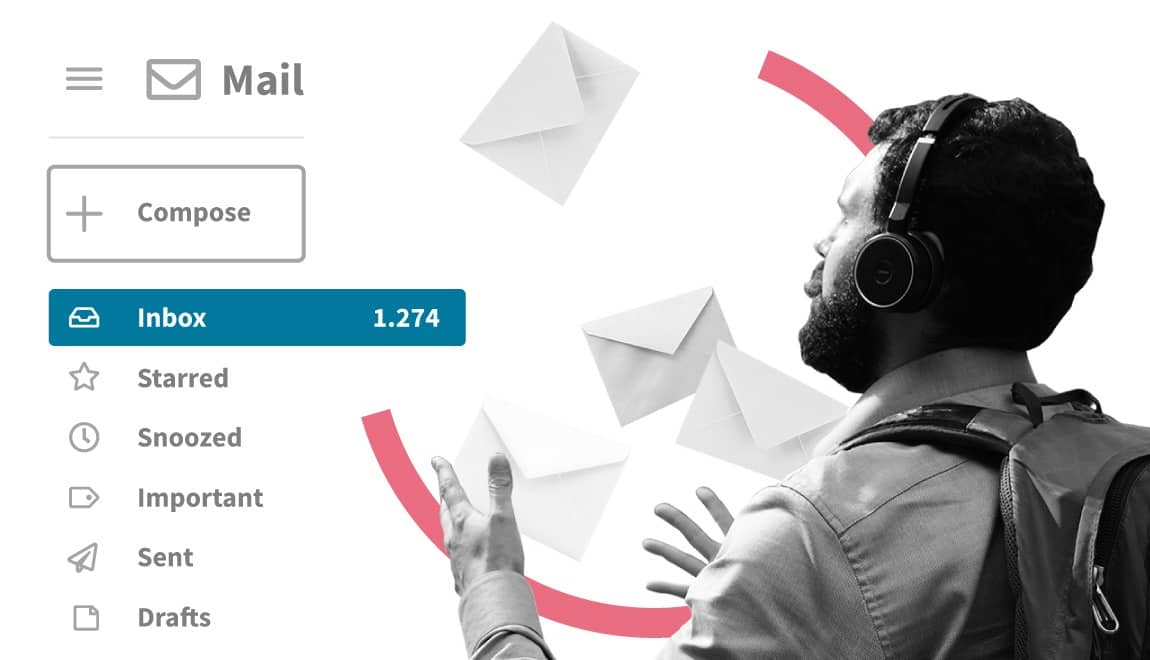
Gmail Email Management
For many individuals and businesses, Gmail is the email client of choice. Managing emails effectively in Gmail requires a combination of built-in features and third-party applications:
Labels and Filters: Use labels and filters to categorize and automatically sort incoming emails. This helps you quickly identify and prioritize messages.
Priority Inbox: Enable Gmail's Priority Inbox feature, which automatically separates important emails from less important ones based on your previous interactions.
Email Extensions: Explore email management extensions and add-ons for Gmail, such as Boomerang or Mailbird, to enhance your email management capabilities.
Unsubscribe and Filters: Regularly review your subscriptions and set up filters to automatically archive or delete emails from sources that are no longer relevant.
How to Manage Emails in Gmail
Managing emails in Gmail effectively requires a systematic approach. Here's a step-by-step guide on how to manage emails in Gmail:
Inbox Zero: Strive for the Inbox Zero approach, which involves keeping your inbox empty or close to it by processing emails promptly.
Set Aside Dedicated Time: Allocate specific time slots during the day for checking and responding to emails, rather than constantly checking throughout the day.
Prioritize: Use labels or stars to highlight emails that require immediate attention or follow-up. Focus on these first.
Archive and Delete: Archive emails you want to keep for reference but don't need in your inbox. Delete irrelevant emails to declutter.
Unsubscribe: Mass Unsubscribe Gmail from newsletters and promotional emails that you no longer find useful. This reduces inbox clutter.
Use Keyboard Shortcuts: Learn and use Gmail keyboard shortcuts to navigate your inbox more efficiently.
Email Signature: Set up a professional email signature to save time on repetitive sign-offs.

Business Email Management
In a business context, email management becomes even more critical due to the volume of correspondence and the need for confidentiality. Here are some best practices for business email management:
Data Security: Implement robust email security measures to protect sensitive business data. Use encryption and multi-factor authentication to enhance security.
Email Retention Policy: Develop a clear email retention policy that outlines how long different types of emails should be retained and when they should be deleted.
Regular Backups: Regularly back up your business emails to prevent data loss in case of server issues or accidental deletions.
Employee Training: Train employees on best practices for email management, including security protocols and proper communication etiquette.
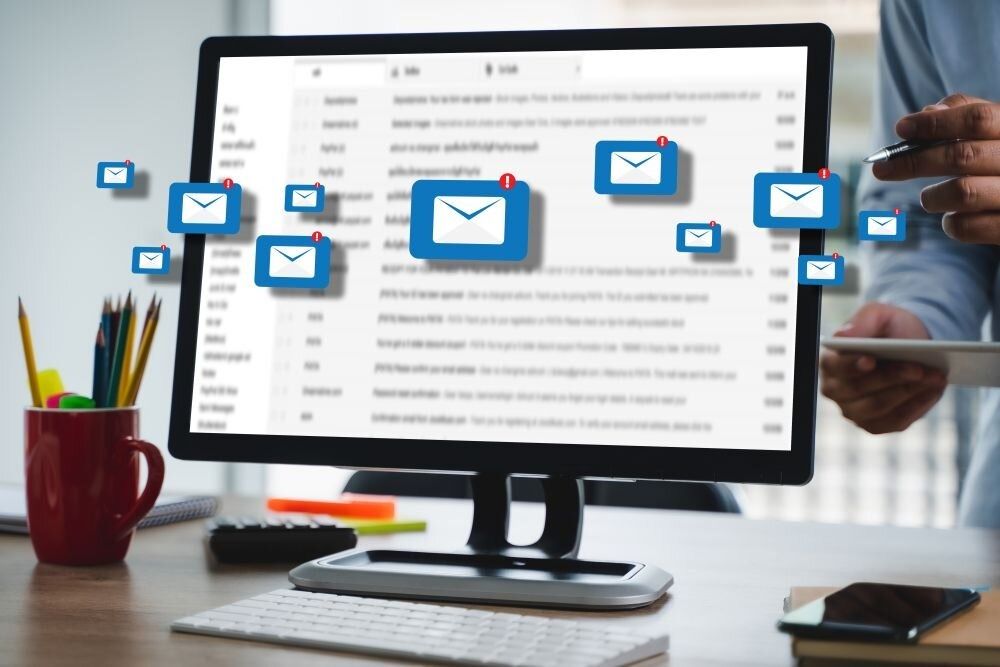
Email Database Management
Effective email management for small business is essential for businesses that rely on email marketing campaigns and customer engagement. Here's how to manage your email database efficiently:
Segmentation: Segment your email list based on customer preferences, behaviors, and demographics to send targeted and relevant content.
Cleanse Regularly: Regularly clean your email database by removing inactive or bounced email addresses to improve deliverability rates.
Consent-Based Marketing: Ensure that you have explicit consent from individuals on your email list to send them marketing emails to comply with data privacy regulations.
Personalization: Use email database management tools to personalize email content, increasing engagement and conversion rates.
Best Email Management Practices
To excel at the best app for managing email, it's crucial to follow best practices consistently. Here are some overarching best practices to keep in mind:
Limit Email Checking: Avoid constant email checking and set specific times for email review.
Clear Subject Lines: Use clear and concise subject lines to make it easier for recipients to understand the email's purpose.
Mindful Communication: Be mindful of the tone and content of your emails, especially in professional settings.
Regular Maintenance: Dedicate time to declutter your inbox, unsubscribe from irrelevant emails, and organize folders.
Use Automation: Leverage automation tools and filters to streamline email processing.
Best Email Management Strategy
Developing a comprehensive email management strategy is essential for long-term success. Here's a strategic approach to email management:
Assessment: Evaluate your current email habits, identify pain points, and set clear goals for improvement.
Tools Selection: Choose the email client and additional tools that best align with your needs and preferences.
Organizational Structure: Create a folder or label system that suits your workflow, making it easy to categorize and locate emails.
Time Management: Allocate specific time blocks for email management and stick to the schedule.
Continuous Learning: Stay updated on new email management techniques, tools, and best practices.

Best Way to Manage Email Lists
The best way to manage emails effectively is vital for successful email marketing campaigns. Here are steps to ensure your email lists are well-maintained:
Segmentation: Segment your email lists based on factors such as customer preferences, purchase history, or engagement level.
Data Cleansing: Regularly remove inactive or bounced email addresses from your lists to improve deliverability rates.
Consent Management: Ensure compliance with data privacy regulations by obtaining clear consent from subscribers and providing opt-out options.
Personalization: Tailor your email content to specific segments to increase engagement and conversion rates.
Best Way to Manage Emails in Gmail
To manage emails effectively in Gmail, follow these best practices:
Use Labels: Create labels and filters to categorize and automatically sort incoming emails.
Archive, Don't Delete: Instead of deleting, archive emails you want to keep for reference to maintain a clutter-free inbox.
Keyboard Shortcuts: Learn and use Gmail keyboard shortcuts to navigate your inbox more efficiently.
Unsubscribe: Regularly unsubscribe from newsletters and promotional emails to reduce inbox clutter. Learn how to undo an unsubscribe email in Gmail and rejoin important email lists with ease.
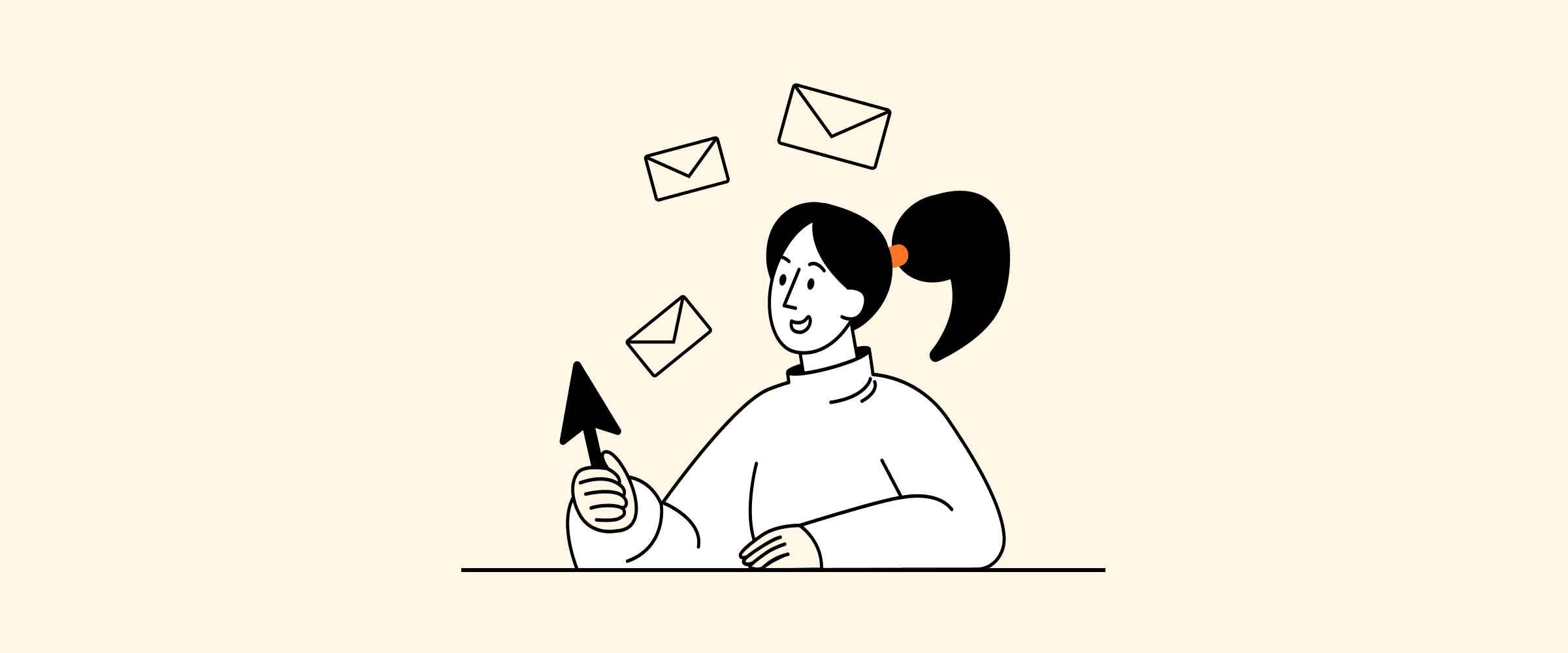
Corporate Email Management
Corporate email management involves managing email communication within a business or organization efficiently. Here are key aspects of corporate email management:
Security Measures: Implement robust email security measures to protect sensitive business data from cyber threats.
Email Compliance: Ensure that your corporate email practices comply with industry regulations and legal requirements.
Email Archiving: Archive important corporate emails for compliance and legal purposes.
Employee Training: Train employees on corporate email policies and best practices to maintain data security and professionalism.
Document and Email Management
Document and email management software go hand in hand in the corporate world. Integrating these two processes can significantly improve efficiency. Consider the following:
Integration Tools: Use document management systems that integrate with your email client to streamline document sharing and collaboration.
Version Control: Implement version control protocols to ensure that the latest document versions are readily available in emails.
Centralized Storage: Store important documents in a centralized location accessible to authorized team members.

Email Data Management
Email management for Gmail involves handling and organizing data contained within emails effectively. Here are some strategies for email management techniques:
Data Extraction Tools: Utilize data extraction tools to extract valuable information from emails, such as customer feedback or survey responses.
Data Encryption: Implement encryption protocols to protect sensitive data transmitted via email.
Data Backup: Regularly back up email data to prevent loss in case of server issues or accidental deletions.
Enterprise Email Management
Enterprise email management addresses the unique needs and challenges of large organizations. Key considerations include:
Scalability: Ensure that your email management system can scale to accommodate the growing needs of your enterprise.
Compliance: Comply with industry-specific regulations and standards, especially in highly regulated sectors like healthcare or finance.
Advanced Security: Invest in advanced email security solutions to protect against sophisticated cyber threats.
You may also be interested in our articles:
- Digital Organizer - Best Digital Organization Tools
- How to Organize Digital Files - Digital File Organization Software
- Best Spam and Newsletter Gmail Unsubscribe Tool
- Gmail Unsubscribe List and Gmail Mailing List Unsubscribe App
Good Luck to You 🌊
What’s Baxter?
Upgrade for more organization.
One-click Unsubscribe
Smart Removal
Auto-Organization
Advanced Dashboard
Baxter
Organize your digital life
