Baxter
Sep 15, 2023
Simplify Your Inbox with the Best Gmail Unsubscribe Tools
Effortlessly declutter your inbox with Gmail Unsubscribe Tool ⚡ Must-have among Unsubscribe Gmail Tool to combat spam and simplify your email.
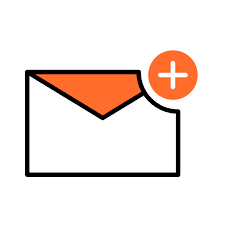
Email inboxes have become the virtual battleground where important messages mingle with newsletters, promotional offers, and spam. If you use Gmail, you've likely encountered the frustration of managing and cleaning up your inbox. Fortunately, there are efficient Gmail unsubscribe tool available that can help you declutter your inbox and regain control of your email communication. In this article, we will explore the best Gmail unsubscribe tool, how they work, and how to use them effectively.
Understanding the Gmail Unsubscribe Challenge
Gmail has made great strides in filtering out unwanted emails and categorizing them as promotions or spam. However, newsletters and promotional emails often still find their way into your primary inbox, contributing to email overload. Manually unsubscribing from these emails can be time-consuming and tedious, which is where the unsubscribe Gmail tool comes to the rescue.
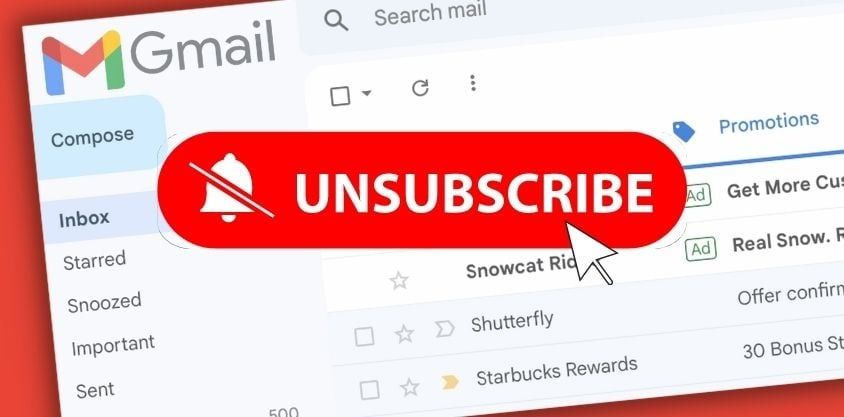
By utilizing this tool, you can easily identify and unsubscribe from email subscriptions that no longer serve your interests or are contributing to inbox clutter. The Unsubscribe tool for Gmail feature typically appears at the top of the email, making it noticeable and accessible when you open a promotional message. Clicking on it triggers an automated process that sends an unsubscribe request to the sender, sparing you from having to navigate the sender's website or hunt for an unsubscribe link buried in the email.
This feature not only streamlines your inbox but also helps reduce the overall volume of promotional emails you receive. Over time, it can significantly enhance your email management experience, allowing you to focus on the emails that truly matter and increasing your productivity.
In essence, the unsubscribe tool Gmaill is a handy solution to one of the challenges of modern email management, making it easier than ever to maintain a clean and organized inbox.
How to Use Gmail Unsubscribe Tools Effectively
Select the Right Tool: Choose the best unsubscribe tool for Gmail that aligns with your needs and preferences. Consider factors such as ease of use, additional features, and pricing.
Connect Your Gmail Account: After selecting a tool, follow the on-screen instructions to connect it to your Gmail account. Ensure that you grant the necessary permissions for the unsubscribe tool Gmail extension to access your inbox.
Scan Your Inbox: Let the tool scan your inbox to identify subscription emails and unwanted senders. This may take a few moments, depending on the size of your inbox.
Review the List: Once the scan is complete, review the list of senders and emails that the tool has identified as potential candidates for unsubscribing. Unsubscribe from Gmail mailing lists effortlessly for a clutter-free inbox experience.
Select Unsubscribe: Choose the senders or emails you want to Gmail tools unsubscribe from. Most tools allow you to select multiple senders at once.
Confirm Unsubscribe: Confirm your decision to unsubscribe. Be cautious and double-check your selections to avoid accidentally Gmail spam unsubscribe tool from emails you want to receive.
Automate the Process (If Available): Some tools offer automation options to continue monitoring and unsubscribing from unwanted senders in the future. Consider setting up automation rules for ongoing inbox management.
Monitor Your Inbox: After unsubscribing from unwanted emails, regularly check your inbox to ensure that the tool is effectively reducing email clutter.
Customize Your Preferences: Explore the settings and customization options within the tool to tailor your email management experience to your liking. Upgrade your communication game with Baxter's cleaner email solution! Elevate your inbox experience effortlessly.
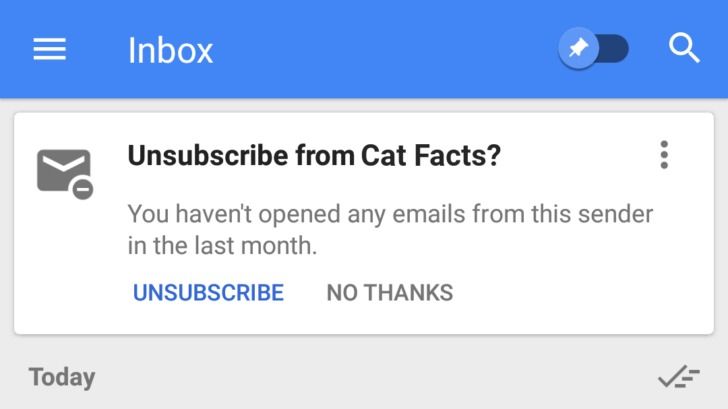
Benefits of Using Gmail Unsubscribe Tools
Time Savings: Unsubscribing from newsletters and unwanted emails manually can be time-consuming. Unsubscribe for newsletter Gmail tool streamlines the process, saving you valuable time.
Reduced Email Overload: By decluttering your inbox, these tools help you focus on important emails and reduce email overload.
Improved Productivity: A cleaner inbox leads to improved productivity, as you can quickly access and respond to essential messages.
Better Email Management: Gmail unsubscribe tools provide insights and automation options for ongoing email management, improving your overall email experience.
Simplified Unsubscribe Process: Unsubscribing from unwanted emails becomes a hassle-free task with these tools, requiring just a few clicks.
Less Digital Clutter: Say goodbye to digital clutter and enjoy a more organized and stress-free email environment with a digital organizer.
You may also be interested in our information as:
- How to Organize Digital Files
- Mass Unsubscribe Gmail
- Mastering Email List Management App
- How To Undo Unsubscribe on Gmail and Gmail Hack Unsubscribe
Thanks, Good Luck to You 🌊
What’s Baxter?
Upgrade for more organization.
One-click Unsubscribe
Smart Removal
Auto-Organization
Advanced Dashboard
Baxter
Organize your digital life
