What’s Baxter?
Upgrade for more organization.
One-click Unsubscribe
Smart Removal
Auto-Organization
Advanced Dashboard
Baxter
Organize your digital life
What’s Baxter?
Upgrade for more organization.
One-click Unsubscribe
Smart Removal
Auto-Organization
Advanced Dashboard
Baxter
Organize your digital life
Baxter
Oct 6, 2023
Learn How Can I Organize my Outlook Email ⚡ Find How to Organize Email Chains in Outlook ⚡ Training How to Organize Email Outlook with Baxter.

In today's fast-paced digital world, managing emails efficiently is crucial for productivity and staying organized. Microsoft Outlook is a powerful tool that can help you streamline your email workflow. In this article, we will delve into various techniques on how to best organize your Outlook email. From organizing folders to managing email chains, we've got you covered.
Ready to reclaim control of your inbox? Baxter's expert tips will show you how to organize my email in Outlook. From creating folders to streamlining communication, we've got you covered. Boost your productivity today!
Take control of your inbox with Baxter's guide to unsubscribing from all emails on Gmail. Master Gmail like a pro!
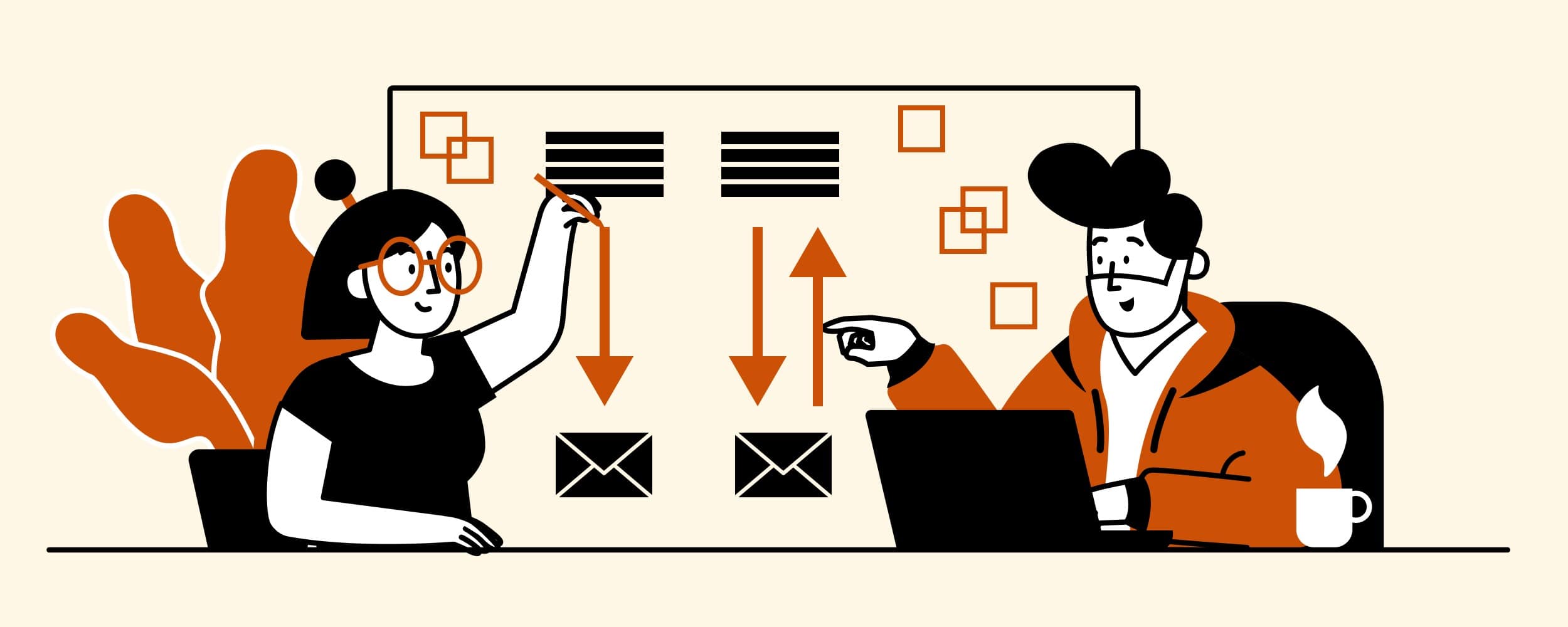
Before you start organizing your emails, it's essential to ensure that you have all the necessary accounts integrated into your Outlook. Here's a step-by-step guide on how to add organizational email to Outlook:
With your accounts integrated, you're now ready to embark on the journey of efficient email management.
Unleash the power of organization in Outlook with Baxter's expert guidance. Learn how to organize emails Outlook, create folders, and streamline your communication flow.
One of the most effective ways to organize emails in Outlook is by creating a structured folder system. Here's how you can do it:
Effortlessly declutter your Gmail inbox with Baxter's expert tips, tools, and techniques for mastering unsubscribe emails!
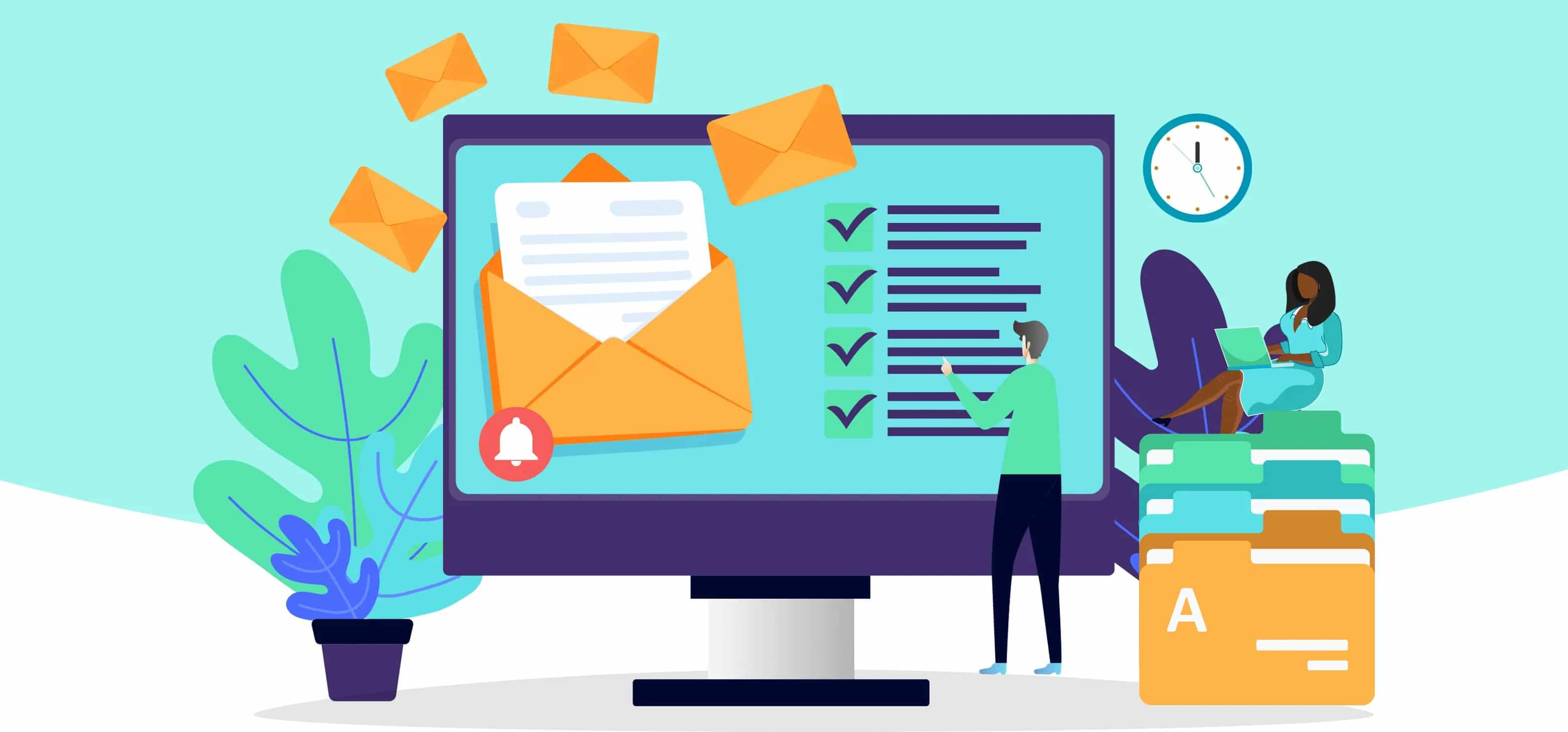
By categorizing emails into folders, you'll be able to quickly locate and manage your messages.
Transform your Outlook experience with Baxter's top-notch tips on how to organize emails on Outlook. Learn efficient techniques to streamline your inbox, create folders, and stay on top of your communication game. Elevate your productivity with us!
Email chains, or conversations, can quickly become overwhelming. Outlook provides a feature to help you keep these chains organized:
This feature streamlines your inbox by consolidating conversations, ensuring you only see the most recent and relevant messages.
Master the art of organizing emails in Outlook with Baxter's expert guidance. Discover how to organize email Outlook, create folders, and manage your communication effortlessly. Elevate your productivity today!
Outlook offers powerful sorting and filtering options that allow you to focus on specific types of emails:
By using filters, you can quickly access the emails that require immediate attention or are related to specific projects or topics.
Streamline your Gmail inbox with Baxter's expert guide to mass unsubscribe. Master the art and reclaim control of your emails!
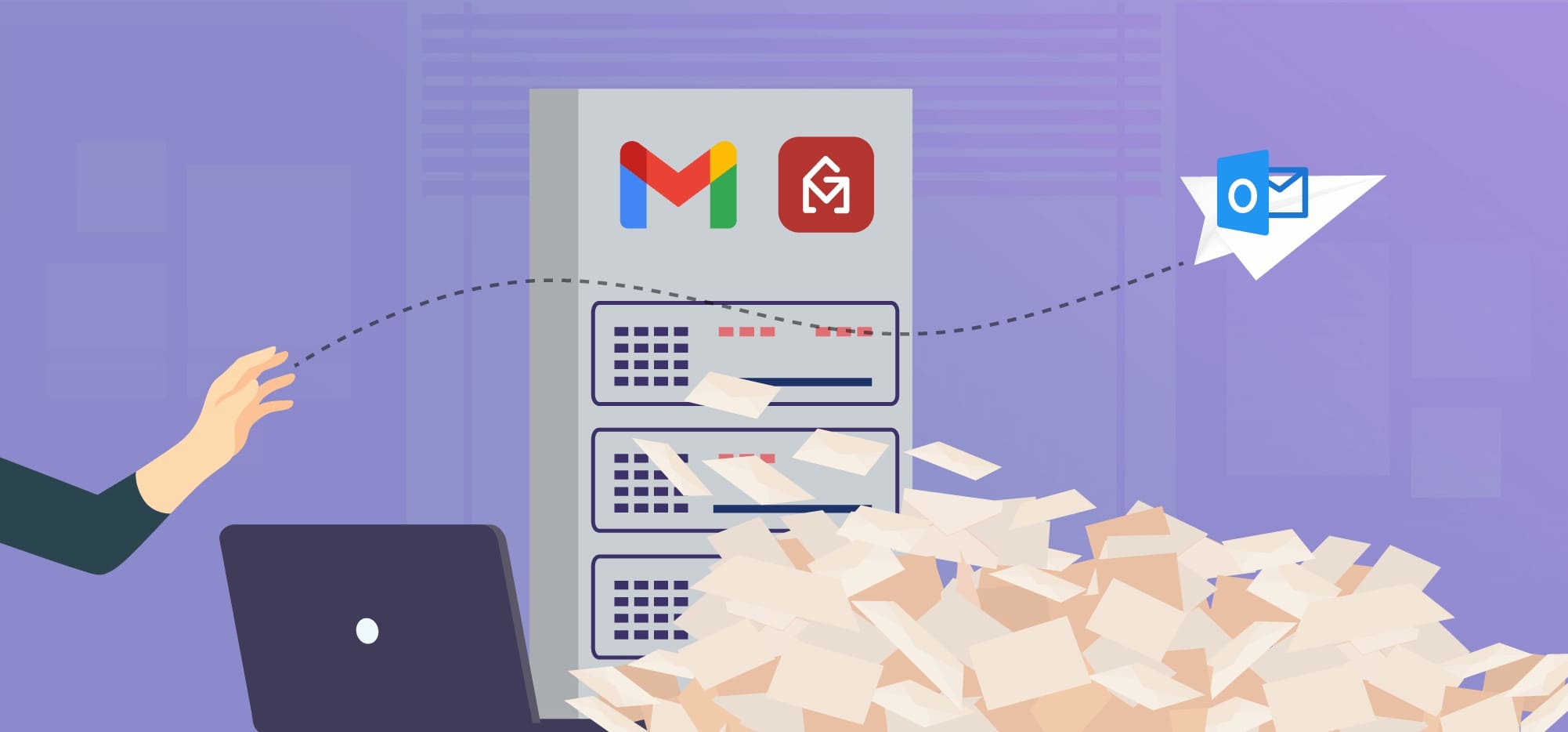
Elevate your productivity with Baxter's expert tips on how to organize email folders in Outlook. Streamline your inbox, categorize messages, and find what you need with ease. Take control of your email workflow
Categories are a visually intuitive way to organize your emails in Outlook. Here's how you can use them:
This visual cue allows you to quickly identify the priority and nature of each email.
Discover the ultimate guide on how to best organize Outlook email. Streamline your inbox, create efficient folder structures, and master email management effortlessly. Elevate your productivity with our expert tips and techniques!
Outlook's rules feature empowers you to automate email organization based on specific criteria. Here's how to set up the rules:

By automating this process, you can save valuable time and ensure that your inbox stays organized.
Unlock the secret to seamless email chain management in Outlook with Baxter. Learn expert techniques on how to organize email chains in Outlook. Streamline your communication and stay ahead in your workflow with our invaluable insights!
Organizing your Outlook email may initially seem like a daunting task, but with the right strategies and techniques, it becomes a seamless part of your workflow. By creating a structured folder system, managing email chains, utilizing sorting and filtering options, implementing categories, and customizing rules, you'll transform your Outlook experience. Remember, a well-organized inbox leads to increased productivity and reduced stress. So, start implementing these strategies today and take control of your email!
Unlock how can i organize my Outlook email with Baxter. Streamline your inbox and boost productivity!
Unlock the secrets of email management with Baxter. Discover strategies, tips, and best practices for mastering your inbox!
Managing your emails effectively starts with a structured approach. Here are some key steps to organize your emails in Outlook:
Create Folders: Begin by setting up folders based on different categories. Right-click on your inbox and select "New Folder". Give it a descriptive name like "Work Projects," "Personal," or "Travel".
Set Rules: Automate the process by creating rules that direct emails to specific folders based on sender, subject, or keywords. This way, your inbox is pre-organized.
Utilize Categories: Assign colors to categories like "Urgent," "Follow-up," or "Meeting." This visual cue makes it easy to prioritize and identify important emails at a glance.

Outlook provides a range of features to help you organize your inbox effectively:
Clean Up Conversations: Click on the "Clean Up" button in the ribbon. Select "Clean Up Conversation" to remove redundant messages within a thread. This helps streamline long email chains.
Sort and Filter: Use the "View" tab to sort and filter emails based on criteria like sender, subject, or date. This feature helps you focus on specific types of emails.
For professionals, managing work emails efficiently is paramount. Here's how you can do it:
Create Specific Work Folders: Set up folders for different projects or clients. This keeps work-related emails neatly organized and easy to find.
Prioritize Emails: Use the flagging feature to mark important emails that need immediate attention. You can also set reminders for follow-ups.
Separate Personal and Work Emails: If possible, keep personal and work emails in separate accounts or folders. This helps maintain a clear distinction and reduces clutter.
Optimizing your work email process involves a combination of strategies:
Apply Filters for Work-related Keywords: Set up filters to automatically categorize and direct emails related to specific projects or clients.
Elevate productivity with Baxter's advanced email management system. Streamline operations and maximize efficiency like never before!

Archive Old Emails: Regularly archive or move older emails to a designated folder. This keeps your inbox clutter-free and ensures you can easily access important historical correspondence.
Personalizing your Outlook inbox organization is key. Here's how to do it:
Customize Views: Tailor the layout of your inbox to suit your preferences. Experiment with different view options to find what works best for you.
Utilize Search Functionality: Outlook's powerful search feature allows you to quickly locate specific emails, even in large inboxes.
Dominate your email list management with Baxter's guide. Learn best practices for seamless organization and effective communication!
Maintaining a streamlined email workflow requires ongoing effort. Here are some tips to consider:
Regularly Review and Clean Up Folders: Periodically go through your folders to remove unnecessary emails and ensure everything is still relevant and well-organized.
Stay Consistent: Establish a routine for organizing your emails. Whether it's daily or weekly, consistency is key to maintaining an organized inbox.
You might also want to explore the offerings we provide:
Thanks, Good Luck to You 🌊