Baxter
Oct 6, 2023
Streamline Your Inbox: Choosing the Best Email Organization Software
Optimize Your Email Organization Software ⚡ Streamline Email List Organizer Software ⚡ Your go-to for the Best Email Organization Software by Baxter.

In today's fast-paced digital landscape, managing emails has become a critical aspect of personal and professional productivity. The sheer volume of emails we receive daily can be overwhelming, making it crucial to have the right tools at our disposal. This is where email organization software comes into play. In this article, we will explore the best email organization software options available, including free alternatives, and how they can revolutionize the way you manage your inbox.
Optimize your inbox with Baxter's cutting-edge software to organize emails. Streamline your workflow and boost productivity effortlessly!
Transform your inbox with Baxter's cutting-edge Email Organization App. Streamline your workflow for enhanced productivity!
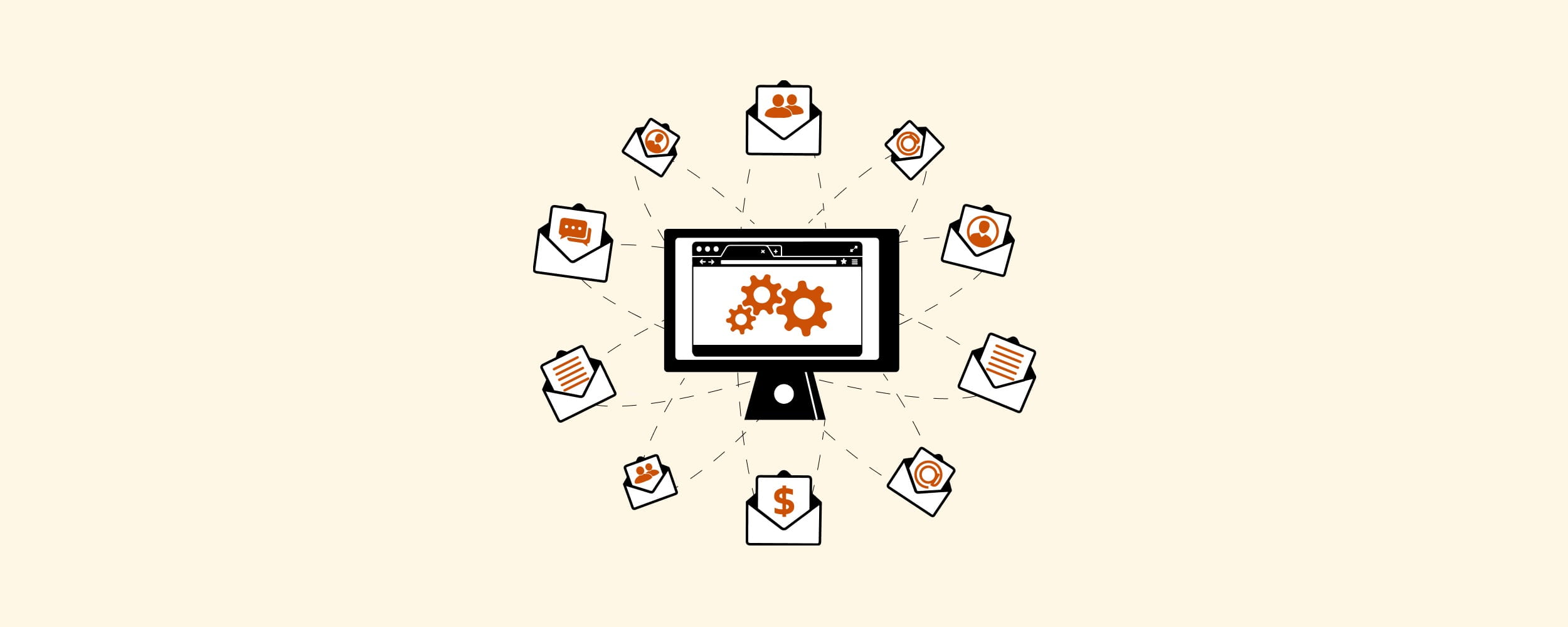
Email organizer software free: A Game-Changer
Email organization software, also known as email organizer software or email organizing software, is designed to help individuals and businesses effectively manage their email communications. These programs come with a range of features aimed at streamlining inbox workflows, categorizing messages, and ensuring that important emails are never overlooked. Discover the Best Email Organization Software to stay efficient while planning your immigration to Canada - manage tasks, documents, and communication easily.
Choosing the Best Email Organization Software
When it comes to selecting the best email organization software, there are several options available in the market. Among them, a few stand out for their comprehensive features and user-friendly interfaces:
Baxter Email Organizer: Baxter offers powerful email organization software that provides an intuitive platform for managing your inbox. With features like folder categorization, rules, and customizable views, it's a top contender for those seeking a seamless email management experience.
Outlook: Microsoft Outlook is a widely used email client that comes with robust email organization features. It allows users to create folders, set rules, and utilize categories for efficient email management.
Google Workspace (formerly G Suite): For those who rely on Gmail for their email communications, Google Workspace offers powerful tools for email organization. Features like labels, filters, and priority inboxes help users stay on top of their emails.
Thunderbird: Mozilla's Thunderbird is a free and open-source email client that provides a range of add-ons for customizing your email organization experience. It's a great option for users who prefer a highly customizable solution.
Master your Gmail inbox with Baxter's efficient email management tips. Learn how to unsubscribe effortlessly and regain control of your emails!

Email List Organizer Software: Mastering Contact Management
In addition to managing individual emails, businesses often need to effectively organize their contact lists. This is where email list organizer software comes in. These tools allow users to segment their contacts, create targeted lists, and streamline their email marketing efforts.
Baxter Email List Organizer: Baxter's software doesn't just stop at email organization; it also provides robust tools for managing your contact lists. With features like segmentation, tagging, and analytics, it's a comprehensive solution for businesses of all sizes.
MailChimp: MailChimp is a widely popular email marketing platform that also offers tools for organizing and managing contact lists. Users can create custom segments based on various criteria.
Free Email Organization Software: Exploring Alternatives
For individuals or businesses on a budget, there are free email organization software options available. While they may have some limitations compared to paid versions, they can still provide valuable assistance in managing your inbox effectively:
Baxter Email Organizer (Free Version): Baxter offers a free version of its email organizer software, providing essential features for efficient inbox management. This option is great for individuals or small businesses looking for a cost-effective solution.
Mozilla Thunderbird: As mentioned earlier, Thunderbird is a free and open-source email client that provides powerful email organization features.
Google Workspace (Basic Plan): Google Workspace offers a free basic plan that includes essential email organization tools, making it a suitable choice for individuals or small businesses.
Unlock the secrets of efficient unsubscribing in Gmail with Baxter. Master the art with expert tips and tricks!
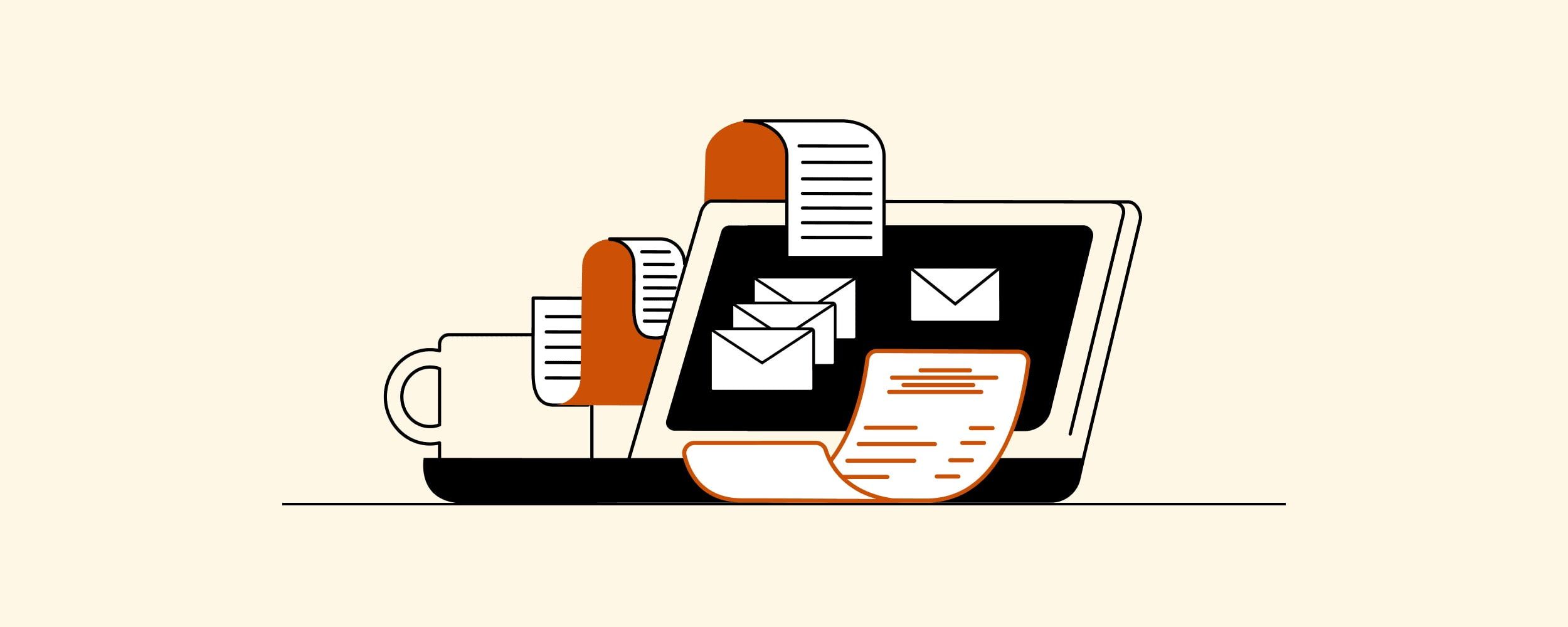
Software to Organize Outlook Email: Tailoring to Your Needs
For users heavily invested in the Microsoft ecosystem, finding software to organize Outlook email is crucial. While Outlook itself offers powerful organization features, there are additional tools that can enhance the experience:
Baxter Email Organizer for Outlook: Baxter's software seamlessly integrates with Outlook, providing additional features and customization options for enhanced email management within the platform.
In today's digital age, effective email management is essential for personal and professional productivity. With a range of email organization software options available, individuals and businesses can find the perfect tool to suit their needs. Whether you're looking for comprehensive paid solutions or free alternatives, there's software out there to revolutionize the way you manage your inbox. Consider your specific requirements and explore the options mentioned above to take control of your email communications today.
You might also want to explore the offerings we provide:
- How Can I Organize my Outlook Email Guide by Baxter
- Learn How to Organize Outlook Email: Tips by Baxter
- Effortless How To Unsubscribe Gmail Subscriptions by Baxter
Thanks, Good Luck to You 🌊
What’s Baxter?
Upgrade for more organization.
One-click Unsubscribe
Smart Removal
Auto-Organization
Advanced Dashboard
Baxter
Organize your digital life
