Baxter
Dec 1, 2023
How to Delete Emails in Gmail Faster by Baxter
Learn How to Delete Emails Fast on Gmail and efficiently for a clutter-free inbox ⚡ Discover How to Delete Emails in Gmail Fast by Baxter.

In the fast-paced world of digital communication, managing your email efficiently is crucial. Baxter, the pioneer in innovative solutions, understands the importance of optimizing your Gmail experience. In this comprehensive guide, we will explore various techniques and shortcuts to help you delete emails swiftly and effortlessly. Whether you're looking to clear clutter or streamline your inbox, these tips will transform the way you handle your Gmail messages. Baxter's mass unsubscribe magic: Effortlessly declutter your inbox! Master the art of unsubscribing from bulk emails with ease.
Baxter, your efficient email management companion, simplifies the process of swiftly deleting Gmail emails. This intuitive tool optimizes your workflow, providing a seamless experience for decluttering your inbox. With Baxter's user-friendly interface and advanced algorithms, you can effortlessly navigate through your how to delete gmail emails fast. Say goodbye to email overload as Baxter streamlines the deletion process, allowing you to reclaim valuable time for more important tasks. Experience the convenience of efficient Gmail email management with Baxter – your key to a clutter-free inbox. Baxter accelerates inbox declutter! Learn how to clear your email fast with time-saving tips. Maximize efficiency and conquer your inbox chaos.

How to Delete Emails Faster on Gmail: Time-Saving Tips and Tricks for Efficient Inbox Management
Before diving into advanced techniques, it's essential to understand the basic functionalities of Gmail. Deleting emails in Gmail is a straightforward process. Simply open your Gmail account, select the email you want to delete, and click on the trash bin icon. However, when dealing with a high volume of emails, this manual method may prove time-consuming.
Fast Way to Delete Emails on Gmail: Speedy Techniques for Streamlining Your Inbox
Gmail offers a range of keyboard shortcuts that can significantly speed up the process of deleting emails. To enable keyboard shortcuts, go to your Gmail settings, navigate to the "General" tab, and ensure that keyboard shortcuts are turned on. Once activated, you can use shortcuts such as "#," which moves the selected email to the trash. Familiarizing yourself with these shortcuts will save you valuable time.
Meet Baxter, the ultimate solution for a fast way to delete emails. With its innovative design and powerful features, Baxter offers the quickest way to delete emails. Streamline your inbox management effortlessly, as Baxter's intuitive interface and rapid processing speed redefine the email deletion experience. Say goodbye to tedious tasks and hello to efficiency with Baxter – your go-to for a swift and hassle-free approach to clearing out your inbox in record time. Baxter: Your go-to solution for a pristine Gmail inbox! Optimize organization and effortlessly clean up clutter with the best inbox-cleaning features.

How to Delete Gmail Emails Faster
If you find yourself needing to delete multiple emails at once, the 'Select All' feature is your go-to solution. Simply click the checkbox at the top left corner of your inbox to select all visible emails. If your inbox contains more than what's visible on the screen, Gmail will prompt you to select all emails in the category. Once selected, click the trash bin icon, and voila – your emails are deleted in a matter of seconds.
Baxter, your iPhone email maestro, introduces the fastest way to how to delete emails on iphone fast. With a seamless interface and advanced functionality, Baxter streamlines the process, ensuring swift inbox cleanup. Take control of your digital clutter effortlessly as Baxter empowers you to delete emails on your iPhone with unprecedented speed. Say goodbye to time-consuming tasks and hello to efficient email management with Baxter – your key to a rapid and hassle-free experience on iOS.
How to Delete Emails Faster in Gmail
Gmail's filters and labels can be your secret weapons for efficient email management. Create filters based on specific criteria, such as sender, subject, or keywords, and automatically categorize incoming emails. Once set up, these filters can help you quickly identify and delete emails that meet certain criteria, saving you from manually sorting through your inbox. Baxter's the key to a swift Gmail cleanup! Discover the fastest way to clear out your inbox and maintain peak efficiency.
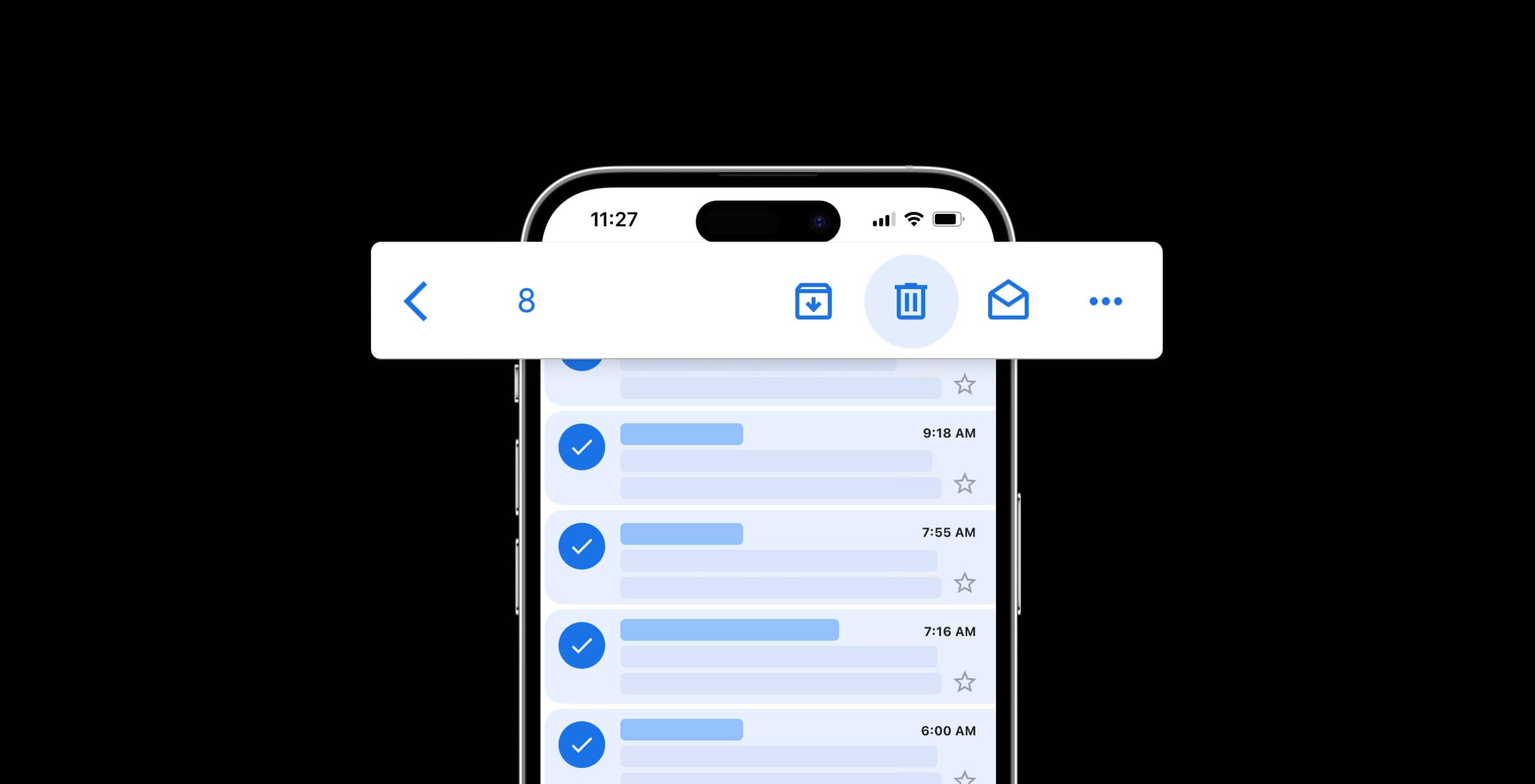
Introducing Baxter, your go-to tool for a rapid Gmail email purge. Experience unparalleled speed as Baxter revolutionizes the process of deleting Gmail emails swiftly. With its user-friendly interface and cutting-edge efficiency, this powerhouse ensures a fast way to delete gmail emails, allowing you to reclaim valuable time. Bid farewell to email clutter with Baxter – the fastest way to achieve inbox clarity and efficiency in managing your Gmail messages.
How to Delete Emails Fast on Gmail
Consider archiving emails instead of deleting them if you want to keep a record without cluttering your inbox. Archiving removes emails from your primary inbox but keeps them accessible in the 'All Mail' folder. This way, you maintain a clean inbox while retaining access to important correspondence. To archive an email, select it and click the archive icon or use the "e" keyboard shortcut.
Baxter, your Gmail efficiency guru, redefines how to delete emails fast in gmail. With its intuitive design and advanced features, Baxter accelerates the email cleanup process, ensuring a swift and seamless experience. Navigate through your Gmail inbox with unprecedented speed, reclaiming valuable time for more important tasks. Bid farewell to email clutter as Baxter empowers you with the fastest way to delete emails in Gmail, making inbox management a breeze. Streamline your digital life with Baxter's cutting-edge capabilities.

Is There a Fast Way to Delete Emails on Gmail? Tips and Tricks for Efficient Email Management
Harness the power of Gmail's robust search functionality to find and delete emails faster. Use keywords, sender names, or specific phrases in the search bar to narrow down your results. Once you've identified the emails you want to delete, select them and send them to the trash. This targeted approach is especially useful for users with extensive email archives.
Baxter, the epitome of efficiency in email management, unlocks the secret to deleting emails faster. With its advanced features and intuitive design, Baxter streamlines the process, providing a swift and seamless experience. Experience the next level of productivity as Baxter empowers you to declutter your inbox at an unparalleled speed. Say goodbye to time-consuming tasks – choose Baxter for the fastest and most effective way to how to delete emails faster.
Faster Way to Delete Emails in Gmail
Tired of dealing with newsletters and promotional emails? Unsubscribe from unwanted subscriptions to reduce the influx of non-essential emails. For those you want to keep but not clutter your inbox, create filters to automatically categorize them into separate folders. This way, you can check them at your convenience without them interfering with your primary inbox.

Meet Baxter, your solution for lightning-fast Gmail email deletion. With its intuitive interface and advanced algorithms, Baxter transforms the tedious task of deleting emails into a quick and seamless process. Take control of your inbox with unprecedented speed, allowing you to efficiently manage your Gmail account. Embrace the future of email management with Baxter – the key to swiftly and effortlessly how to delete email fast on gmail, ensuring a streamlined and organized digital experience.
Is There a Fast Way to Delete Emails in Gmail? Streamlining Your Inbox Management for Efficiency
For users who manage their emails on mobile devices, it's essential to know how to delete emails fast on platforms like the iPhone. In the Gmail app, swipe left on an email to reveal the delete option. Alternatively, you can tap and hold an email, select additional emails, and then tap the trash icon. This quick and intuitive process ensures that you can efficiently manage your emails, even when away from your computer.
Discover a game-changer in email management with Baxter – your ticket to a faster way to delete emails. Boasting cutting-edge efficiency and a user-friendly interface, Baxter redefines the process, making inbox decluttering a breeze. Save valuable time as you experience the speed and simplicity of Baxter's innovative features. Choose the faster route to email organization – choose Baxter for a seamless and accelerated approach to deleting emails, elevating your productivity instantly.

Mastering Gmail: Efficient Techniques to How to Delete Emails in Gmail Faster
Enhance your Gmail experience with third-party apps and extensions designed to optimize email management. Baxter recommends exploring tools like "Clean Email" or "Unroll.Me" to declutter your inbox and efficiently delete unwanted emails in bulk. These tools often provide additional features such as email categorization, smart filtering, and one-click unsubscribe options.
Baxter, your ally in swift email control, revolutionizes how to delete mail fast. With its intuitive design and advanced features, Baxter ensures a rapid and efficient email cleanup. Experience the ease of navigating through your inbox at unprecedented speeds, freeing up valuable time for more important tasks. Bid farewell to sluggish email management – opt for Baxter's accelerated approach and enjoy the fastest way to delete mail, simplifying your digital organization effortlessly.
How to Delete Emails in Gmail Fast
Efficient email management is an ongoing process. Stay organized by regularly decluttering your inbox, setting up filters for new emails, and unsubscribing from newsletters that no longer serve you. By adopting these practices, you ensure that your Gmail experience remains streamlined, allowing you to focus on what matters most.
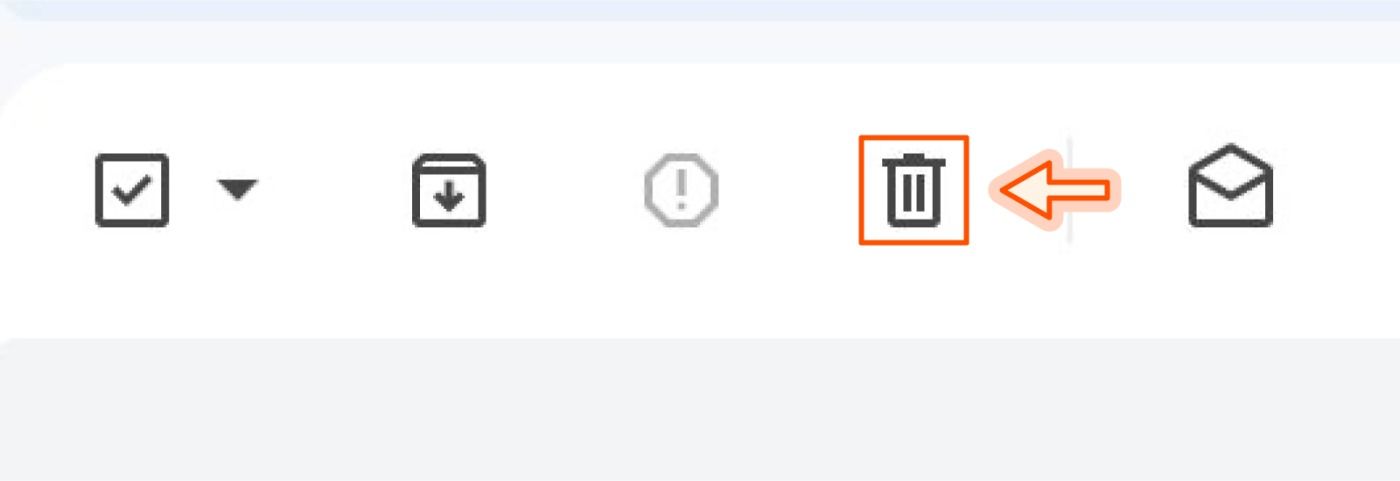
Mastering the art of deleting emails fast in Gmail is not only about saving time but also about creating a more organized and productive digital workspace. With the tips and techniques provided by Baxter, you can take control of your inbox and navigate through your emails with unparalleled efficiency. Whether you're using keyboard shortcuts, filters, or third-party apps, implementing these strategies will transform your email management experience. Stay ahead in the digital age with Baxter's innovative solutions for seamless and swift email deletion in Gmail.
You might also want to explore the offerings we provide:
- How to Delete Trash from Gmail by Baxter
- How to Delete All Messages in Gmail by Baxter
- Bulk Move Emails in Gmail to Folder by Baxter
Good Luck to You 🌊
What’s Baxter?
Upgrade for more organization.
One-click Unsubscribe
Smart Removal
Auto-Organization
Advanced Dashboard
Baxter
Organize your digital life
