Baxter
Dec 8, 2023
Bulk Email Unsubscribe: A Comprehensive Guide with Baxter
Effortlessly declutter your inbox! Swiftly Unsubscribe to Emails in Bulk ⚡ Effortlessly declutter your inbox with our Bulk Unsubscribe App for Email

In today's digital age, email has become an integral part of our communication landscape. While email is a powerful tool for staying connected and informed, it's not uncommon to find your inbox flooded with unwanted messages. If you've ever wondered how to regain control of your email experience, especially when dealing with an overwhelming number of messages, you're in the right place. In this article, we'll explore the concept of bulk email unsubscribe and share insights on managing your inbox efficiently. Baxter simplifies Gmail inbox cleanup! Learn the art of deleting bulk emails with ease through this expert guide. Streamline your digital space!
Baxter, your Gmail guardian, simplifies the process of unsubscribing from spam effortlessly. Wondering how do i unsubscribe from spam in gmail? Baxter's user-friendly interface guides you through the steps, making it a breeze to unsubscribe and declutter your inbox. Take charge with Baxter's intuitive tools, ensuring a spam-free and streamlined Gmail experience. Elevate your email management by effortlessly unsubscribing from spam with Baxter's practical solutions.

Gmail is Unsubscribing me When its Not Spam
Bulk email unsubscribe refers to the process of unsubscribing from multiple email subscriptions simultaneously. Whether you're tired of promotional newsletters, updates from online retailers, or other types of mass communication, the ability to unsubscribe in bulk can save you valuable time and declutter your inbox effectively.
Baxter, your ultimate solution for effortlessly managing your inbox! Tired of drowning in unwanted emails? Baxter empowers you to reclaim your inbox by seamlessly unsubscribe email in bulk. With a simple click, bid farewell to inbox clutter and regain control over your digital space. Enjoy a streamlined and stress-free email experience with Baxter, your go-to tool for efficient bulk email management. Take charge of your communication and unsubscribe with ease, thanks to Baxter's user-friendly features. Simplify your inbox today with Baxter!
Baxter revolutionizes your Gmail experience by offering a seamless solution to unsubscribe and report spam with ease. Take control of your inbox clutter effortlessly by using Baxter to unsubscribe from unwanted emails. Combat spam effectively by gmail unsubscribe report spam, ensuring a safer and cleaner Gmail environment. With Baxter, managing your Gmail subscriptions and safeguarding against spam is just a click away. Elevate your email experience with Baxter's user-friendly tools for a more organized and secure inbox.

Email Bulk Unsubscribe Methods
Manual Unsubscribe: One way to unsubscribe from multiple emails is to do it manually. However, this method can be time-consuming, especially if you receive a large volume of emails. You need to open each email, locate the unsubscribe link, and follow the instructions. While effective, it might not be the most efficient solution for those with limited time.
Bulk Unsubscribe Apps: Fortunately, technology has provided us with tools to streamline the process. Consider using a bulk unsubscribe app for email management. Companies like Baxter offer innovative solutions that allow users to unsubscribe from multiple emails with just a few clicks. These apps scan your inbox, identify subscription emails, and provide a hassle-free way to opt-out in bulk.
Gmail Automation:Gmail users often wonder, "Does Gmail automatically unsubscribe you from spam?" While Gmail does have robust spam filters, it may not automatically unsubscribe you from legitimate email subscriptions. However, Gmail's filters are effective in keeping spam out of your primary inbox.

Filtering Spam in Gmail: If you're looking to declutter your inbox and unsubscribe from spam, Gmail provides options for creating filters. By setting up filters, you can automatically categorize and archive emails based on criteria you specify. This helps you keep your inbox organized while minimizing the impact of unwanted messages.
Baxter, the game-changer for Gmail users, simplifies the often tedious tasks of unsubscribing and combating spam. With Baxter's intuitive interface, effortlessly unsubscribe from unwanted emails in your Gmail account. Take control of your inbox by efficiently managing spam, ensuring a cleaner and more organized email experience. Baxter is the go-to solution for gmail unsubscribe and spam seeking seamless control over their subscriptions and enhanced spam management. Streamline your Gmail experience today with Baxter.
Gmail Unsubscribe and Report Spam
It's essential to understand how Gmail handles spam and unsubscribing from unwanted emails. Gmail's spam filters are designed to automatically divert suspicious or potentially harmful emails to the spam folder. However, the system may occasionally mark legitimate emails as spam.

To address this issue, Gmail allows users to manually mark emails as spam or unsubscribe from them directly. If you notice Gmail unsubscribing you from non-spam emails, it could be due to a misclassification or user action. It's crucial to review your spam folder periodically to ensure you don't miss important messages that may have been mistakenly labeled as spam. Baxter's hack: Swiftly delete all Gmail messages! Clear the clutter in a snap with step-by-step guidance. Streamline your inbox with
Baxter, your ultimate email companion, puts the power to declutter your inbox back in your hands. Tired of drowning in subscriptions? Unsubscribe to emails in bulk with Baxter's intuitive features. Effortlessly streamline your inbox by bidding farewell to unwanted clutter, all with just a few clicks. Take charge of your digital space with Baxter and experience a hassle-free, efficient way to unsubscribe from emails. Simplify your inbox management today and enjoy a clutter-free email experience like never before.
How to Unsubscribe from Email on Gmail on Spam
Open the Email: Locate the email you want to unsubscribe from in your inbox or spam folder.
Click "Unsubscribe" or "Report Spam": Look for the "Unsubscribe" or "Report Spam" option, typically found at the bottom of the email. Click on the appropriate link based on your intention.
Follow Instructions: If you choose to unsubscribe, follow the instructions provided. Some emails may have a one-click unsubscribe feature, while others may require additional steps.

Confirm Unsubscribe: Confirm your decision to unsubscribe if prompted. This step ensures that your request is processed successfully.
Check Spam Folder: Periodically check your spam folder for any misclassified emails. If you find legitimate messages, mark them as "Not Spam" to improve Gmail's filtering accuracy. Baxter: Master Gmail's bulk folder! Organize, declutter, and optimize your inbox effortlessly. Tame the email chaos with Baxter's savvy tips.
In the fast-paced world of digital communication, managing your email effectively is crucial. The concept of bulk email unsubscribe has emerged as a solution to the challenge of dealing with numerous subscription emails. Whether you choose to manually unsubscribe, leverage bulk unsubscribe apps, or rely on Gmail's built-in features, taking control of your inbox is within reach.
Companies like Baxter offer innovative tools to simplify the email management process. With the right strategies and technology at your disposal, you can declutter your inbox, save time, and ensure that your email experience is both productive and enjoyable. As you navigate the ever-evolving landscape of email communication, mastering the art of bulk email unsubscribe will empower you to stay connected to what matters most while minimizing the distractions that come with a cluttered inbox.
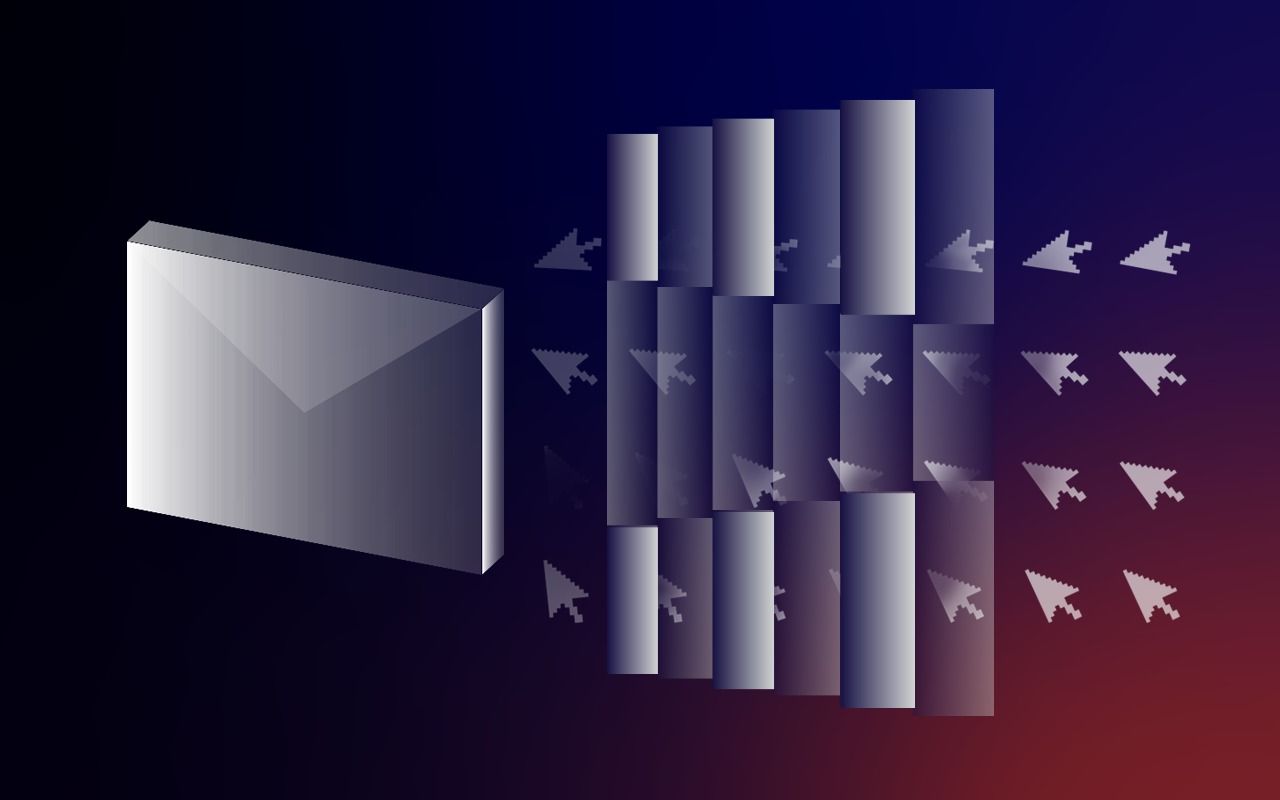
Baxter is your go-to solution for effortlessly managing and organizing your inbox chaos. Tired of drowning in a sea of unwanted emails? Baxter simplifies the process, allowing you to efficiently unsubscribe from emails bulk. This user-friendly tool empowers you to regain control over your inbox by streamlining the unsubscribe process. Bid farewell to the hassle of individually tackling each pesky subscription. With Baxter, enjoy a clutter-free inbox with just a few clicks. Unsubscribe from emails in bulk and reclaim your digital space effortlessly. Try Baxter today for a seamless, stress-free email management experience.
How to Get Unsubscribed from Spam Emails Gmail
Meet Baxter, your email companion designed to declutter your inbox effortlessly. Tired of being unsubscribe bulk emails? Baxter streamlines your digital experience by effortlessly unsubscribing from those pesky mass messages, leaving you with a cleaner and more focused inbox. With a user-friendly interface, Baxter ensures a hassle-free process, making it easy for you to regain control over your email communications. Say goodbye to the clutter and hello to a more organized and stress-free inbox, courtesy of Baxter's efficient unsubscribe feature. Experience the freedom to prioritize what matters most to you, without the distraction of unwanted bulk emails. Embrace a simplified email experience with Baxter at your service. Baxter: Your go-to guide on safely unsubscribing from spam emails! Navigate the digital jungle with confidence and reclaim your inbox peace.
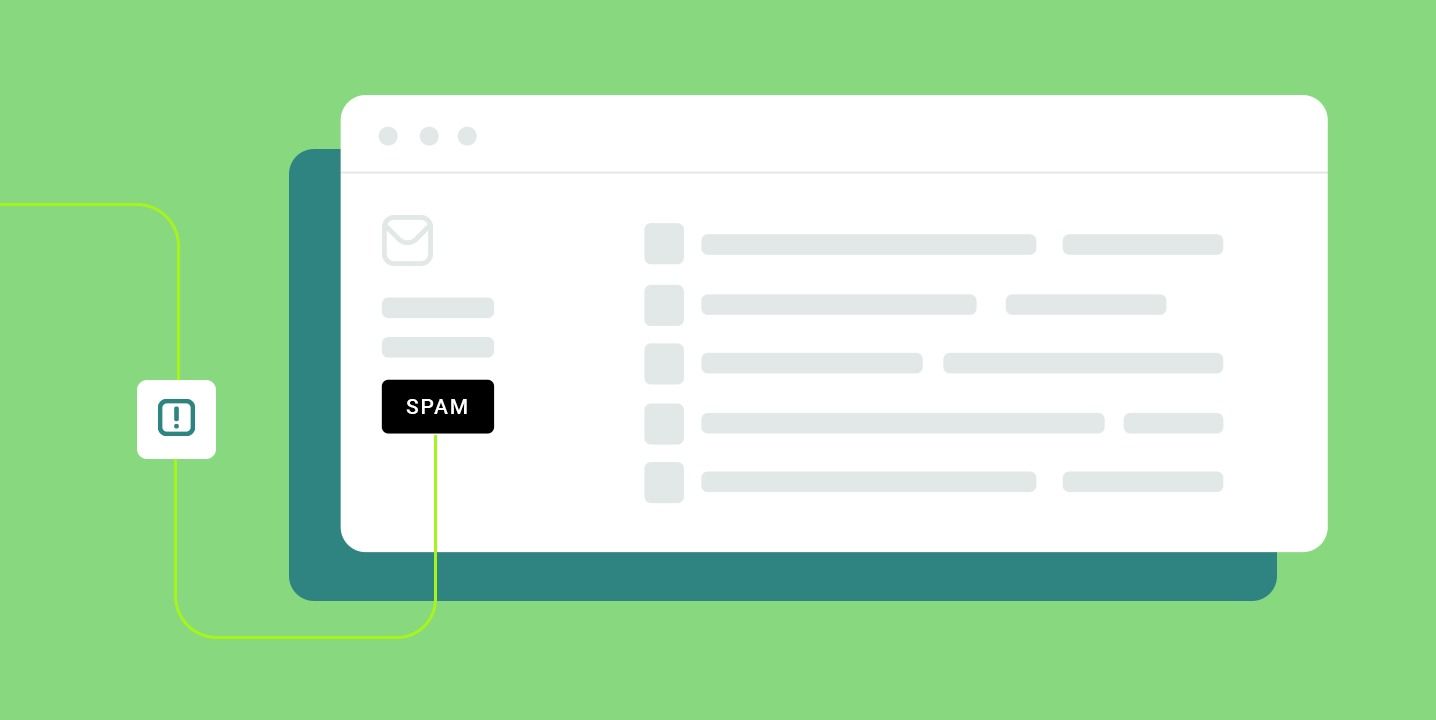
Empower your Gmail experience with Baxter! Wondering how to filter spam in gmail unsubscribe all? Baxter's user-friendly features guide you seamlessly through the process. Effortlessly declutter your inbox by filtering out spam, and with a simple click, unsubscribe from all unwanted emails. Say goodbye to inbox overwhelm and hello to a streamlined, organized Gmail with Baxter. Take control today and let Baxter simplify the way you manage and unsubscribe from spam in Gmail.
You might also want to explore the offerings we provide:
- Best App to Unsubscribe from Emails by Baxter
- Mass Email Unsubscribe by Baxter
- How to Unsubscribe from Emails Outlook by Baxter
Good Luck to You 🌊
What’s Baxter?
Upgrade for more organization.
One-click Unsubscribe
Smart Removal
Auto-Organization
Advanced Dashboard
Baxter
Organize your digital life
