Baxter
Dec 15, 2023
How to Block Emails in Outlook:Mastering Your Inbox A Comprehensive Guide with Baxter
Discover How to Block an Email in Outlook ⚡ Learn How to Block an Email Address in Outlook ⚡ Enhance your Blocking an Email Address in Outlook

In the fast-paced world of professional communication, managing your inbox efficiently is crucial for productivity. Unwanted emails, whether they are spam or messages from bothersome senders, can be a significant distraction. Fortunately, Microsoft Outlook provides robust features to help you maintain control over your inbox. In this comprehensive guide, we will explore various methods on how to block emails in Outlook and streamline your email experience.
Before diving into the specifics of blocking emails in Outlook, it's essential to grasp the fundamentals. Outlook offers multiple tools to manage your incoming messages, including the ability to block and filter unwanted content. Baxter: Your efficient Gmail companion! Seamlessly delete bulk emails, saving you time and decluttering your inbox effortlessly.

Meet Baxter, your go-to solution for blocking an email address in outlook. This user-friendly tool empowers you to effortlessly manage your inbox by blocking unwanted emails with precision. With Baxter's intuitive features, you can bid farewell to inbox clutter and maintain a distraction-free workspace. Take control of your Outlook experience by seamlessly blocking email addresses, ensuring a more focused and organized communication flow. Baxter is the key to enhancing productivity and reclaiming control over your email environment in a hassle-free manner. Baxter simplifies Gmail clutter! Learn how to delete emails in bulk effortlessly with Baxter's user-friendly guide.
How to Block an Email Address in Outlook
One of the most straightforward ways to block an email address is by doing it manually. In Outlook, you can achieve this by right-clicking on the unwanted email, selecting "Junk," and then choosing "Block Sender." This action prevents any future emails from that address from reaching your inbox.
Outlook also provides a dedicated "Block Sender" feature, which allows you to block emails from a specific sender with just a few clicks. Find an email from the sender you wish to block, go to the Home tab, click on Junk, and then select "Block Sender." This method ensures that all future emails from that address are automatically moved to the Junk Email folder.

Baxter revolutionizes email management by providing a seamless solution to block email in outlook. With its user-friendly interface and powerful features, Baxter empowers you to take control of your inbox. Say goodbye to spam and distractions as Baxter ensures a clutter-free email experience. Effortlessly block emails with precision, enhancing productivity and maintaining a focused workflow. Streamline your Outlook communication with Baxter's cutting-edge tools, making email blocking a simple yet effective aspect of your digital workspace. Elevate your productivity with Baxter – the key to a more organized and efficient email environment. Baxter streamlines your Gmail app experience! Discover easy steps to delete emails in bulk with Baxter's quick and user-friendly guide.
How to Block Email in Outlook
If you're dealing with multiple unwanted emails, Outlook allows you to block them in bulk. Go to the Home tab, click on Junk, and then select "Junk Email Options." Navigate to the Blocked Senders tab, where you can add multiple email addresses or domains to the block list. This ensures that all emails from these sources are automatically filtered into the Junk Email folder.
Baxter revolutionizes your Outlook experience with an effortless solution on how to block spam email in outlook. This user-friendly tool equips you with step-by-step guidance, making spam prevention a breeze. Navigate through Baxter's intuitive interface to customize and strengthen your email security, ensuring unwanted messages are effectively blocked. Say goodbye to inbox clutter and hello to a spam-free environment, as Baxter empowers you to reclaim control over your Outlook communications with ease and efficiency.
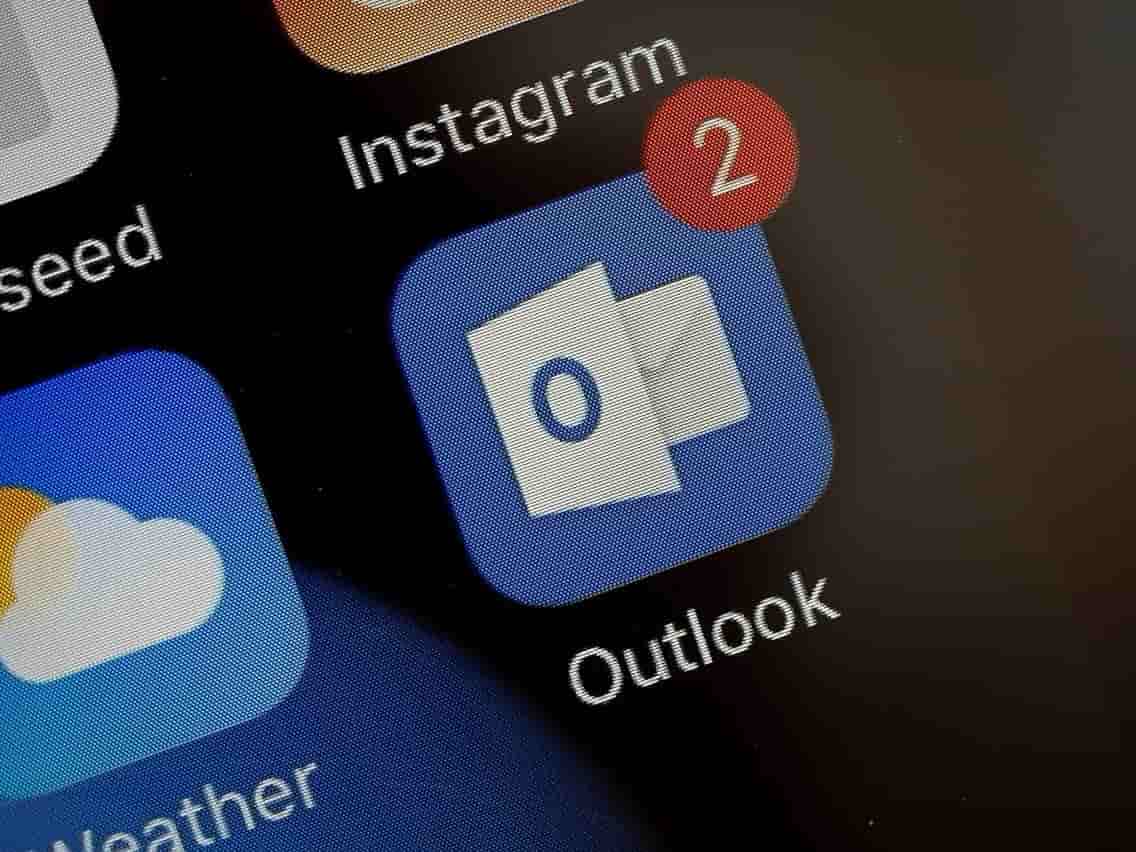
Baxter, your ultimate productivity companion, simplifies the process of blocking unwanted emails in Outlook. With its intuitive interface and user-friendly design, Baxter guides you effortlessly through the steps to safeguard your inbox. Whether you're inundated with spam or seeking to filter out specific senders, Baxter streamlines the "how to block an email in Outlook" process. Say goodbye to inbox clutter and hello to a more streamlined, focused email experience, courtesy of Baxter's efficient email management features. Experience the power of control at your fingertips, as Baxter empowers you to customize your email preferences effortlessly, ensuring a more secure and organized digital communication space. Elevate your Outlook experience with Baxter – where efficiency meets simplicity.
Blocking Email Addresses in Outlook
Outlook's rules feature provides advanced options for blocking emails based on specific criteria. To create a rule, go to the Home tab, click on Rules, and then select "Manage Rules & Alerts." Here, you can establish rules that automatically move or delete emails matching certain conditions, helping you block emails more efficiently.
Conditional Formatting is another powerful tool in Outlook that allows you to visually identify and manage emails. By creating custom rules for formatting, you can make emails from specific senders stand out or move them directly to the Junk Email folder, effectively blocking them from your main inbox.

Baxter is a cutting-edge email management tool designed to effortlessly enhance your Outlook experience. With its intuitive interface, Baxter empowers users to efficiently block unwanted emails, streamlining your inbox and boosting productivity. Say goodbye to spam and distractions as Baxter seamlessly integrates with Outlook, offering a robust solution to filter and block emails in outlook. Enjoy a clutter-free email environment and regain control over your communication flow, ensuring that only relevant messages reach your inbox. Baxter's advanced features make email management a breeze, allowing you to focus on what matters most while maintaining a secure and organized digital workspace. Elevate your Outlook experience with Baxter – the ultimate solution to effortlessly block emails and optimize your email communication.
How Do I Block an Email Address in Outlook?
To block an email address in Outlook, follow these steps:
- Right-click on the unwanted email.
- Select "Junk" from the context menu.
- Choose "Block Sender."
Spam emails can be a constant nuisance, but Outlook provides effective ways to block and filter them. To block spam emails, use the built-in spam filter. Go to the Home tab, click on Junk, and choose "Junk Email Options." Adjust the filter settings to your preference, and Outlook will automatically filter out spam emails.
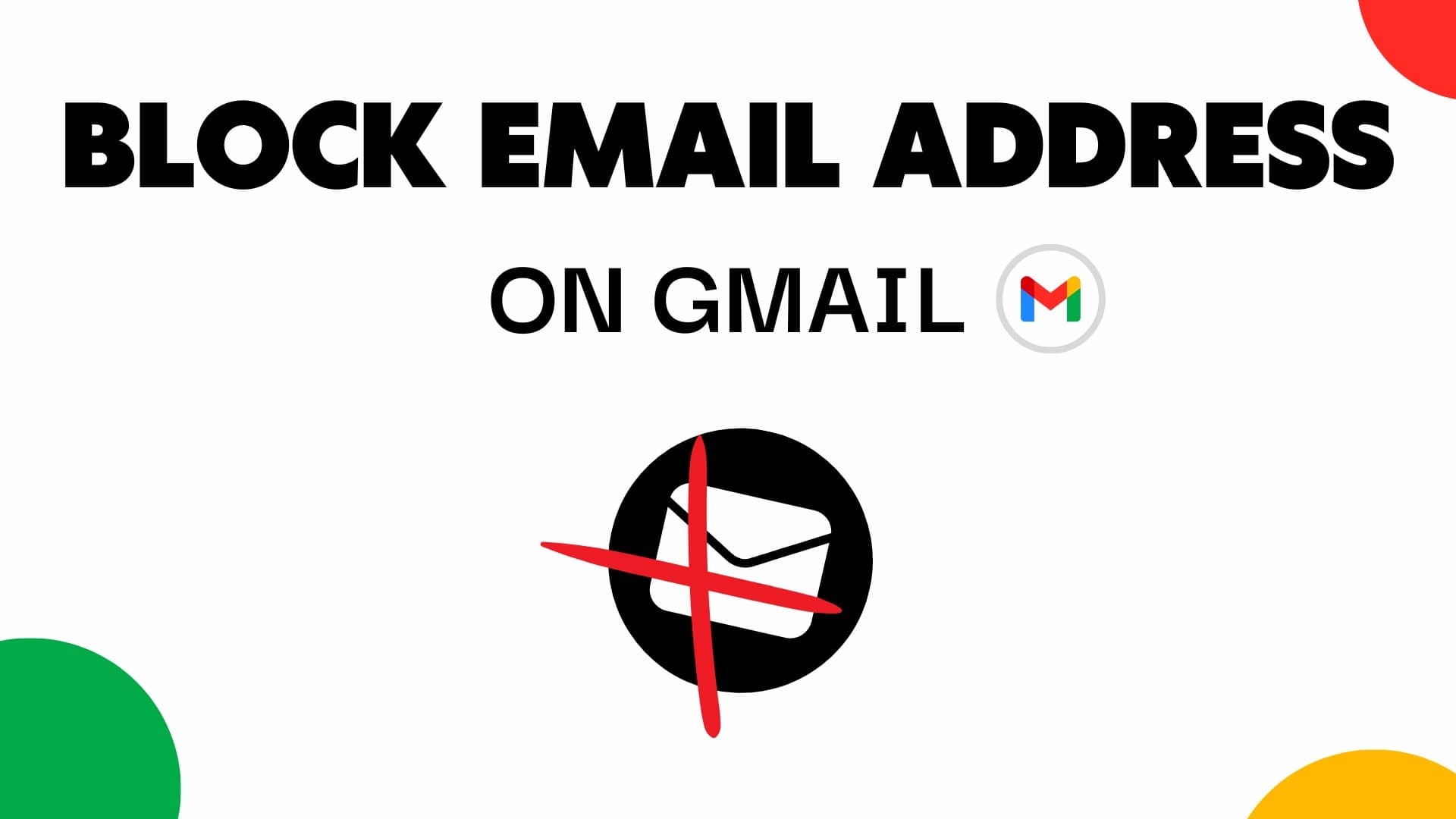
If you're receiving emails from a specific domain that you want to block, Outlook allows you to do so easily. Similar to blocking individual email addresses, navigate to the Junk Email Options, select the Blocked Senders tab, and add the unwanted domain to the list.
Can You Block Emails in Outlook?
Yes, Outlook provides several methods to block emails, including manual blocking, using the Block Sender feature, setting up rules, and using conditional formatting.
Outlook's rules feature provides advanced options for blocking emails based on specific criteria. To create a rule, go to the Home tab, click on Rules, and then select "Manage Rules & Alerts." Here, you can establish rules that automatically move or delete emails matching certain conditions, helping you block emails more efficiently.

Conditional Formatting is another powerful tool in Outlook that allows you to visually identify and manage emails. By creating custom rules for formatting, you can make emails from specific senders stand out or move them directly to the Junk Email folder, effectively blocking them from your main inbox.
How to Block Spam Emails in Outlook?
To block spam emails in Outlook, utilize the built-in spam filter. Adjust the filter settings by going to the Junk Email Options in the Home tab, and Outlook will automatically filter out spam emails.
Mastering the art of blocking emails in Outlook is essential for maintaining a clutter-free and focused inbox. Whether you're dealing with persistent spammers or annoying senders, the diverse features provided by Outlook empower you to take control of your email experience. By implementing the methods outlined in this guide, you can efficiently block unwanted emails and optimize your productivity in the professional landscape.

Baxter, the email guardian for Outlook users, offers a seamless solution to block an email in outlook. With Baxter's user-friendly interface, blocking an email in Outlook becomes effortless. Take control of your inbox, filter out distractions, and enjoy a clutter-free email experience. Baxter puts the power in your hands, allowing you to easily manage your email preferences and enhance your Outlook productivity. Block with confidence, simplify your digital communication, and let Baxter be your go-to tool for maintaining a focused and organized email environment.
How to Block Email Addresses in Outlook
Baxter, the innovative email management solution, empowers users to effortlessly enhance their Outlook experience by seamlessly blocking email in outlook. With its intuitive interface and advanced filtering capabilities, Baxter ensures a clutter-free inbox by efficiently identifying and blocking spam, phishing, and irrelevant emails. Enjoy a streamlined communication process as Baxter intelligently adapts to user preferences, allowing for personalized email filtering. Say goodbye to inbox distractions and hello to increased productivity with Baxter's robust blocking features in Outlook.
Unlock the power of streamlined communication with Baxter, your go-to solution for effortlessly blocking unwanted email addresses in Outlook. This user-friendly tool empowers you to take control of your inbox by providing simple, step-by-step instructions on how to block email address in outlook. With Baxter's intuitive interface, managing your Outlook settings has never been easier. Say goodbye to inbox clutter and hello to a more focused, productive email experience with Baxter's seamless email address blocking capabilities.
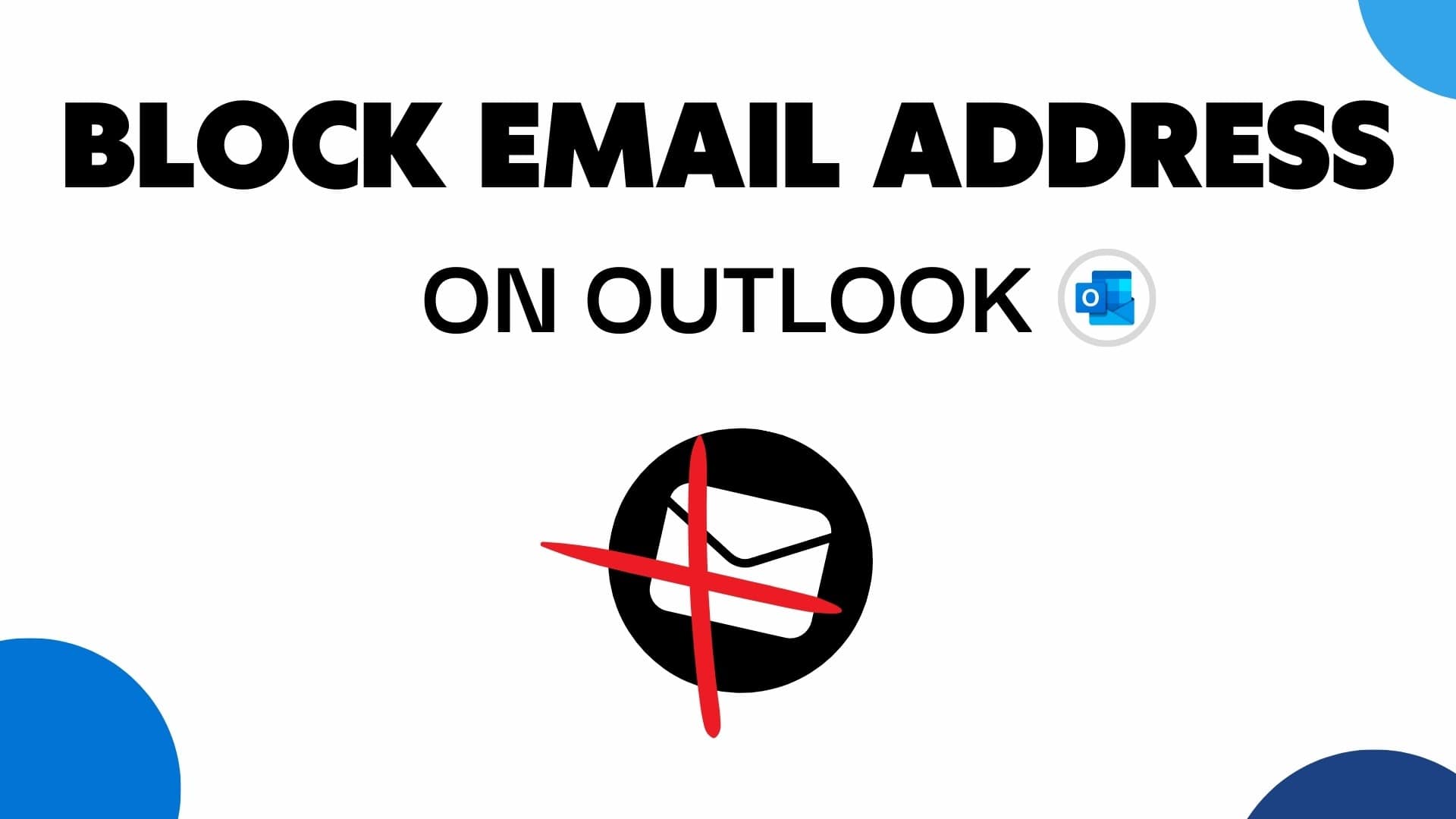
Baxter, the ultimate email management companion, transforms your Outlook experience by efficiently handling blocked emails in outlook. With Baxter's intuitive interface, managing and reviewing blocked emails becomes a breeze. Seamlessly navigate through your inbox, identify and address blocked emails with precision, ensuring a clutter-free communication hub. Baxter's advanced features empower users to effortlessly unblock important emails while maintaining robust security. Elevate your Outlook experience with Baxter's unparalleled ability to streamline and customize your email interactions.
You might also want to explore the offerings we provide:
- How to Delete Multiple Email in Gmail by Baxter
- How to Bulk Delete Email in Gmail by Baxter
- How to Delete Emails on Gmail App in Bulk by baxter
Good Luck to You 🌊
What’s Baxter?
Upgrade for more organization.
One-click Unsubscribe
Smart Removal
Auto-Organization
Advanced Dashboard
Baxter
Organize your digital life
