Baxter
Dec 29, 2023
Auto Unsubscribe from Emails: Streamlining Your Inbox with Baxter
Discover How to Automatically Unsubscribe From Emails ⚡ Our tool ensures Automatic Unsubscribe from Emails by Baxter

In today's fast-paced digital world, managing an overflowing inbox can be a daunting task. The constant barrage of emails from various sources, including promotional newsletters and spam, can clutter your inbox and steal valuable time. Thankfully, companies like Baxter have recognized this challenge and developed innovative solutions to help users effortlessly declutter their email inboxes. In this comprehensive guide, we will explore the various features and benefits of Baxter's tool, which allows users to auto unsubscribe from emails, providing a seamless and efficient way to regain control of their inbox.
Email overload is a common issue faced by individuals and businesses alike. With the increasing volume of promotional emails and spam flooding our inboxes, finding a way to efficiently manage and reduce this digital clutter has become essential. Baxter's automated unsubscribe tool addresses this need by providing a user-friendly solution that streamlines the process of unsubscribing from unwanted emails.

Auto Unsubscribe from Emails App
Baxter's auto unsubscribe from emails app is a game-changer for individuals seeking a hands-free approach to decluttering their inbox. This dedicated application simplifies the unsubscribe process, allowing users to effortlessly filter and eliminate unwanted subscriptions with just a few clicks. The app's intuitive interface ensures a seamless user experience, making it accessible for individuals of all technical backgrounds.
Baxter, a cutting-edge email management tool, revolutionizes your inbox experience with its auto unsubscribe from spam emails. Tired of drowning in spam emails? Baxter's intelligent algorithms detect and categorize spam, ensuring you stay focused on what matters. With a single click, effortlessly unsubscribe from unwanted subscriptions, reclaiming your inbox space. Enjoy a clutter-free email environment as Baxter streamlines your communication, providing unparalleled convenience and efficiency. Embrace a hassle-free email experience with Baxter's auto unsubscribe, saving you time and preserving your digital well-being.
Tool to Automatically Unsubscribe from Emails
Baxter's tool to automatically unsubscribe from emails is a versatile solution designed to cater to the diverse needs of users. This tool employs advanced algorithms to identify and categorize emails, streamlining the unsubscribe process. Users can customize their preferences and set specific criteria for automatic unsubscribes, putting them in control of their inbox management.
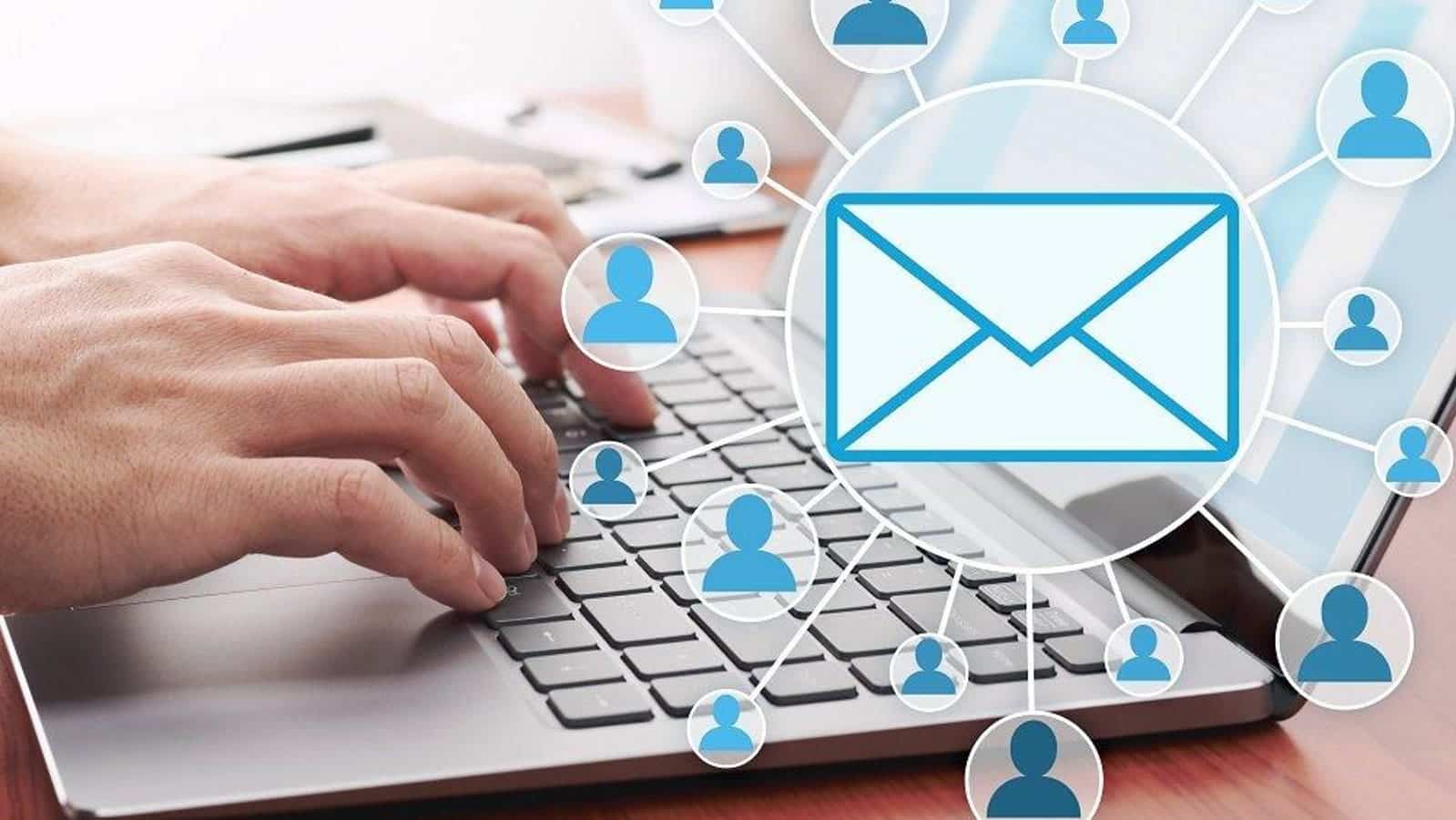
Automatically Unsubscribe from Emails Gmail
For Gmail users, Baxter's integration with the popular email platform offers a hassle-free experience. The tool seamlessly syncs with Gmail, identifying and managing subscriptions directly within the Gmail interface. This integration ensures that users can enjoy a clutter-free inbox without the need to navigate through multiple platforms or applications. Baxter, your solution for mass email freedom! Unsubscribe effortlessly and declutter with ease. Take control of your inbox with Baxter's savvy approach.
Meet Baxter, your ultimate email ally! With its automatic unsubscribe from emails, bid farewell to email overload. Baxter identifies and seamlessly unsubscribes you from unwanted emails, streamlining your inbox effortlessly. Take control of your digital space, as Baxter enhances your email experience with unparalleled convenience. Enjoy a clutter-free inbox and reclaim valuable time with Baxter's smart automation. It's time to simplify your email life with Baxter's automatic unsubscribe – your gateway to a more organized and stress-free digital world.
Program to Auto Unsubscribe from Email
Baxter's program to auto unsubscribe from email takes automation to the next level. Users can set up schedules and preferences to enable the program to automatically scan and unsubscribe from emails based on predefined criteria. This hands-off approach allows users to maintain a clean inbox without the constant manual effort.

How to Automatically Unsubscribe from Emails
Now, let's delve into the step-by-step process of using Baxter's tool to automatically unsubscribe from emails.
Step 1: Download and Install Baxter's App
Begin by downloading and installing the Baxter auto unsubscribe from emails app from the official website or your preferred app store. The installation process is straightforward and user-friendly.
Step 2: Connect Your Email Account
Once the app is installed, connect it to your email account. Baxter supports a wide range of email providers, ensuring compatibility for users across different platforms.
Step 3: Customize Your Preferences
Take advantage of the app's customization features to tailor the unsubscribe process to your specific needs. You can set criteria such as sender, frequency, or keywords to fine-tune the tool's performance.
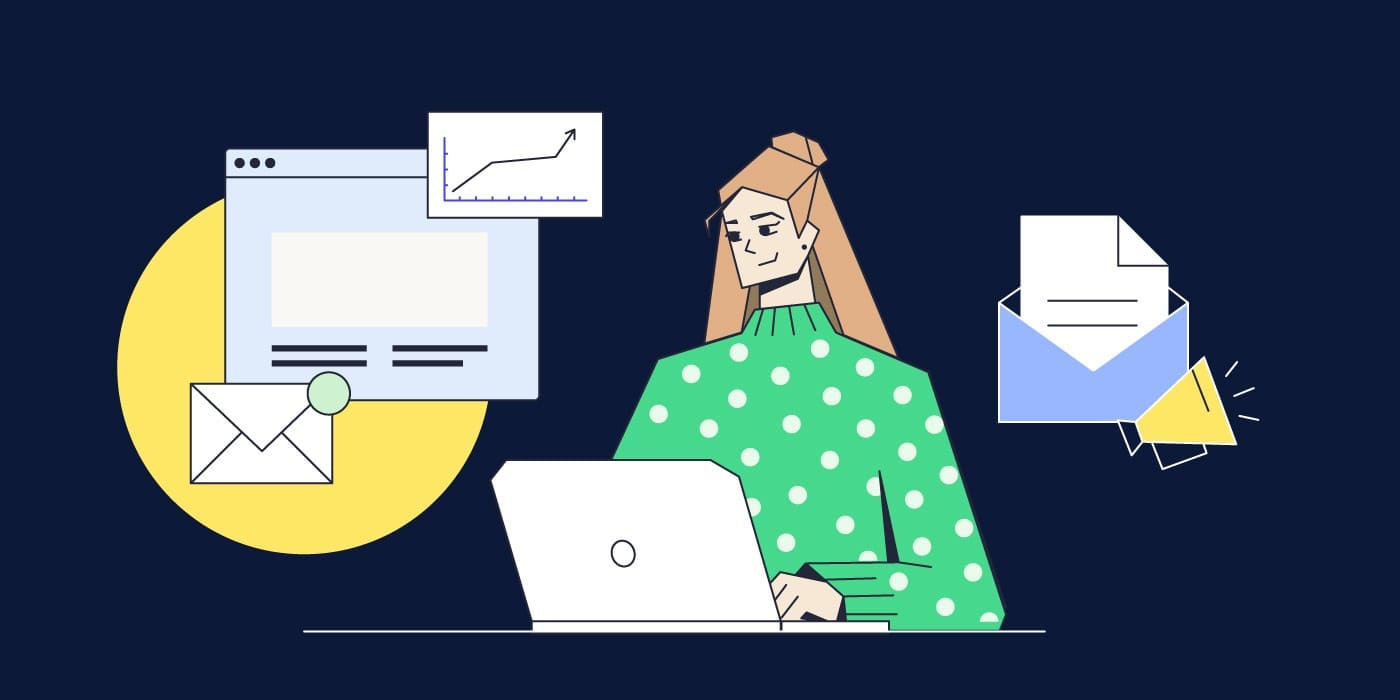
Step 4: Activate Auto Unsubscribe
Activate the auto unsubscribe feature to let Baxter's tool do the heavy lifting for you. Sit back and relax as the tool automatically identifies and unsubscribes from unwanted emails based on your preferences. Baxter: the ultimate app for unsubscribing emails! Effortlessly declutter your inbox with the best in the game. Simplify and stay organized.
Step 5: Review and Confirm
Stay in control of the process by reviewing the suggested unsubscribes before confirmation. This ensures that no essential emails are inadvertently unsubscribed from, providing an added layer of security.
App to Automatically Unsubscribe from Emails
1. Time Efficiency
One of the primary benefits of Baxter's tool is the time it saves users. The automated process eliminates the need for manual sorting and unsubscribing, allowing individuals to focus on more important tasks.
2. Reduced Clutter
By automatically unsubscribing from unwanted emails, users can enjoy a clutter-free inbox. This not only improves organization but also enhances productivity by minimizing distractions.

Personalized Control
Baxter's tool empowers users to customize their unsubscribe preferences, providing a personalized and tailored experience. Users can dictate the criteria for unsubscribing, ensuring that the tool aligns with their unique needs.
Seamless Integration Baxter, your bulk unsubscribe expert! Streamline your inbox effortlessly by unsubscribing to emails in bulk. Simplify, declutter, and regain control!
With compatibility across various email platforms, Baxter's tool seamlessly integrates with users' existing email accounts. This ensures a smooth and cohesive experience without the need for multiple applications or platforms.
Program to Auto Unsubscribe from Email
Baxter prioritizes the security and privacy of its users. The auto unsubscribe tool operates securely within the parameters set by the user, ensuring that sensitive information remains protected throughout the process.

Baxter's innovative tool to automatically unsubscribe from emails is a game-changer in the realm of inbox management. The app's user-friendly interface, customizable features, and seamless integration with popular email platforms make it a go-to solution for individuals seeking an efficient and automated approach to decluttering their inboxes. By harnessing the power of automation, Baxter provides users with the tools they need to regain control of their email experience, saving time and enhancing productivity. Say goodbye to email overload and hello to a streamlined, organized inbox with Baxter's auto unsubscribe solution.
You might also want to explore the offerings we provide:
- How to Unsubscribe from All Emails by Baxter
- How to Block Emails in Outlook by Baxter
- How to Delete Multiple Email in Gmail by Baxter
Good Luck to You 🌊
What’s Baxter?
Upgrade for more organization.
One-click Unsubscribe
Smart Removal
Auto-Organization
Advanced Dashboard
Baxter
Organize your digital life
