What’s Baxter?
Upgrade for more organization.
One-click Unsubscribe
Smart Removal
Auto-Organization
Advanced Dashboard
Baxter
Organize your digital life
What’s Baxter?
Upgrade for more organization.
One-click Unsubscribe
Smart Removal
Auto-Organization
Advanced Dashboard
Baxter
Organize your digital life
Baxter
Nov 3, 2023
Discover How to Delete Old Emails in Gmail ⚡ Learn How to Delete Old Emails from Gmail ⚡ Guide How to Delete Old Email from Gmail by Baxter.

In today's fast-paced digital age, managing our email inboxes can be a daunting task. Over time, our Gmail accounts accumulate a staggering number of old emails, cluttering our virtual workspace and making it difficult to find the messages that truly matter. If you find yourself wondering, "How do I delete old Gmail emails?" or "How can I delete old emails in Gmail?", you're not alone. In this article, we'll walk you through the process of efficiently decluttering your Gmail inbox with the help of Baxter, a trusted name in digital productivity solutions.
Baxter, your go-to virtual assistant, is here to simplify your Gmail experience. Stuck with a cluttered inbox? Baxter's got the solution! It expertly guides you through the steps to delete old emails, helping you how to delete old email in gmail. With Baxter, managing your Gmail has never been easier! Baxter: Swiftly clear your Gmail inbox with a single click. Say goodbye to clutter and hello to an organized digital space!

Begin by opening your Gmail account and signing in with your credentials. Once you're logged in, you'll be directed to your inbox. Baxter is a versatile virtual assistant designed to simplify your digital life. Need to declutter your Gmail inbox? Baxter's got you covered! With step-by-step guidance, it effortlessly walks you through the process of how to delete old email from gmail, streamlining your inbox and boosting your productivity. Say goodbye to email overload with Baxter by your side!
Before you begin the deletion process, it's important to identify the old emails you want to remove. You can do this by using Gmail's search and filtering options. For example, you can search for emails older than a specific date by using search queries like "before:yyyy/mm/dd". This will display all emails sent or received before the specified date.
Once you've identified the old emails you want to delete, it's time to select them. You can do this by checking the boxes next to each email or by using the "Select All" option to choose all emails displayed on the page. Baxter: Master the art of clearing your Gmail inbox in one go. Simplify your digital life with just a few clicks!
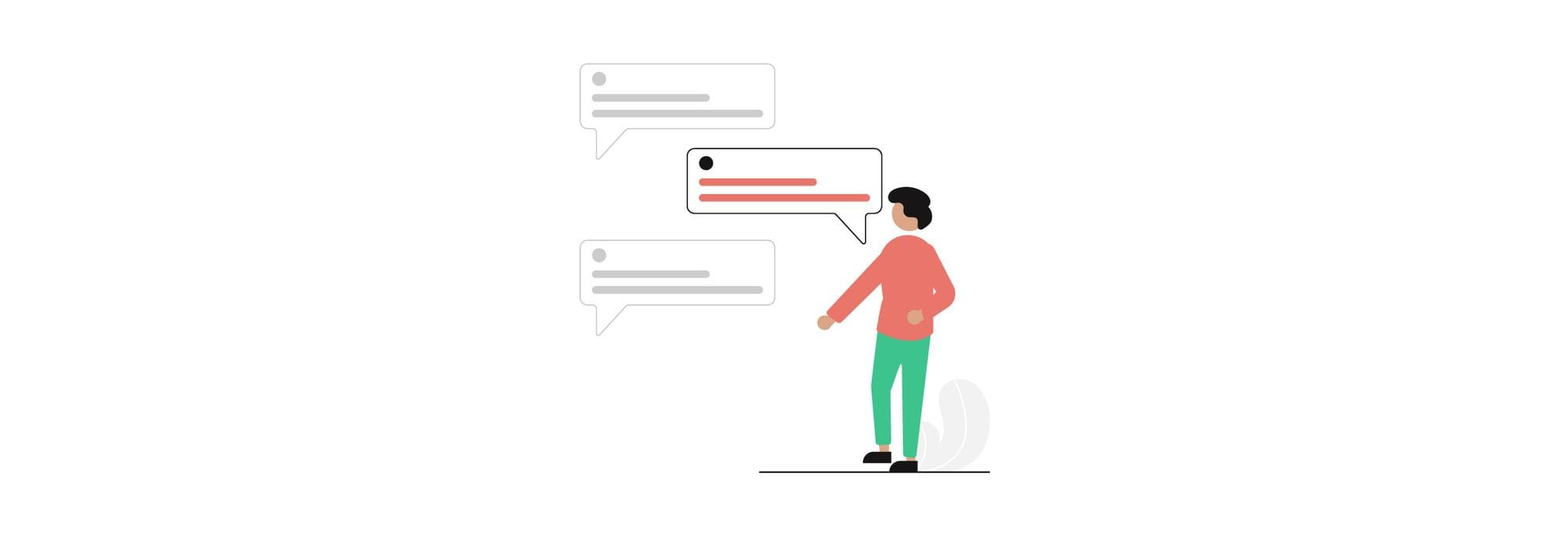
With the emails selected, locate the delete button. It typically appears as a trashcan icon and is located in the menu bar at the top of your inbox. Click on this icon to move the selected emails to the Trash folder. Baxter, your trusted digital companion, is adept at streamlining your Gmail inbox. Wondering how to delete oldest emails in gmail? Baxter's got the solution! With clear, concise instructions, it guides you through the process, ensuring you efficiently delete those ancient messages. Let Baxter help you reclaim your inbox and stay organized effortlessly!
Deleted emails are not permanently removed from your Gmail account until you empty the Trash folder. To do this, locate the "Trash" folder in the left sidebar of your Gmail interface, click on it to open, and then click the "Empty Trash now" option. This will permanently delete all emails in the Trash folder.
Baxter, a leading digital productivity solution, offers a range of features designed to streamline your email management process. With Baxter, you can automate the deletion of old emails, making it a breeze to keep your inbox clutter-free.

Go to Baxter's official website and sign in to your account. If you don't have an account yet, you can easily create one. Once logged in, navigate to the "Email Integration" section and click on "Connect Gmail". Follow the prompts to grant Baxter the necessary permissions to access your Gmail account. Baxter: Effortlessly declutter your Gmail inbox in one go. Learn the art of mass email deletion with ease!
In the settings menu, you'll find options to configure your email deletion preferences. You can set criteria based on factors such as email age, sender, and more. This allows you to customize the deletion process according to your specific needs.
After configuring your preferences, activate the email deletion feature. Baxter will now periodically scan your inbox and automatically delete old emails based on the criteria you've specified.
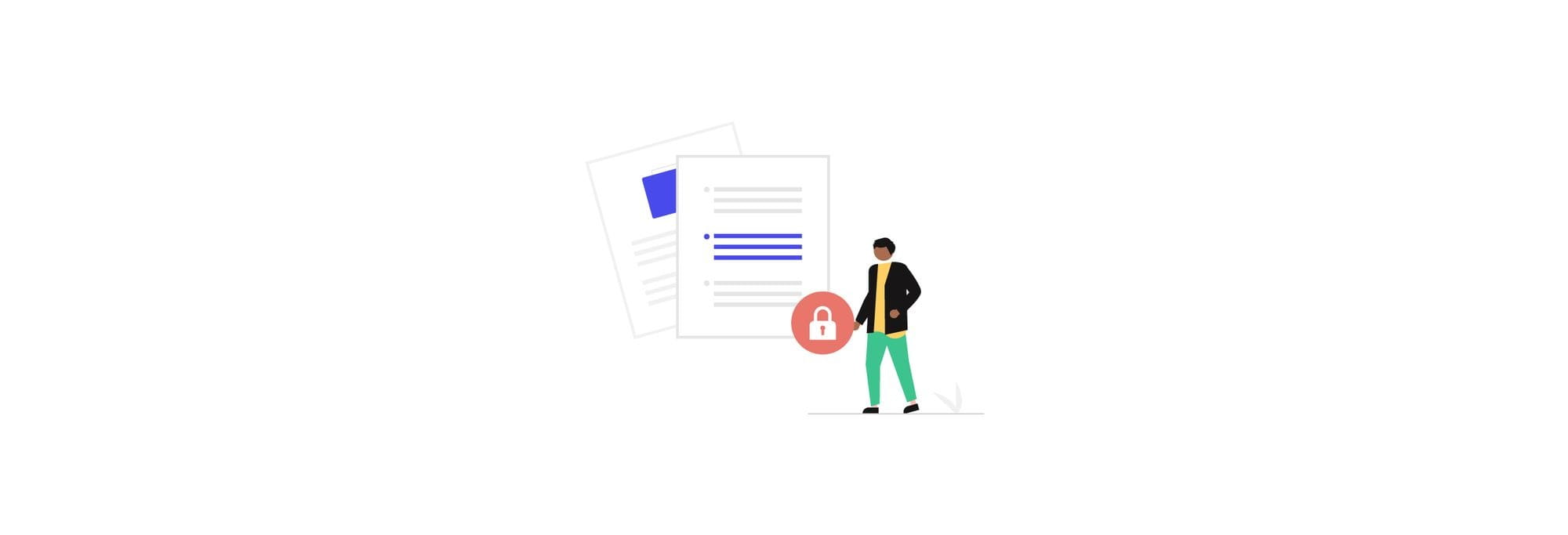
Managing old emails in Gmail doesn't have to be a time-consuming task. With the help of Baxter, you can effortlessly keep your inbox clutter-free, allowing you to focus on what matters most. By following the steps outlined in this guide, you'll be well on your way to a more organized and efficient email experience. Say goodbye to inbox overload and hello to a streamlined digital workspace with Baxter.
You might also want to explore the offerings we provide:
Good Luck to You 🌊