Baxter
Nov 3, 2023
How to Delete Multiple Emails from Gmail: A Comprehensive Guide by Baxter
Discover How to Delete Multiple Emails on Gmail ⚡ Learn How to Delete Multiple Gmail Emails ⚡ Guide How to Delete Multiple Emails from Gmail App.

In today's fast-paced digital age, our email inboxes can quickly become cluttered with countless messages. It's not uncommon to find yourself in a situation where you need to clean up your Gmail inbox efficiently. Fortunately, Gmail provides several convenient methods to delete multiple emails at once, saving you valuable time and ensuring a streamlined communication experience. In this guide, we will walk you through step-by-step instructions on how to delete multiple emails in Gmail across various devices, including phones, Androids, and iPhones.
Baxter is the ultimate tool for swiftly how to delete multiple emails in gmail at once. Its intuitive interface allows you to effortlessly select and remove unwanted messages with just a few clicks. Regain control of your inbox and clear out clutter seamlessly with Baxter. Bid farewell to email overload and embrace a more organized Gmail experience! Baxter: Learn to efficiently delete all Gmail emails. Streamline your inbox in just a few clicks!

How to Delete Multiple Emails on Gmail
When it comes to managing your emails on a desktop, Gmail offers a straightforward process to delete multiple messages at once:
- Open your Gmail inbox.
- Select the first email you wish to delete by clicking the checkbox to the left of the message.
- To select multiple emails, hold down the 'Shift' key on your keyboard while clicking the checkboxes of the emails you want to delete.
- Once you have all the desired emails selected, click the trash can icon at the top of the inbox. This will move the selected emails to the Trash folder.
Baxter is a powerful Gmail assistant designed to streamline your inbox management. With Baxter, effortlessly delete multiple emails gmail with just a few clicks. Say goodbye to inbox clutter and regain control over your digital communication. Try Baxter today for a more organized and efficient email experience. Baxter: Streamline your Gmail inbox by easily deleting old emails. Keep your inbox organized!

How do I Delete Multiple Emails in Gmail
Deleting multiple emails in Gmail on your phone is equally simple and can be accomplished in a few steps:
- Open the Gmail app on your phone.
- Tap and hold the first email you wish to delete until a checkbox appears to the left.
- Without lifting your finger, use another finger to tap the other emails you want to delete. This will select multiple emails simultaneously.
- Once you have all the desired emails selected, tap the trash can icon at the top of the screen. This will move the selected emails to the Trash folder.
Baxter simplifies the process of how to delete multiple emails in gmail on Android. With Baxter's intuitive interface, effortlessly select and remove unwanted emails in just a few taps. Streamline your inbox management and reclaim your digital space with Baxter. Say goodbye to email overload and hello to a more organized Gmail experience on your Android device! Baxter: Learn the basics of sending emails on Gmail with easy step-by-step instructions. Connect effortlessly!
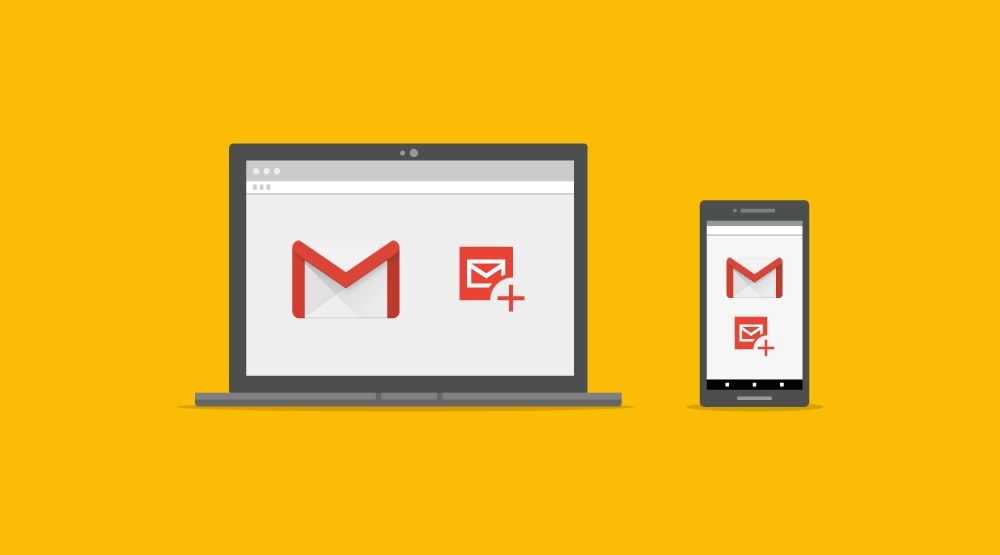
How do you Delete Multiple Emails in Gmail
For Android users, the process to delete multiple emails in Gmail is quite similar to that on a desktop:
- Open the Gmail app on your Android device.
- Tap and hold the first email you want to delete until a checkbox appears to the left.
- While holding the first email, tap the checkboxes next to the other emails you wish to delete.
- Once you have all the desired emails selected, tap the trash can icon at the top of the screen.
Baxter provides a seamless solution for how can i delete multiple emails in gmail. With its user-friendly interface, simply select the emails you want to remove and let Baxter do the rest. Say goodbye to inbox clutter and regain control over your Gmail account. Try Baxter today for a streamlined email management experience! Baxter: Effortlessly clear clutter by learning to delete multiple emails in Gmail. Streamline your inbox with ease!

How Can I Delete Multiple Emails on Gmail
If you're using an iPhone, you can also easily delete multiple emails in Gmail:
- Open the Gmail app on your iPhone.
- Tap and hold the first email you want to delete until a checkbox appears to the left.
- Without lifting your finger, use another finger to tap the other emails you want to delete.
- Once you have all the desired emails selected, tap the trash can icon at the top of the screen.
Baxter is your go-to solution for efficiently how to delete multiple gmail emails. Its user-friendly interface makes it a breeze to select and remove unwanted messages in just a few clicks. Take control of your inbox and clear out clutter effortlessly with Baxter. Say goodbye to email overload and hello to a streamlined Gmail!

How to Delete Multiple Emails in Gmail on Phone
If you have a large number of emails to delete, you may want to use the "Select All" feature in Gmail:
- Open your Gmail inbox.
- Click the checkbox at the top left corner to select all emails on the page.
- If you have more than what's visible on the page, a message will appear asking if you want to select all conversations that match your search. Click on it to select all matching emails.
- Finally, click the trash can icon to delete all the selected emails at once.
Baxter revolutionizes Gmail inbox management, offering a hassle-free solution for how to delete multiple emails at once in gmail. With a simple interface, effortlessly select and remove unwanted messages in one go. Take charge of your inbox and declutter with ease using Baxter. Say goodbye to email overload and hello to a more organized Gmail experience!
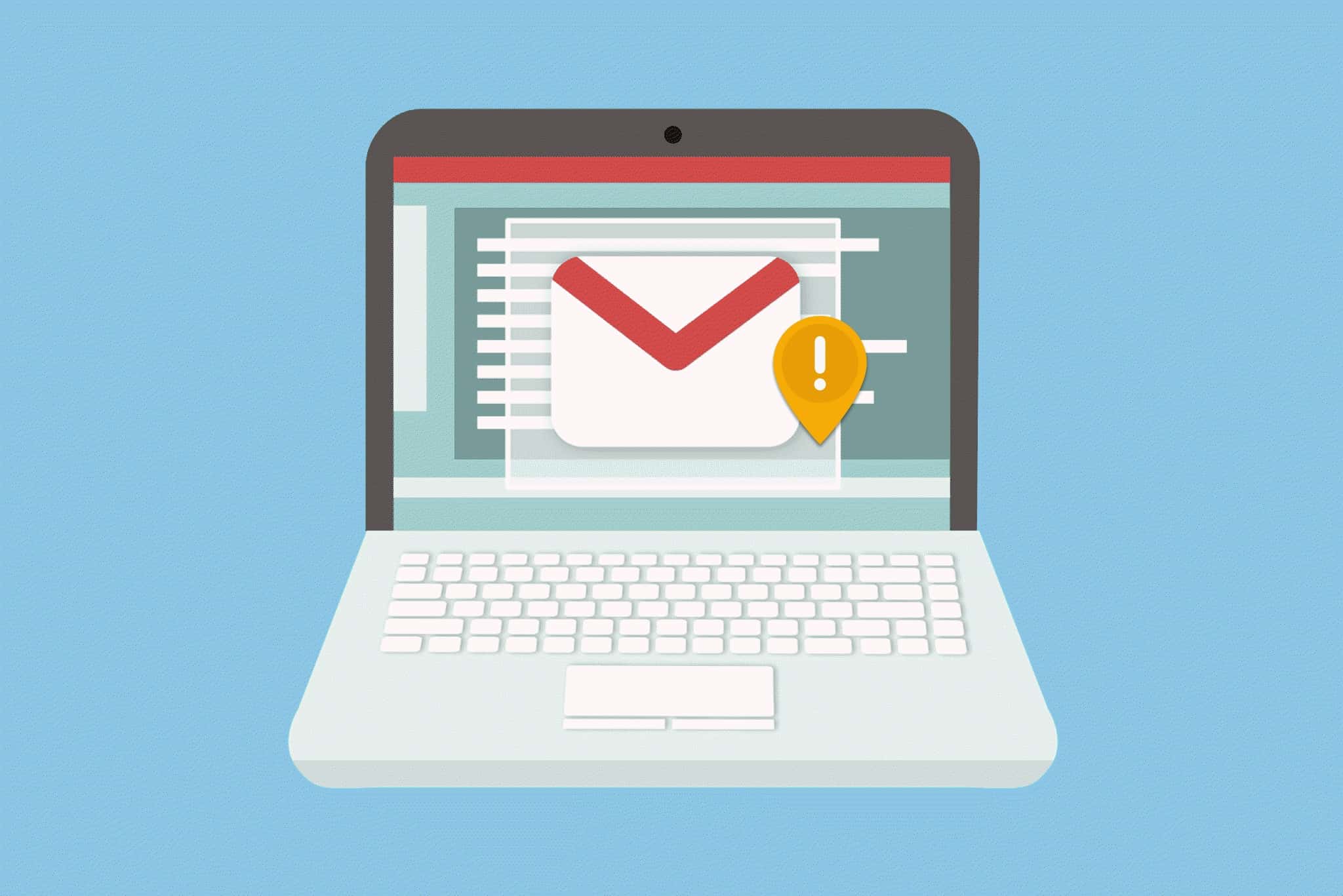
With the methods outlined in this guide, you can now confidently delete multiple emails in Gmail, whether you're using a desktop, Android, or iPhone. By mastering these techniques, you'll be able to keep your inbox organized and ensure that you only focus on the emails that matter most. Say goodbye to email clutter and hello to a more streamlined communication experience. Happy emailing!
How do you Delete Multiple Emails from Gmail
Baxter is a user-friendly email management tool designed to streamline your Gmail experience. With Baxter, effortlessly gmail delete multiple emails. Its intuitive interface empowers you to efficiently declutter your inbox, saving you time and ensuring you stay organized. Say goodbye to email overwhelm and hello to a clutter-free, stress-free inbox with Baxter.
Baxter, the ultimate Gmail app companion, revolutionizes email management. Effortlessly delete multiple emails gmail app with Baxter's intuitive interface. Streamline your inbox, save time, and stay organized like never before. Experience a clutter-free Gmail experience with Baxter today!

How to Delete Multiple Emails from Gmail
Baxter, the indispensable Gmail app, empowers you to efficiently manage your inbox. With Baxter, effortlessly gmail app delete multiple emails a few clicks. Take control of your Gmail experience, declutter your inbox, and save precious time. Streamline your email workflow with Baxter today!
Learn how to delete multiple emails gmail inbox with Baxter! This intuitive tool provides step-by-step guidance on how to delete multiple emails effortlessly. Say goodbye to email clutter and reclaim your inbox's organization. Simplify your Gmail experience with Baxter today!
How to Delete Multiple Emails from Gmail App
Master the art of email management on your iPhone with Baxter! This user-friendly app provides a step-by-step guide on how to delete multiple emails in gmail on iPhone effortlessly. Take control of your inbox and stay organized on the go. Simplify your Gmail experience with Baxter today!

Discover the easy way to declutter your Gmail inbox with Baxter! Wondering "how do i delete multiple emails on gmail?" Baxter has you covered. This intuitive tool provides simple step-by-step instructions, making inbox organization a breeze. Take charge of your email experience with Baxter today!
You might also want to explore the offerings we provide:
- How to Delete all Emails at Once Gmail with Baxter
- How to Block Spam Emails on Gmail - Baxter
- How to Mass Delete All Emails on Gmail by Baxter
Good Luck to You 🌊
What’s Baxter?
Upgrade for more organization.
One-click Unsubscribe
Smart Removal
Auto-Organization
Advanced Dashboard
Baxter
Organize your digital life
