Baxter
Nov 9, 2023
How to Send Folders on Gmail by Baxter
Learn How to Send a Folder Through Gmail ⚡ Find How to Send Emails to Folder in Gmail ⚡ Guide How to Send Email to a Folder in Gmail by Baxter.

In today's fast-paced digital world, efficiency is key when it comes to managing and organizing your emails. One common challenge many users face is sending folders via Gmail. While Gmail is a powerful email platform, sending entire folders isn't as straightforward as sending individual files. In this article, we'll walk you through various methods to send folders in Gmail, ensuring you can effortlessly share important documents and files with ease. Baxter helps you send urgent emails on Gmail! Learn quick tips to prioritize and notify recipients promptly. Boost your communication!
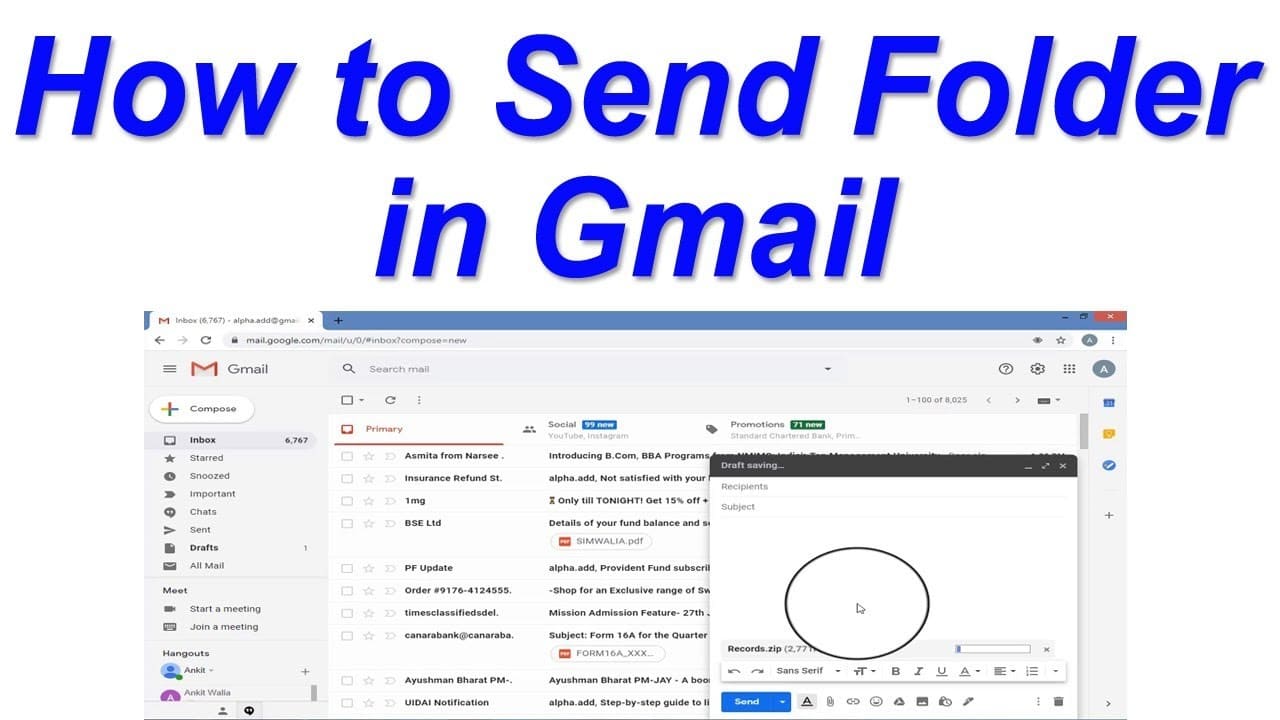
How do I Send a Folder Via Gmail
One of the most straightforward ways to send a folder in Gmail is by compressing it into a zip file. Follow these steps:
- Locate the Folder: Begin by finding the folder on your computer that you want to send.
- Compress the Folder: Right-click on the folder and select "Compress" or "Send to" from the dropdown menu. This will create a zip file containing all the contents of the folder.
- Open Gmail: Log in to your Gmail account and click on the "Compose" button to start a new email.
- Attach the Zip File: Click on the paperclip icon to attach a file and select the newly created zip file.
- Send the Email: Add the recipient's email address, subject, and message (if desired), then click "Send."
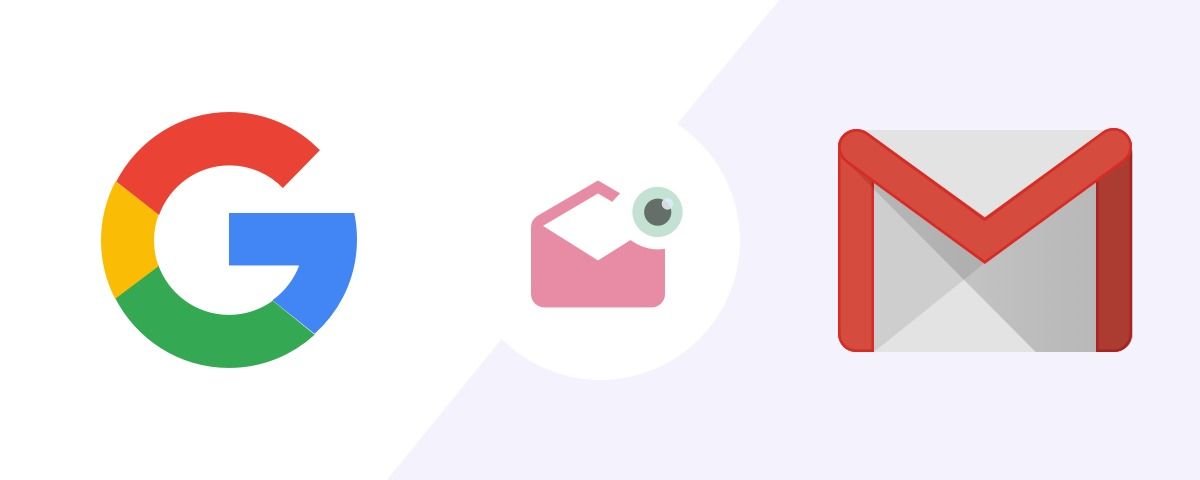
How to Send a Folder on Gmail
Google Drive is a powerful cloud storage solution integrated with Gmail. This method allows you to easily share folders without the need for compression. Here's how:
- Upload the Folder to Google Drive: Go to Google Drive and click the "+ New" button, then select "Folder upload." Choose the folder you want to upload.
- Open Gmail: Compose a new email and click the Google Drive icon at the bottom of the compose window.
- Select the Folder: In the Google Drive pop-up window, locate the folder you uploaded and click "Insert." You can choose to provide access permissions (view, edit, etc.) to the recipient.

- Send the Email: Add the recipient's email address, subject, and any additional message, then click "Send."
How do you Send a Folder Through Gmail
If you want to organize your emails by sending them directly to specific folders within your Gmail account, follow these steps:
- Set Up Labels: In Gmail, go to "Settings" (the gear icon) and select "See all settings." Navigate to the "Labels" tab and create a new label or folder.
- Assign Emails to Labels: While composing an email, click on the three dots at the bottom of the compose window and select "Label." Choose the label you want to assign to the email.
- Filter Incoming Emails: You can also set up filters to automatically assign labels to incoming emails based on specific criteria.
- Access Labeled Emails: To access labeled emails, simply click on the label in the left-hand menu of your Gmail account.
Sending folders via Gmail can be a breeze with the right techniques at your disposal. Whether you choose to compress folders into zip files, utilize Google Drive, or leverage Gmail's label and filtering system, you now have the tools to efficiently manage and share your important documents. Baxter streamlines faxing from Gmail! Learn simple steps to send faxes directly from your inbox. Say goodbye to traditional machines!

By following the step-by-step instructions provided in this article, you'll be able to send folders in Gmail with confidence and ease. Remember, choosing the method that suits your workflow best is key to streamlining your email communication. Mastering this skill will undoubtedly enhance your productivity in both personal and professional settings. Happy emailing!
How to Send Folders on Gmail
Baxter is your go-to guide for sending folders in Gmail hassle-free! With step-by-step instructions and clear explanations, Baxter simplifies the process. Learn how do i send a folder in gmail, attach them, and share seamlessly. Say goodbye to email attachment woes with Baxter by your side!
Baxter, your Gmail guru, unveils the secrets of sending folders effortlessly! Follow Baxter's straightforward steps to compress and attach folders, ensuring a seamless sharing experience. Bid farewell to email attachment dilemmas with Baxter as your trusty guide! Discover how to send a folder through Gmail. Baxter guides you through Gmail! Learn how to undo sending emails with ease. Avoid those accidental sends!

How to Send Emails to Folder in Gmail
Baxter, the Gmail maestro, reveals the art of organizing emails into folders with finesse! Follow Baxter's simple steps to create and manage folders, ensuring your inbox stays clutter-free. Master the art of efficient email organization with Baxter as your expert companion! Guide how to send emails to folders in gmail.
Baxter, your Gmail guru, simplifies sending folders! Learn how to send a folder in gmail and attach folders for seamless sharing. With Baxter's guidance, bid farewell to email attachment woes! Streamline your communication with Baxter as your trusty companion.
How to Send Email to Folder in Gmail
Baxter is your go-to guide for efficiently organizing your Gmail inbox. With step-by-step instructions, Baxter simplifies the process of sending emails directly to designated folders. Learn the how to send emails to a folder in gmail and take control of your inbox clutter effortlessly. Say goodbye to email overwhelm with Baxter's expert guidance! Baxter simplifies Gmail setup: Create a new email address effortlessly. Seamless process for a fresh and personalized inbox.

Baxter, your Gmail guru, streamlines the process of sending emails directly to designated folders. Follow Baxter's user-friendly instructions to effortlessly organize your inbox. Say farewell to clutter and hello to efficiency with Baxter's expert guidance! Find how to send email to a folder in gmail.
How to Auto Send Emails to a Folder in Gmail
Baxter, your Gmail ally, demystifies the process of sending emails to gmail send folder. With Baxter's guidance, effortlessly direct messages to their designated spots. Streamline your inbox management and regain control with Baxter's expert tips!
Baxter is your Gmail guru, simplifying the art of send a folder gmail. With Baxter's guidance, effortlessly streamline your inbox. Say goodbye to clutter and hello to efficiency with Baxter's expert tips! Baxter, your Gmail companion, makes send folders gmail directly to folders a breeze. With Baxter's guidance, effortlessly streamline your inbox. Say farewell to clutter and hello to efficiency with Baxter's expert tips!
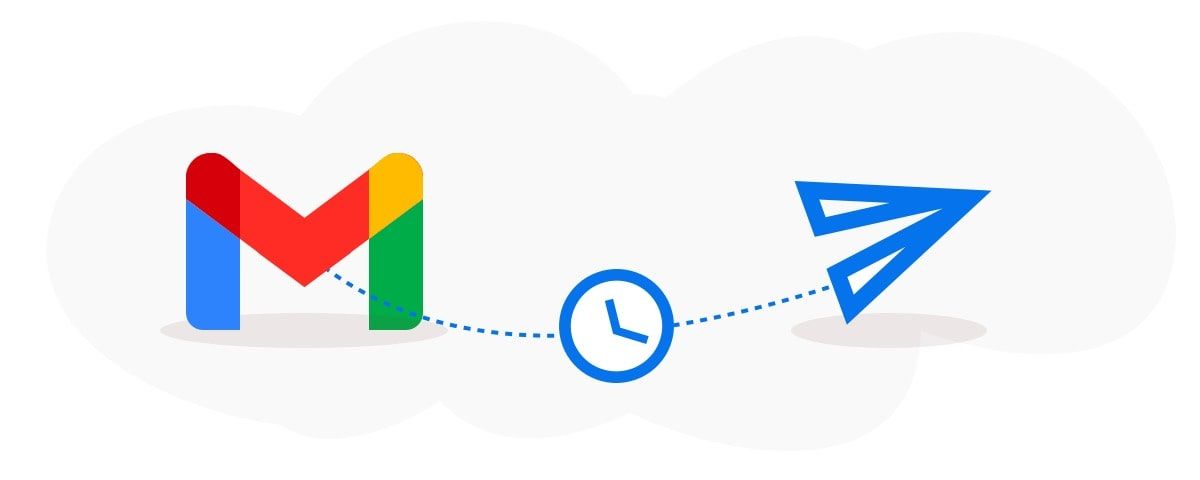
Sending a Folder in Gmail
Baxter streamlines file sharing effortlessly. With just a few clicks, send folder gmail from your desktop to Gmail recipients. It's the ultimate time-saver for efficient communication and collaboration. Try Baxter today for seamless file exchange!
Baxter revolutionizes Gmail file sharing. Effortlessly sending folder in gmail with just a click. Say goodbye to tedious individual file uploads. Streamline your workflow with Baxter and experience hassle-free folder sending in Gmail like never before!
Baxter redefines Gmail file sharing. Easily send folder in gmail in a single click. No more tedious file-by-file uploads. Streamline your workflow with Baxter for seamless folder sending in Gmail. Boost productivity!
You might also want to explore the offerings we provide:
- How to Send Secure Email From Gmail by Baxter
- Gmail Safe Sender List by Baxter
- How to Block a Gmail Sender by Baxter
Good Luck to You 🌊
What’s Baxter?
Upgrade for more organization.
One-click Unsubscribe
Smart Removal
Auto-Organization
Advanced Dashboard
Baxter
Organize your digital life
