Baxter
Nov 9, 2023
Gmail Block Sender: A Comprehensive Guide by Baxter
Learn How to Block a Sender Gmail ⚡ Easily stop unwanted emails by Blocking a Sender in Gmail ⚡ Find the simple steps to Block Sender Gmail .

In today's digital age, email is a cornerstone of communication. However, not all messages are created equal, and occasionally, you may find yourself wanting to filter out unwanted emails. Fortunately, Gmail provides a simple yet effective solution – the ability to block senders. In this article, we'll walk you through various methods on how to block a sender in Gmail, ensuring your inbox remains clutter-free and organized.
Baxter is your trusty Gmail sidekick, revolutionizing Gmail block sender. With its user-friendly interface, effortlessly block unwanted senders and reclaim your inbox space. Experience a clutter-free, stress-free email environment with Baxter's seamless features at your fingertips. Experience seamless faxing with Baxter! Streamline communication by sending faxes directly from Gmail.

How to Block a Gmail Sender
One of the most straightforward methods to block a sender in Gmail is by utilizing the platform's built-in blocking feature. Follow these steps:
- Open Gmail and locate the email from the sender you wish to block.
- Click on the email to open it.
- In the upper-right corner of the email, you'll find a small arrow pointing downward. Click on it to reveal a dropdown menu.
- Select the "Block [Sender's Name]" option.
This action will move future emails from this sender directly to your spam folder, effectively blocking them from your main inbox.
Baxter is your go-to tool for Gmail inbox organization. Easily take control by blocking a sender in Gmail unwanted with just a few clicks. Say goodbye to inbox clutter and hello to a streamlined email experience. With Baxter, managing your Gmail has never been more effortless. Learn how to efficiently mass delete Gmail emails on Android with Baxter's easy-to-follow steps!
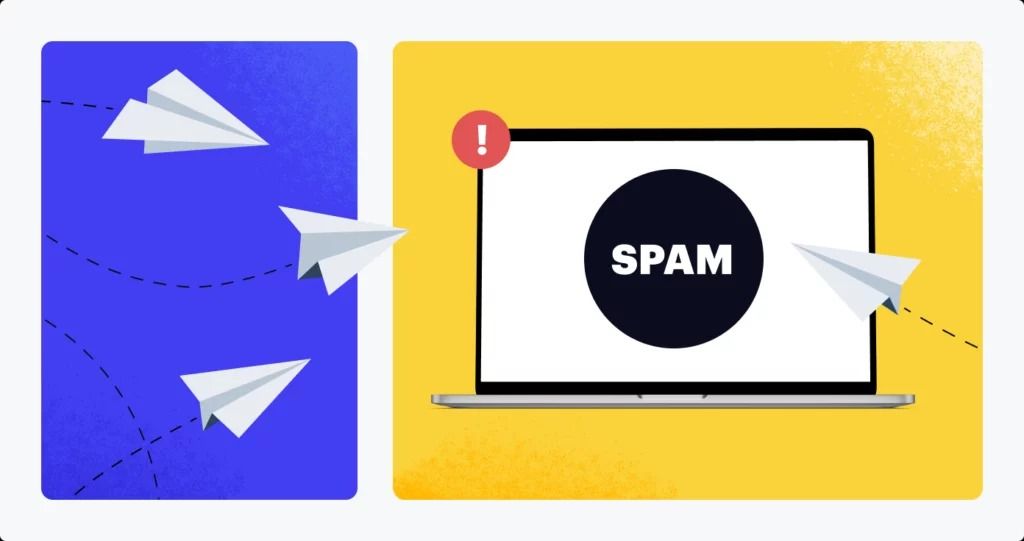
How to Block a Sender Gmail
Another way to block a sender in Gmail is through the three-dot menu, which provides additional options for managing emails. Here's how to do it:
- Open Gmail and locate the email from the sender you want to block.
- Hover your mouse over the email to reveal a three-dot menu in the top-right corner of the message.
- Click on the three-dot menu to open a dropdown list of options.
- Select "Block [Sender's Name]."
This method achieves the same result as using the built-in blocking feature.
Baxter simplifies Gmail inbox management. Wondering Gmail how to block a sender? With Baxter, it's a breeze. Just a few clicks and unwanted emails are a thing of the past. Enjoy a clutter-free inbox and take control of your Gmail with ease, thanks to Baxter's intuitive features.
How to Block a Sender From Gmail
If you want to block a sender from Gmail more comprehensively, you can utilize the settings menu. Follow these steps:
- Open Gmail and click on the gear icon in the upper-right corner of the screen.
- Select "See all settings" from the dropdown menu.
- Go to the "Filters and Blocked Addresses" tab.
- Scroll down to the "Blocked addresses" section and click on "Add" to enter the email address of the sender you want to block.
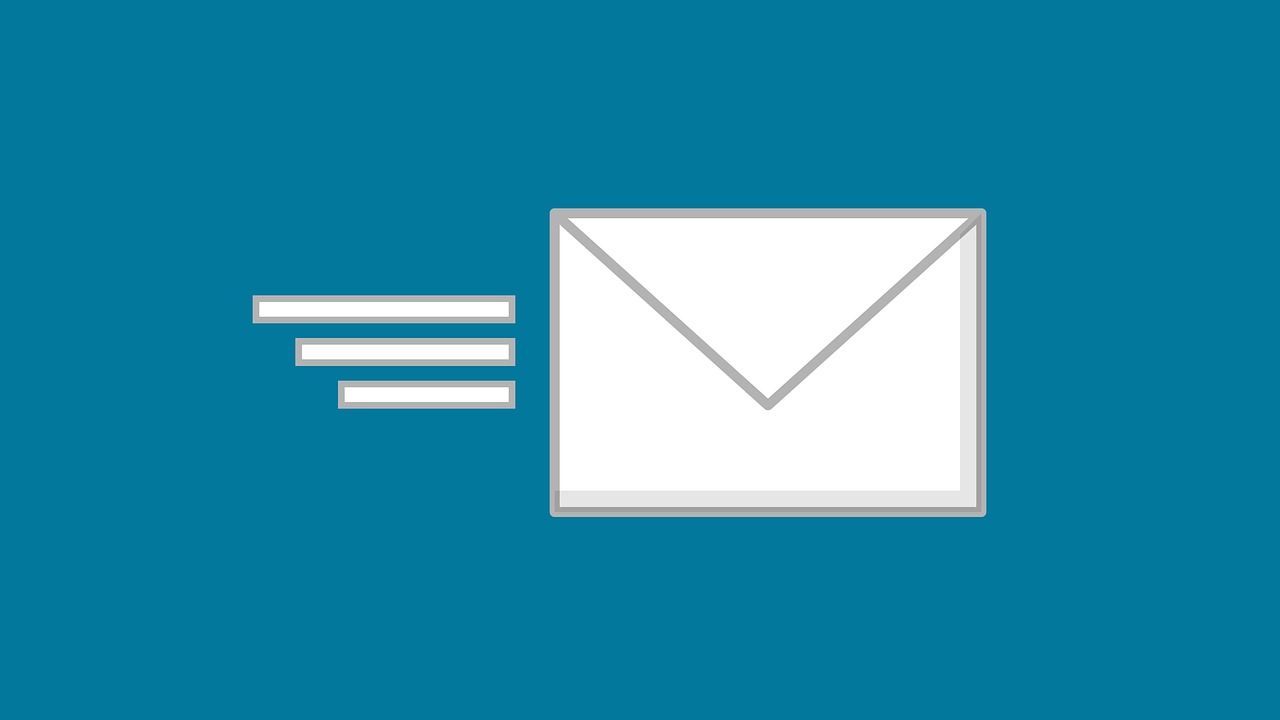
This method allows you to create custom filters and block multiple senders at once, providing a more robust approach to managing unwanted emails.
Baxter: Your solution for hassle-free gmail blocking sender. Take charge by effortlessly blocking unwanted senders in just a few clicks. Say farewell to inbox clutter and embrace a seamlessly organized email experience with Baxter at your side.
How to Block Sender In Gmail
Should you change your mind or mistakenly block a sender, you can easily reverse the process. Follow these steps:
- Go to your Gmail settings by clicking on the gear icon and selecting "See all settings."
- Navigate to the "Filters and Blocked Addresses" tab.
- Locate the blocked sender in the "Blocked addresses" section.
- Click on the "Unblock" option next to the sender's email address.
By doing so, you will unblock the sender, allowing their emails to reach your inbox once again.
Tired of unwanted emails clogging up your block sender gmail? Baxter is here to help. With just a few clicks, easily block senders and regain control of your email flow. Say goodbye to clutter and hello to a streamlined Gmail experience with Baxter. Baxter guides you step-by-step on how to efficiently delete multiple emails from Gmail. Streamline your inbox today!

How To Block Sender On Gmail
Effectively managing your inbox is essential for a seamless email experience. Gmail's robust blocking features empower you to take control of your inbox and ensure that unwanted emails are kept at bay. Whether you choose to block a sender through the built-in feature, the three-dot menu, or by utilizing custom filters in the settings, you now have a variety of methods at your disposal.
Remember, if you ever change your mind about a blocked sender, the process of unblocking is just as straightforward. With these tools at your fingertips, you can maintain a clutter-free inbox and focus on the emails that matter most. So go ahead, take control of your Gmail experience and say goodbye to unwanted messages for good.
How to Block Sender From Gmail
Unlock the power of Gmail control with Baxter. Wondering how do i block a sender on gmail? Baxter makes it a breeze. In just a few clicks, bid farewell to unwanted emails and regain inbox serenity. Take charge of your Gmail experience with Baxter.
Discover easy sender blocking in Gmail with Baxter! Wondering how do i block a sender in gmail? Baxter simplifies the process. In just a few clicks, bid farewell to unwanted emails and reclaim your inbox. Take control of your Gmail experience with Baxter!

How To Block A Sender On Gmail
Baxter: Your Gmail inbox's best friend. Wondering how to block sender gmail? Look no further. With Baxter, it's a breeze. Just a few clicks and unwanted emails are a thing of the past. Reclaim your inbox and enjoy a clutter-free experience with Baxter.
Gmail How to Block Sender
Baxter is a user-friendly tool designed to effortlessly block sender on gmail. With its intuitive interface, Baxter empowers you to take control of your inbox by swiftly identifying and prohibiting those pesky sources. Say goodbye to unwanted emails and reclaim your productivity with Baxter's efficient blocking capabilities.
Baxter, your go-to solution for Gmail, makes blocking unwanted senders a breeze. With a user-friendly interface, Baxter allows you to swiftly identify and prohibit pesky sources, putting you in control of your inbox. Reclaim your productivity and bid farewell to unwanted emails with Baxter's efficient block gmail sender. Baxter enhances Gmail organization: Sort emails seamlessly by sender. Effortless inbox management for a clutter-free experience.
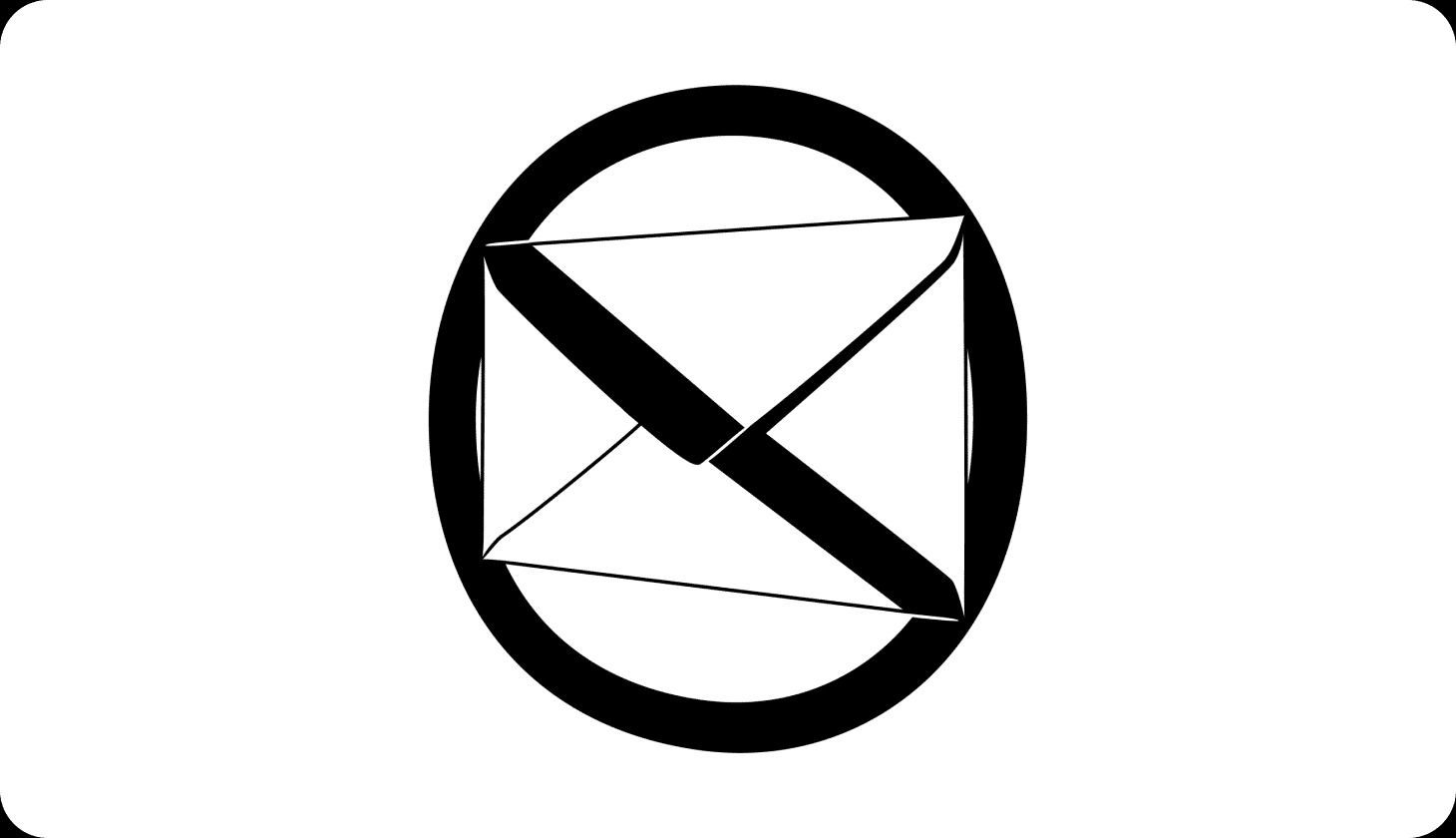
How to Block Gmail Sender
Baxter is your ultimate Gmail companion, streamlining the process of block sender from gmail. Its intuitive interface empowers you to swiftly identify and prohibit pesky sources, granting you control over your inbox. Bid farewell to unwanted emails and boost productivity with Baxter's seamless sender-blocking capabilities.
Baxter simplifies the task of block sender in Gmail. Its user-friendly interface enables you to swiftly identify and restrict pesky sources, giving you full control over your inbox. Wave goodbye to unwanted emails and enhance productivity with Baxter's seamless sender-blocking capabilities.
You might also want to explore the offerings we provide:
- Gmail Safe Sender List by Baxter
- How to Send Secure Email From Gmail by Baxter
- How to Send an Email on Gmail by Baxter
Good Luck to You 🌊
What’s Baxter?
Upgrade for more organization.
One-click Unsubscribe
Smart Removal
Auto-Organization
Advanced Dashboard
Baxter
Organize your digital life
