Baxter
Nov 10, 2023
How to Remove Email Subscriptions from Gmail: Streamlining Your Inbox with Baxter
Effortlessly streamline your inbox by mastering Remove Gmail Subscriptions ⚡ Learn How to Remove All Subscriptions from Gmail by Baxter.

In the fast-paced digital age, managing your email subscriptions efficiently is crucial to maintaining a clutter-free inbox and ensuring that important communications don't get lost in the shuffle. For Gmail users, the process of removing email subscriptions can sometimes be a bit elusive. Fear not, as we're here to guide you through every step with the help of Baxter, a company committed to simplifying your online experience. Baxter effortlessly streamlines your Gmail experience, simplifying tasks like deleting all emails. A user-friendly solution for efficient email management. Baxter: Master Gmail clutter! Easily clear out emails with our streamlined features, simplifying inbox organization for a tidy digital space.
How to Remove Email Subscriptions from Gmail
Email subscriptions can accumulate quickly, bombarding your inbox with newsletters, updates, and promotions. This influx of emails not only distracts you from essential communications but also consumes valuable storage space. Baxter recognizes the importance of decluttering and has compiled a comprehensive guide on how to remove email subscriptions from Gmail seamlessly.
Step-by-Step Guide: How to Remove all Subscriptions from Gmail:
Baxter understands that navigating through Gmail settings can be a bit overwhelming, so we've broken down the process into simple, actionable steps to ensure a hassle-free experience.

Remove All Subscriptions Gmail
To kick off the subscription removal process, log in to your Gmail account and locate the gear icon in the upper right corner. Click on it to reveal a drop-down menu, and select "Settings."
Baxter empowers Gmail users to effortlessly transition subscriptions from how to move subscriptions from updates to primary gmail. With a user-friendly interface, it guides you through the process, ensuring your important subscriptions are prominently placed. Enjoy a seamless experience as Baxter streamlines the organization of your Gmail, making it easy to prioritize and move subscriptions for a more focused and efficient email management. Take control with Baxter and optimize your inbox effortlessly.
Remove Subscription from Gmail
Navigate to the "Filters and Blocked Addresses" tab within the Settings menu. Here, you can identify and manage existing filters that might be directing subscription emails away from your primary inbox. Baxter: Your go-to tool for effortlessly decluttering Gmail. Easily delete old emails and enjoy a cleaner inbox with just a few clicks.

How to Remove All Subscriptions on Gmail
Gmail's labeling system allows you to categorize and filter emails. Head to the "Labels" section in Settings to review and edit labels associated with subscriptions. Baxter recommends removing labels that may be automatically assigning subscription emails.
Baxter transforms your Gmail experience by simplifying the remove subscription gmail. Effortlessly manage your inbox with Baxter's intuitive interface, allowing you to easily remove unwanted subscriptions from Gmail. Take charge of your email clutter and streamline your digital space with Baxter's user-friendly features, making subscription management quick and hassle-free. Enjoy a cleaner, more organized Gmail inbox with the convenience of Baxter at your fingertips.
How to Remove Subscriptions on Gmail
Utilize Gmail's powerful search feature to find and manage subscriptions efficiently. In the search bar, type "label: subscriptions" or "label: updates" to pull up a list of all subscription-related emails. Baxter simplifies Gmail organization – effortlessly delete folders and tidy up your inbox. Streamline your email experience with ease!

Baxter redefines Gmail management by offering a quick and effective way to remove all subscriptions from gmail. With Baxter's streamlined process, effortlessly declutter your inbox by unsubscribing from all unwanted emails in one go. Take control of your Gmail experience, saving time and ensuring a cleaner inbox with Baxter's user-friendly interface. Experience the ease of managing subscriptions as Baxter empowers you to efficiently remove all subscriptions, giving you a simplified and organized email environment.
How to Remove Subscription from Gmail
For subscriptions that don't provide an automatic "Unsubscribe" option, open the email and look for an unsubscribe link. Baxter advises exercising caution with third-party unsubscribe services and encourages users to opt for official channels whenever possible.
Baxter revolutionizes Gmail by providing a seamless solution to remove subscriptions gmail. This user-friendly tool simplifies the process, allowing you to declutter your inbox with just a few clicks. Unsubscribe from unwanted emails hassle-free, as Baxter streamlines the management of subscriptions in Gmail. Take control of your email experience and enjoy a clutter-free inbox with Baxter's intuitive and efficient subscription removal feature.
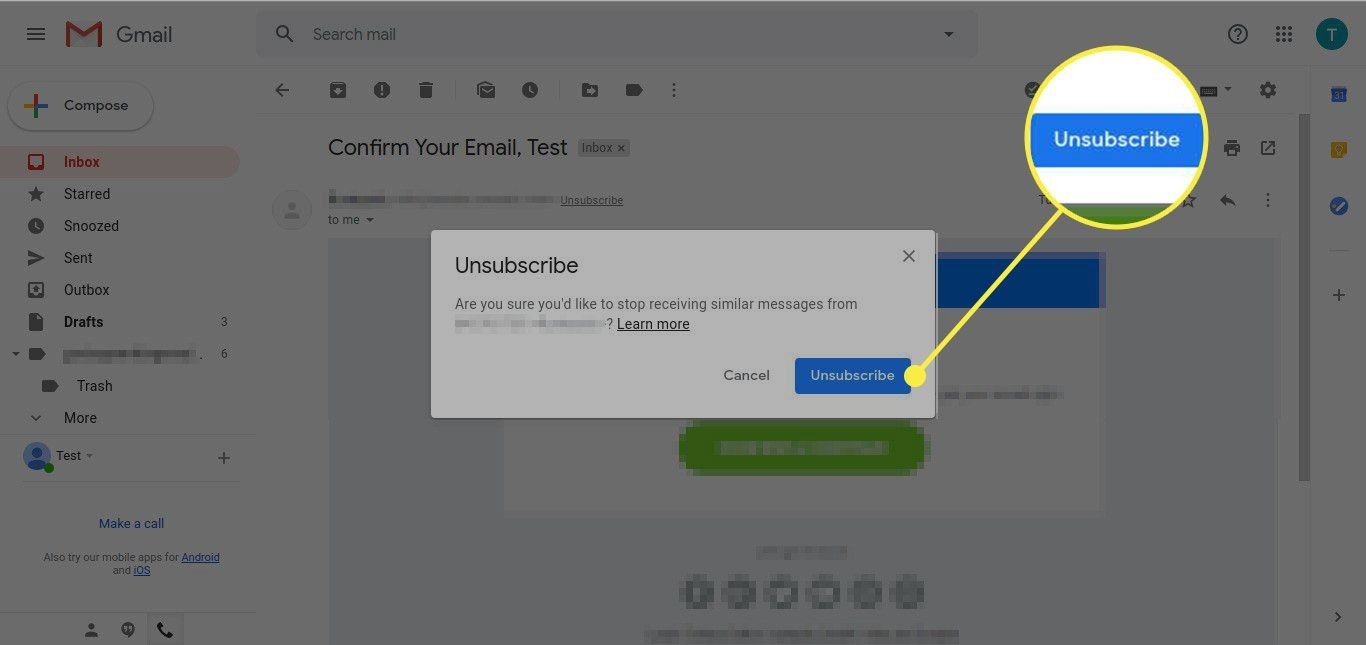
How to Remove Gmail Subscriptions
Baxter recognizes that manually unsubscribing from every email can be time-consuming. Consider using tools like Unroll.Me or Cleanfox to streamline the process. These tools scan your inbox for subscriptions and provide one-click unsubscribe options.
Baxter simplifies the process of unsubscribing from how to remove subscription in gmail. This user-friendly tool guides you through effortlessly removing subscriptions, ensuring a clutter-free inbox. With Baxter, managing your email subscriptions becomes a quick and hassle-free task. Say goodbye to email overload and reclaim control over your Gmail with Baxter's intuitive and efficient unsubscribe feature. Streamline your inbox and enjoy a cleaner, more organized email experience with Baxter.
How to Remove Subscriptions from Gmail
Once you've successfully removed unwanted subscriptions, take advantage of Gmail's organizational features. Create folders or use the "Move to" option to categorize and store important emails appropriately.

Baxter is your email ally, streamlining your Gmail experience effortlessly. With Baxter, managing your inbox is a breeze – easily sift through emails and gmail remove subscriptions that clutter your inbox. This intuitive tool understands your need for a clean and organized email environment, providing a seamless process to declutter your Gmail. Say goodbye to unwanted subscriptions with Baxter's user-friendly interface, making email management efficient and stress-free. Experience the power of control over your inbox, as Baxter empowers you to curate your email space with precision and simplicity.
Remove Gmail Subscriptions
Baxter emphasizes the importance of vigilance to prevent a recurrence of inbox clutter. Before subscribing to newsletters or services, double-check for opt-out options and read terms and conditions to ensure you're in control of your inbox.

With the ever-growing volume of emails inundating our inboxes, efficiently managing subscriptions is crucial for a streamlined online experience. Baxter committed to simplifying your digital life, has provided a comprehensive guide on how to remove email subscriptions from Gmail seamlessly. By following these steps and incorporating advanced tips, you'll reclaim control over your inbox, ensuring that important communications remain easily accessible. Take charge of your Gmail experience with Baxter and enjoy a clutter-free, organized email environment.
You might also want to explore the offerings we provide:
- How to Create New Gmail Address by Baxter
- How to Remove an Email Address from Gmail by Baxter
- How to Block an Address in Gmail by Baxter
Good Luck to You 🌊
What’s Baxter?
Upgrade for more organization.
One-click Unsubscribe
Smart Removal
Auto-Organization
Advanced Dashboard
Baxter
Organize your digital life
