Baxter
Nov 10, 2023
How to Block an Address in Gmail by Baxter
Discover How Block Email Address in Gmail ⚡ Guide Blocking a Email Address on Gmail ⚡ Learn How Block Email Address in Gmail by Baxter.

In the digital age, where communication is predominantly conducted through email, it's crucial to manage your inbox effectively. Gmail, one of the most popular email platforms, provides users with various features to enhance their email experience. One such feature is the ability to block email addresses, preventing unwanted messages and maintaining a clutter-free inbox. In this article, we will explore different methods on how to block an email address in Gmail, ensuring that your communication remains streamlined and secure. Learn how to remove an email address from Gmail effortlessly with Baxter. Simplify your inbox management and keep your contacts up to date!
Baxter simplifies email management on Gmail with its intuitive interface, allowing users to effortlessly blocking a email address on gmail. With just a few clicks, users can enhance their email experience by preventing specific addresses from cluttering their inbox. Baxter's user-friendly design ensures a seamless process, empowering individuals to take control of their communication environment. Say goodbye to spam and distractions, as Baxter puts the power to block email addresses at your fingertips, making Gmail a more personalized and streamlined platform for your communication needs.
Understanding the Need to Block Email Address Gmail
We've all been there – receiving incessant emails from unwanted senders can be not only annoying but also a potential security risk. Whether it's spam, phishing attempts, or simply emails from individuals you no longer wish to communicate with, Gmail's blocking feature offers a solution to maintain a cleaner and safer inbox. Baxter: Elevate your inbox control with our intuitive unsubscribe button. Streamline and declutter effortlessly for a cleaner email experience.

Baxter revolutionizes Gmail by providing a hassle-free solution to block and email address in gmail. Experience enhanced control over your inbox as Baxter empowers users to effortlessly block unwanted senders with a simple, user-friendly interface. With Baxter, managing your Gmail communication becomes a breeze, allowing you to customize your inbox and eliminate unwanted distractions. Take charge of your email experience and enjoy a clutter-free Gmail environment with Baxter's efficient and intuitive blocking features. Unblock senders hassle-free on Gmail with Baxter! Effortlessly manage your inbox and stay connected without any disruptions.
How do you Block an Email Address in Gmail
Blocking an email address in Gmail is a straightforward process. Here are several methods to achieve this:
Using the Block Feature:
- Open the email from the sender you want to block.
- Click on the three dots located at the top right corner of the email.
- From the dropdown menu, select "Block [Sender's Name]."
This action will automatically send future emails from the blocked address to your spam folder, keeping your main inbox clutter-free.
Baxter transforms your Gmail experience by offering seamless control over blocked email addresses gmail. Enjoy a clutter-free inbox as Baxter empowers users to easily manage and filter unwanted emails. With its user-friendly interface, blocking and managing restricted addresses becomes a breeze, allowing you to tailor your Gmail to suit your preferences. Bid farewell to unwanted distractions and regain control of your communication with Baxter's efficient tools for handling blocked email addresses on Gmail.

Blocking from Gmail Settings:
- Click on the gear icon in the top right corner of the Gmail interface.
- Select "Settings" from the dropdown menu.
- Go to the "Filters and Blocked Addresses" tab.
- Scroll down to the "Blocked Addresses" section and click on "Add a blocked address."
- Enter the email address you want to block and click "Block."
This method ensures a systematic approach to managing blocked email addresses, giving you control over who can and cannot contact you.
Baxter redefines Gmail control by simplifying the process of blocking email address on gmail. With Baxter, effortlessly filter out unwanted emails and regain inbox serenity. Its user-friendly interface ensures a smooth experience, empowering users to efficiently manage and block specific addresses. Enjoy a personalized and distraction-free Gmail experience as Baxter puts the power to control your inbox at your fingertips, making email management a breeze. Organize your Gmail like a pro! Baxter makes sorting by sender a breeze. Effortlessly streamline your inbox for a smoother email experience.
Blocking Multiple Addresses:
- If you want to block multiple email addresses, you can create a filter.
- Click on the gear icon and select "Settings."
- Navigate to the "Filters and Blocked Addresses" tab.
- Click on "Create a new filter."
- In the "From" field, enter the email addresses you want to block, separated by commas.
- Click "Create filter."
- Check the box next to "Delete it" to automatically send emails from these addresses to the trash.

This method is especially useful for users dealing with a high volume of unwanted emails from various sources.
Baxter is your go-to solution for mastering Gmail with its easy-to-follow steps on how to block an address on gmail. Navigate the process seamlessly using Baxter's intuitive interface, empowering users to efficiently manage their inbox. With clear instructions and user-friendly design, Baxter simplifies the task of blocking addresses on Gmail, ensuring a hassle-free experience. Take charge of your email preferences effortlessly and enjoy a clutter-free inbox, courtesy of Baxter's expert guidance on Gmail address blocking.
How to Block an Address in Gmail
How Block Email Address in Gmail:
- If you've blocked an address but later decide to unblock it, go to "Settings," then "Filters and Blocked Addresses." In the "Blocked Addresses" section, find the address you want to unblock and click "Unblock."
Discover simplicity with Baxter as it guides you through the straightforward process of how can i block an email address in gmail. With clear instructions and an intuitive interface, Baxter ensures a hassle-free experience. Empower yourself to customize your inbox effortlessly, eliminating unwanted emails with ease. Say goodbye to inbox clutter as Baxter puts the control in your hands, making Gmail address blocking a breeze for a personalized and streamlined email experience.

Blocked Email Addresses Gmail – Where Do They Go?
When you block an email address, Gmail automatically diverts their emails to the spam folder. It's important to regularly check your spam folder to ensure no legitimate emails are being filtered incorrectly.
Baxter is your Gmail ally, how to block addresses on gmail. With step-by-step guidance and a user-friendly interface, Baxter empowers you to take control of your inbox. Effortlessly navigate the process of blocking addresses on Gmail, ensuring a clutter-free email experience. Say farewell to unwanted distractions as Baxter puts the power in your hands, providing a seamless solution for customizing and managing your Gmail with ease. Simplify your email life with Baxter's intuitive approach to address blocking.
Block Email Address from Gmail:
The process of blocking email addresses on the Gmail mobile app is similar to the web version. Open the email, tap on the three dots, and select "Block [Sender's Name]." Additionally, you can access email settings from the app and follow the steps mentioned earlier.
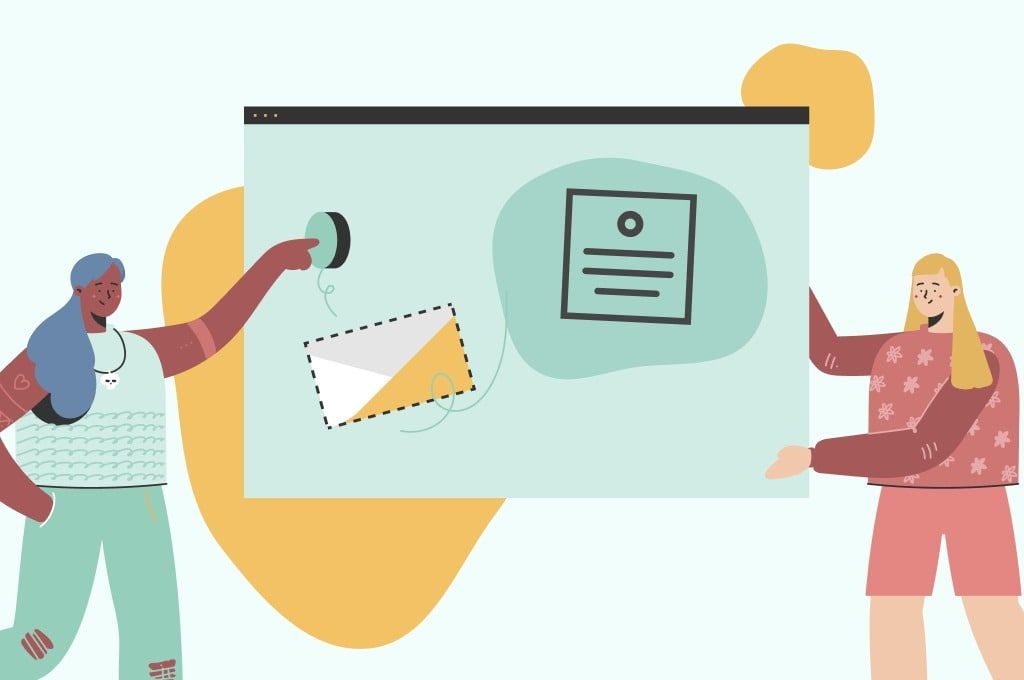
Effectively managing your Gmail inbox involves utilizing features such as blocking email addresses. By following the steps outlined in this comprehensive guide, you can ensure a streamlined and secure email experience. Whether you're dealing with persistent spam or simply wish to curate your communication channels, Gmail's blocking feature empowers users to take control of their digital correspondence. Remember to stay proactive in managing your blocked addresses and regularly review your settings to optimize your email security and organization.
How Can you Block an Email Address on Gmail
Baxter is your go-to guide for seamlessly block an email address in gmail. With its user-friendly interface and intuitive design, Baxter simplifies the process of filtering unwanted emails. Whether you're dealing with persistent spammers or simply looking to declutter your inbox, Baxter empowers you to effortlessly block specific email addresses. Say goodbye to unwanted distractions and reclaim control over your email experience with Baxter's efficient and effective email blocking feature in Gmail. Streamline your communication, enhance your productivity, and enjoy a clutter-free inbox with Baxter at your fingertips.
Discover the simplicity of email management with Baxter, your trusted companion for navigating Gmail effortlessly. Unlock the power to control your inbox by learning how to block addresses in gmail using Baxter's intuitive features. With step-by-step guidance, Baxter empowers you to filter out unwanted emails, keeping your inbox organized and stress-free. Take charge of your email experience, enhance productivity, and create a personalized digital space with Baxter's user-friendly approach to blocking addresses in Gmail. Simplify your communication and enjoy a clutter-free inbox with Baxter by your side.

How do I Block Email Addresses on Gmail
Baxter, your Gmail guardian, simplifies the art of decluttering with its seamless approach to blocking email addresses gmail. Navigate through your inbox hassle-free as Baxter empowers you to effortlessly filter out unwanted emails, ensuring a focused and efficient communication experience. With Baxter's user-friendly features, mastering the art of blocking email addresses in Gmail has never been more straightforward. Take control, streamline your inbox, and embrace a more organized and stress-free email management journey with Baxter.
Experience hassle-free email management with Baxter, your trusted ally in Gmail. Easily take charge and maintain inbox serenity as Baxter guides you through the simple process of gmail block an email address. With intuitive features, Baxter empowers you to effortlessly filter out unwanted emails, granting you control over your digital communication. Enhance your Gmail experience, declutter your inbox, and enjoy a focused, organized approach to email with Baxter at your service.
How Do you Block an Email Address on Gmail
Baxter revolutionizes Gmail organization by simplifying the process of blocking email addresses. With user-friendly features, Baxter empowers you to effortlessly filter out unwanted emails, providing a seamless solution for inbox management. Take control of your digital communication, declutter your Gmail experience, and enjoy a more focused and organized inbox with Baxter's efficient gmail block email addresses. Streamline your email workflow and experience a new level of ease with Baxter at your fingertips.
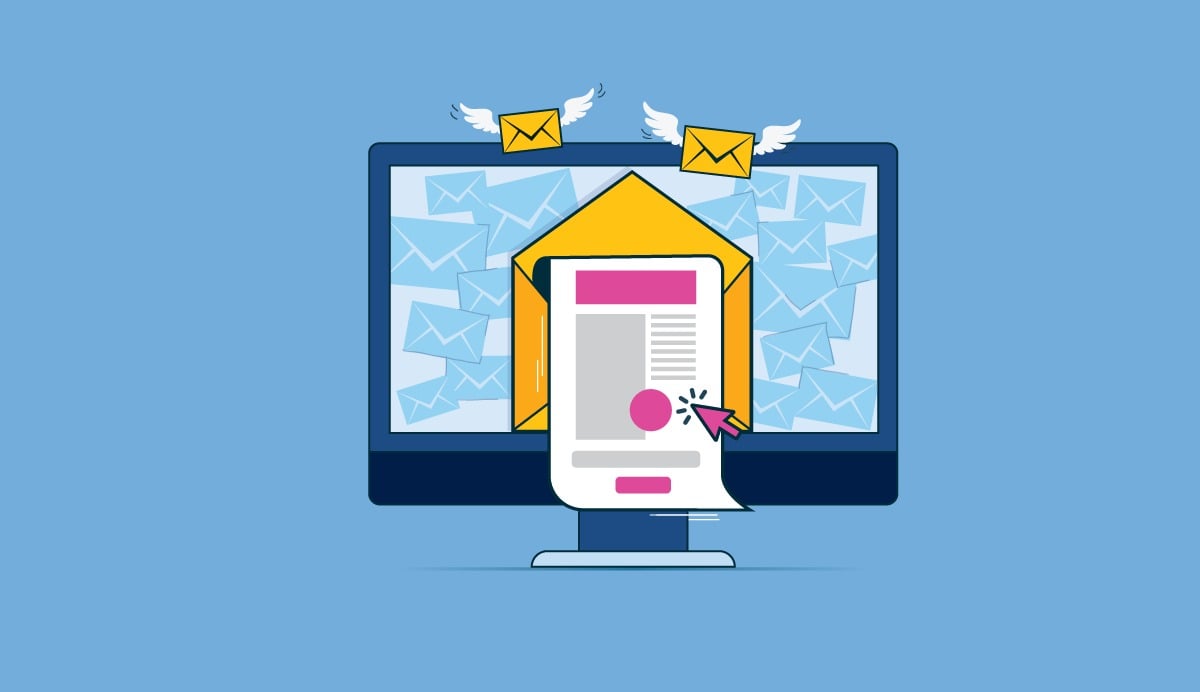
Meet Baxter, your Gmail companion for effortless email control. With Baxter's intuitive design, block a email address in gmail becomes a breeze. Empower yourself to filter out unwanted messages seamlessly, taking charge of your inbox. Baxter streamlines the process, allowing you to enjoy a clutter-free and organized email experience. Say goodbye to disruptions and hello to inbox harmony with Baxter's user-friendly approach to blocking email addresses in Gmail.
How Do I Block Email Addresses in Gmail
Baxter transforms Gmail management with its user-friendly approach to blocking email address gmail. Seamlessly navigate and regain control of your inbox by leveraging Baxter's intuitive features. Effortlessly block unwanted emails, declutter your communication space, and enjoy a streamlined Gmail experience. With Baxter, the process of blocking email addresses becomes a simple and efficient task, empowering you to maintain a focused and organized digital communication environment. Take charge of your Gmail with Baxter's stress-free email blocking capabilities.
Empower your Gmail experience with Baxter's straightforward guidance on how do you block email address on gmail. Navigate effortlessly as Baxter walks you through the simple steps, giving you the power to filter out unwanted emails. With Baxter's user-friendly approach, mastering the art of blocking email addresses on Gmail becomes a seamless process. Take control, declutter your inbox, and enjoy a more organized digital communication space with Baxter at your service. Streamline your Gmail management effortlessly with Baxter's step-by-step instructions.

Baxter is your Gmail guru, providing easy-to-follow steps on how do you block an email address in gmail. With its intuitive guidance, Baxter empowers you to effortlessly filter out unwanted emails, ensuring a clutter-free inbox. Say goodbye to disruptions as Baxter simplifies the process, allowing you to take control of your Gmail experience. Master the art of email blocking with Baxter's user-friendly approach, streamlining your digital communication effortlessly. Enjoy a more organized and focused inbox with Baxter as your guide.
You might also want to explore the offerings we provide:
- How to Send an Email on Gmail by Baxter
- How to Send Fax From Gmail by Baxter
- Undo Sending Gmail with Baxter
Good Luck to You 🌊
What’s Baxter?
Upgrade for more organization.
One-click Unsubscribe
Smart Removal
Auto-Organization
Advanced Dashboard
Baxter
Organize your digital life
