Baxter
Nov 16, 2023
Gmail Auto Delete Old Emails: A Comprehensive Guide with Baxter
Learn How to Auto Delete Emails in Gmail ⚡ Find How to Delete Auto Email Address in Gmail ⚡ Guide How to Auto Delete Spam in Gmail by Baxter.

In the fast-paced world of digital communication, managing your Gmail inbox efficiently is crucial for productivity. Baxter, a cutting-edge company committed to simplifying your online experience, offers innovative solutions to streamline your email management. In this article, we will explore the power of auto delete features in Gmail and how Baxter's tools can enhance your email organization. Baxter, your Gmail guru! Effortlessly manage emails in Gmail with Baxter's smart solutions. Simplify your inbox, boost productivity!
Baxter revolutionizes your Gmail experience by conquering the challenge of auto delete gmail. No more anxiety about critical emails vanishing into the digital abyss. This innovative tool empowers you to outsmart Gmail's auto-delete function, preserving essential messages effortlessly. Baxter ensures that your inbox remains clutter-free without sacrificing important information. Take charge of your email destiny and bid farewell to the frustrations of auto-delete with Baxter, your trusted ally in Gmail management.
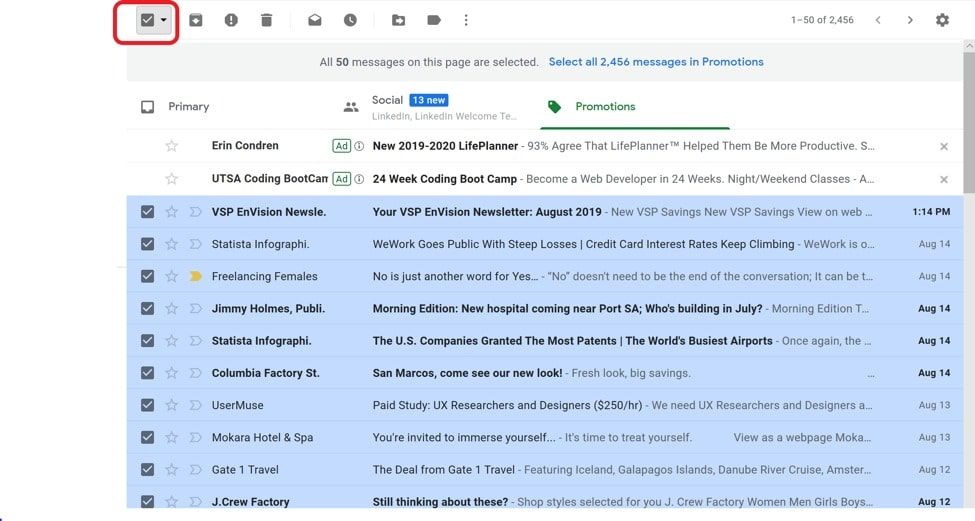
Experience the future of Gmail management with Baxter's groundbreaking feature—auto delete Gmail after time. Effortlessly streamline your inbox by automating the deletion of emails after a specified period. Tailor settings to your needs for a hands-free, time-efficient approach to email organization. Embrace a clutter-free digital space with Baxter, your go-to solution for automated and personalized Gmail control.
Understanding the Need for Auto Delete in Gmail
As our inboxes accumulate over time, it becomes challenging to maintain a clutter-free space. This is where the concept of auto delete in Gmail comes into play. The ability to automatically delete old emails, spam, and unnecessary messages can significantly improve your inbox's cleanliness and make finding important emails a breeze.
Baxter transforms your Gmail experience by tackling the hassle of auto delete old emails gmail. Bid farewell to the stress of losing important messages buried in the depths of your inbox history. This savvy tool empowers you to effortlessly manage and retain essential information, outsmarting Gmail's auto-delete feature. Keep your inbox organized while preserving the emails that matter. Baxter is the key to reclaiming control over your Gmail archives, ensuring critical content is never lost in the automated clean-up shuffle.

Revolutionize your Gmail experience with Baxter's Gmail auto delete emails. Effortlessly declutter your inbox as Baxter automates the removal of unwanted emails. Customize settings to fit your preferences, ensuring a streamlined and organized email management. Say goodbye to manual deletions and hello to a more efficient and personalized Gmail experience with Baxter—the ultimate solution for automated email control. Baxter: Your go-to Gmail unsubscribe tool! Effortlessly manage subscriptions with precision, simplifying your inbox experience.
Gmail Auto Delete Old Emails
Baxter recognizes the growing demand for a seamless email management experience. One of the standout features that Baxter offers is the ability to auto delete emails in Gmail effortlessly. Whether it's clearing out old messages, spam, or promotions, Baxter's tools are designed to simplify the process and enhance your overall email management strategy.
Unlock the secret to efficient inbox management with Baxter—your go-to solution for automating the how to auto delete old emails in gmail. Say goodbye to clutter and hello to organization as Baxter simplifies the process, allowing you to effortlessly set parameters for automatic removal of outdated messages. Experience the freedom of a streamlined inbox, thanks to Baxter's user-friendly interface and customizable features. Take charge of your Gmail experience today and let Baxter redefine the way you handle email archiving effortlessly.
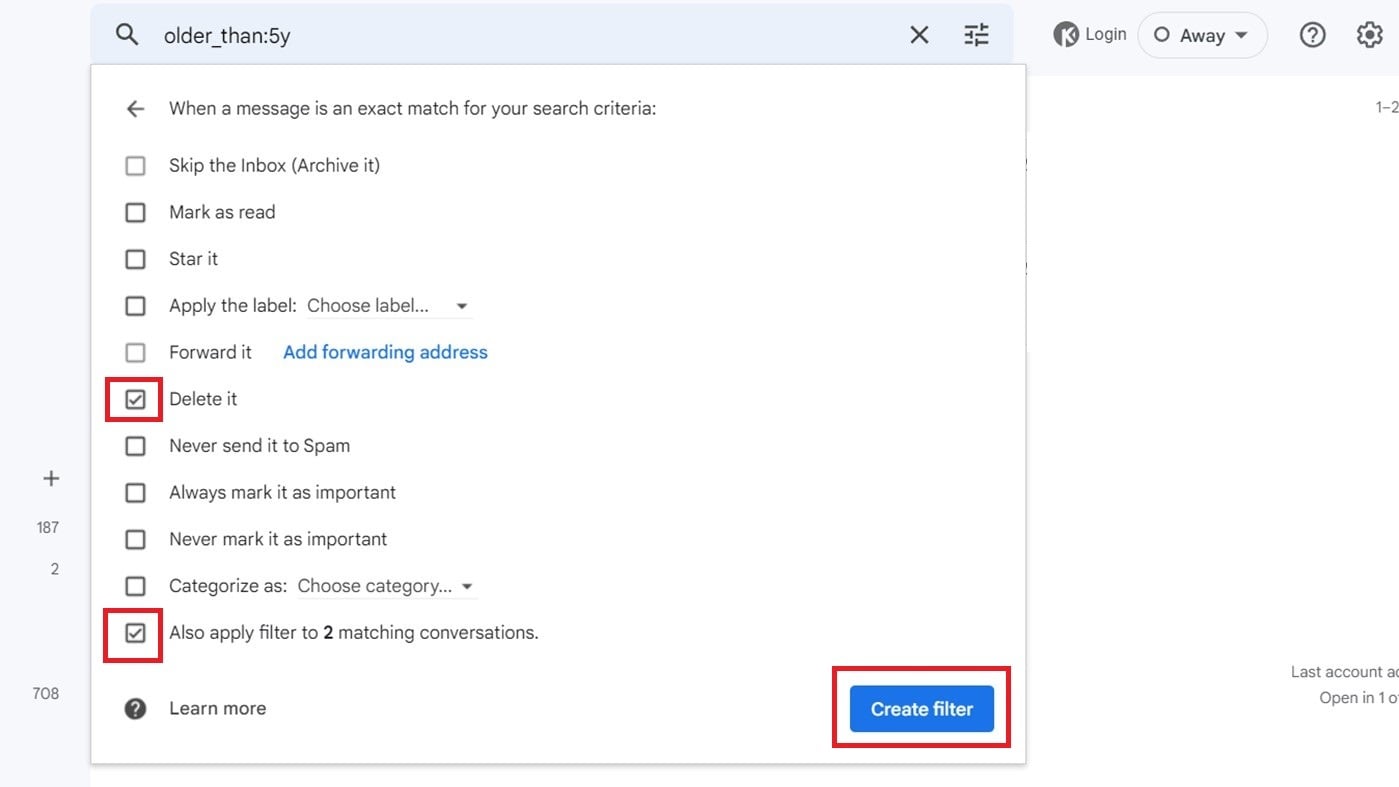
Transform your Gmail experience with Baxter's cutting-edge feature—Gmail auto delete promotions. Bid farewell to inbox clutter as Baxter intelligently automates the removal of promotional emails. Tailor settings to your preferences, ensuring a streamlined and organized inbox. Elevate productivity and enjoy a cleaner Gmail interface with Baxter, the go-to solution for effortless management of promotional content.
How to Auto Delete Emails in Gmail
Implementing auto delete for your Gmail account with Baxter is a straightforward process. Follow these simple steps to declutter your inbox and optimize your email experience:
- Log in to your Gmail account: Access your Gmail account using your credentials.
- Navigate to Settings: Click on the gear icon in the upper right corner of the Gmail interface and select "Settings" from the drop-down menu.
- Choose Filters and Blocked Addresses: In the Settings menu, navigate to the "Filters and Blocked Addresses" tab.
- Create a new filter: Click on "Create a new filter" to set up your auto delete parameters.
- Define your criteria: Specify the conditions for auto deletion, such as email addresses, keywords, or specific labels.

- Click "Create filter": Once you've defined your criteria, click on "Create filter" to proceed.
- Enable "Delete it": Check the box next to "Delete it" to instruct Gmail to automatically delete emails that meet your specified criteria.
- Save changes: Click on "Create filter" to save your settings and activate the auto delete feature.
Auto Delete Email in Gmail
Baxter takes Gmail auto delete to the next level by offering customizable and intelligent solutions. Here are some of the key features that make Baxter the go-to choice for efficient email management:
- Auto Delete Old Emails in Gmail: Tired of sifting through old emails? Baxter's auto delete feature allows you to set a time frame for deleting emails, ensuring that your inbox only contains the most relevant and recent messages.
- Auto Delete Spam in Gmail: Say goodbye to spam cluttering your inbox. Baxter's advanced filtering system identifies and automatically deletes spam emails, keeping your inbox clean and secure.
- Auto Delete Trash in Gmail: Managing your trash folder can be time-consuming. With Baxter, you can set up auto delete for your trash folder, ensuring that unnecessary emails are promptly removed from your account.
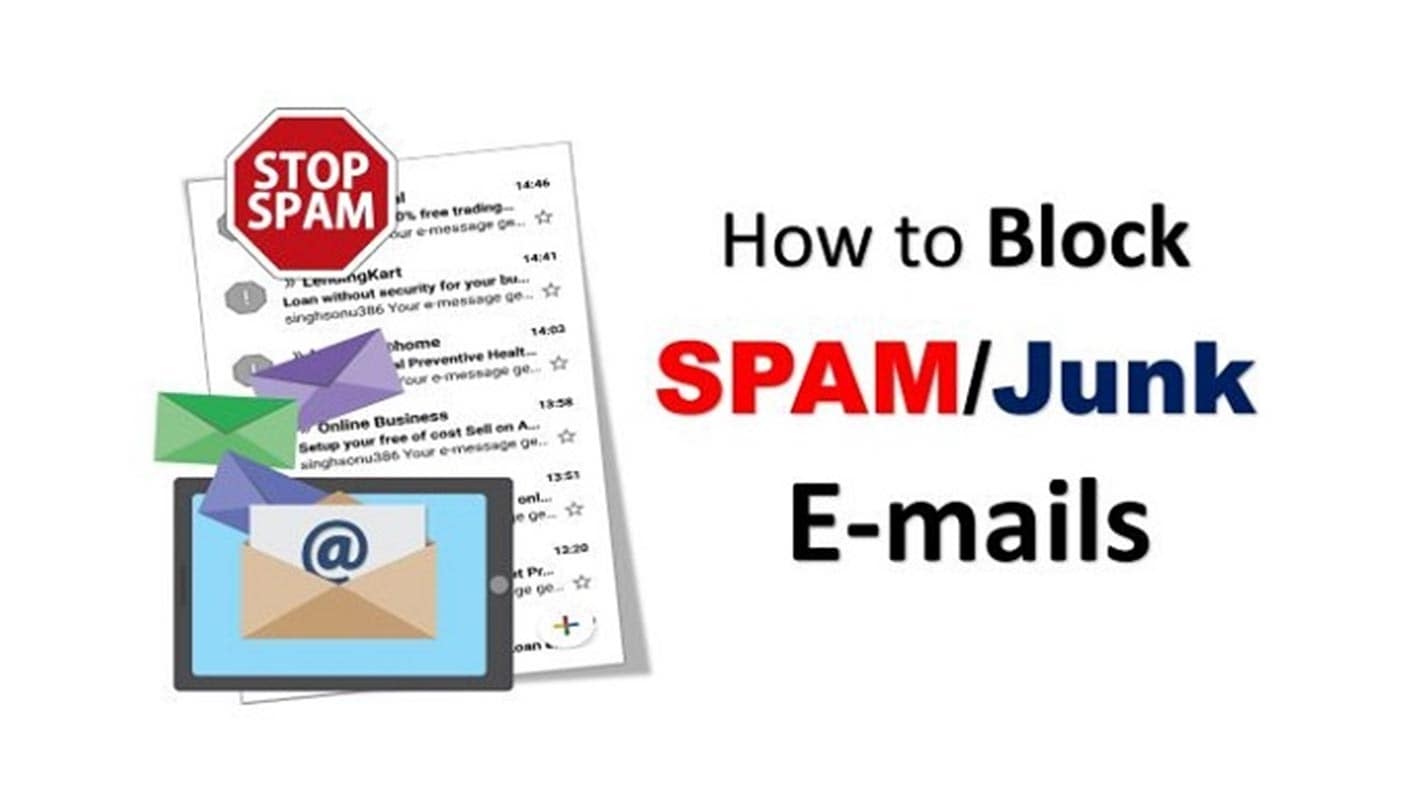
- Auto Delete Promotions in Gmail: Promotional emails can quickly overwhelm your inbox. Baxter's tools allow you to automatically delete promotions, keeping your inbox focused on essential messages.
- Auto Delete Sent Mail in Gmail: Clearing out your sent folder is just as important as managing your inbox. Baxter's auto delete feature can be extended to your sent mail, ensuring a well-organized and clutter-free email environment.
Auto Delete Emails Gmail
Baxter is a cutting-edge email management tool designed to streamline your Gmail experience by addressing the frustration of gmail auto deleting emails. With intuitive features and advanced algorithms, Baxter ensures that important emails are safeguarded from accidental deletion. This user-friendly solution empowers you to take control of your inbox, providing a seamless and efficient email management experience. Say goodbye to the stress of losing critical messages and hello to a more organized and productive email workflow with Baxter. Simplify Gmail cleanup! Effortlessly clear out emails with user-friendly features, making inbox organization a breeze.
Meet Baxter, the ultimate solution to gmail auto-delete headaches. Tired of important emails mysteriously disappearing? Baxter is your answer. This intelligent tool safeguards your messages, thwarting Gmail's auto-delete feature. Enjoy peace of mind, knowing your crucial communications are secure. Baxter puts you back in control, ensuring that no vital information gets lost in the abyss of auto-deletion. Say farewell to email anxiety and hello to a worry-free Gmail experience with Baxter by your side.
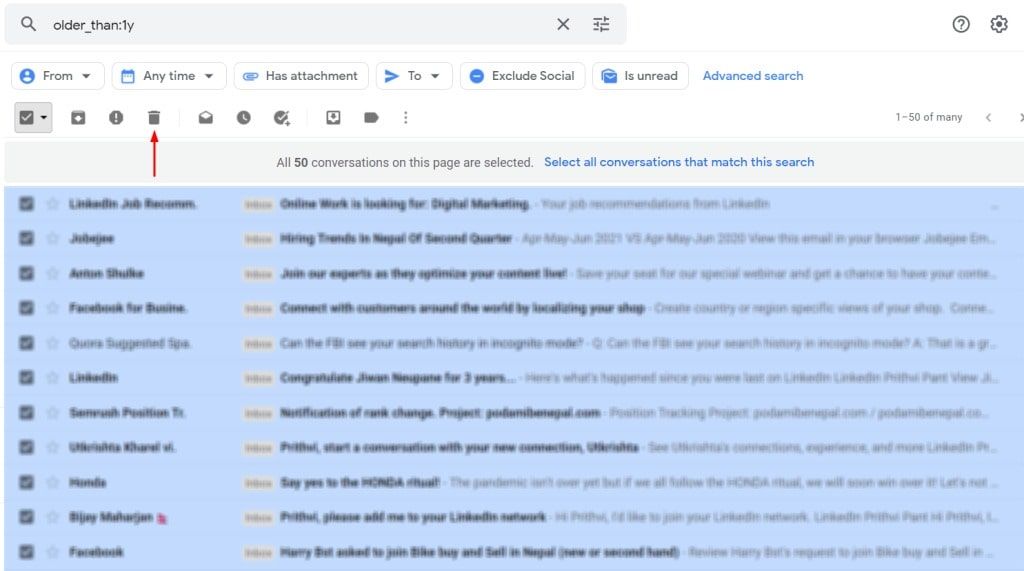
Baxter redefines Gmail efficiency with its auto delete trash Gmail. Experience a clutter-free inbox as Baxter seamlessly automates the removal of unnecessary items, streamlining your Gmail experience. Customizable settings put you in control, allowing personalized management for a tidier digital workspace. Elevate your email game with Baxter—the ultimate solution for effortless and organized trash deletion in Gmail.
How do I auto delete emails in Gmail after a specific time
Baxter allows you to customize the time frame for auto deletion. Simply follow the steps outlined above and specify the desired time frame for deleting old emails.Absolutely. Baxter's filters allow you to specify criteria, including sender email addresses, ensuring that emails from specific sources are automatically deleted.
Baxter provides a user-friendly and innovative solution for Gmail auto delete, offering a range of features to enhance your email management experience. By implementing auto delete for old emails, spam, trash, and promotions, you can achieve a clutter-free inbox and spend more time on what matters most. Take control of your Gmail experience with Baxter's powerful tools, designed to simplify and optimize your digital communication.
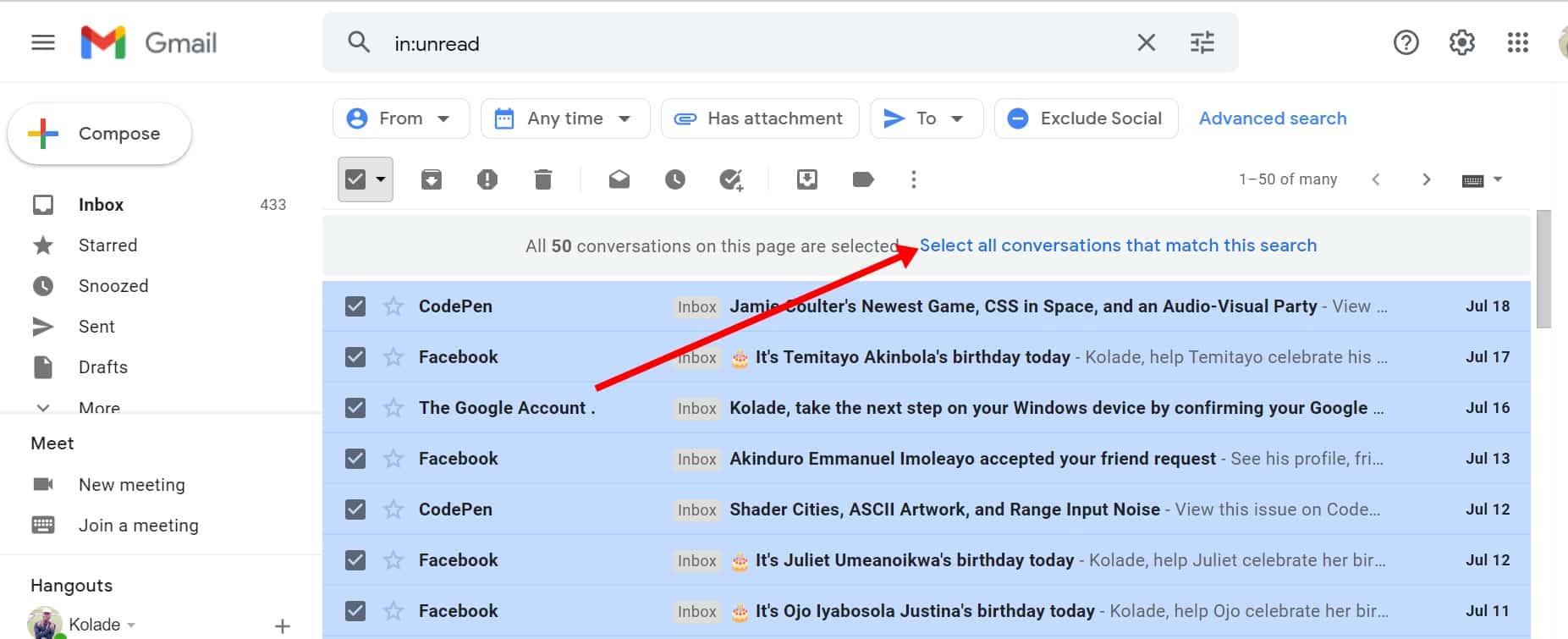
Discover the unparalleled convenience of Gmail with Baxter's advanced feature—gmail auto delete trash. Effortlessly maintain a clutter-free inbox as Baxter automates the removal of unnecessary items from your Gmail trash. Customizable settings empower you to personalize the auto-delete process, ensuring seamless organization and saving you valuable time. Elevate your email experience with Baxter, the trusted solution for hassle-free Gmail management. Baxter streamlines Gmail: Effortlessly auto-insert unsubscribe links for a seamless email experience. Unsubscribe with a click, hassle-free!
How to Delete Auto Email Address in Gmail
Baxter is your go-to solution for effortless spam management in Gmail. This user-friendly tool simplifies the process of auto-deleting spam, ensuring your inbox stays clutter-free. With Baxter, you can easily set up automated filters and rules to identify and eliminate spam, saving you valuable time and energy. Say goodbye to the hassle of manually sorting through unwanted emails, as Baxter streamlines the entire process with its intuitive interface. Enjoy a cleaner, more organized Gmail experience by letting Baxter handle spam deletion for you. Take control of your inbox with this efficient and reliable solution. Learn how to auto delete spam gmail.
Baxter revolutionizes how to auto delete spam in gmail, offering a seamless solution for auto-deleting unwanted emails. With its intuitive interface, set up personalized filters and rules effortlessly. Say farewell to inbox clutter as Baxter efficiently identifies and eliminates spam, sparing you the hassle of manual sorting. Take charge of your Gmail experience with this user-friendly tool, ensuring a clean and organized inbox without the headache of spam interference. Let Baxter be your automated ally in streamlining and enhancing your email communication.
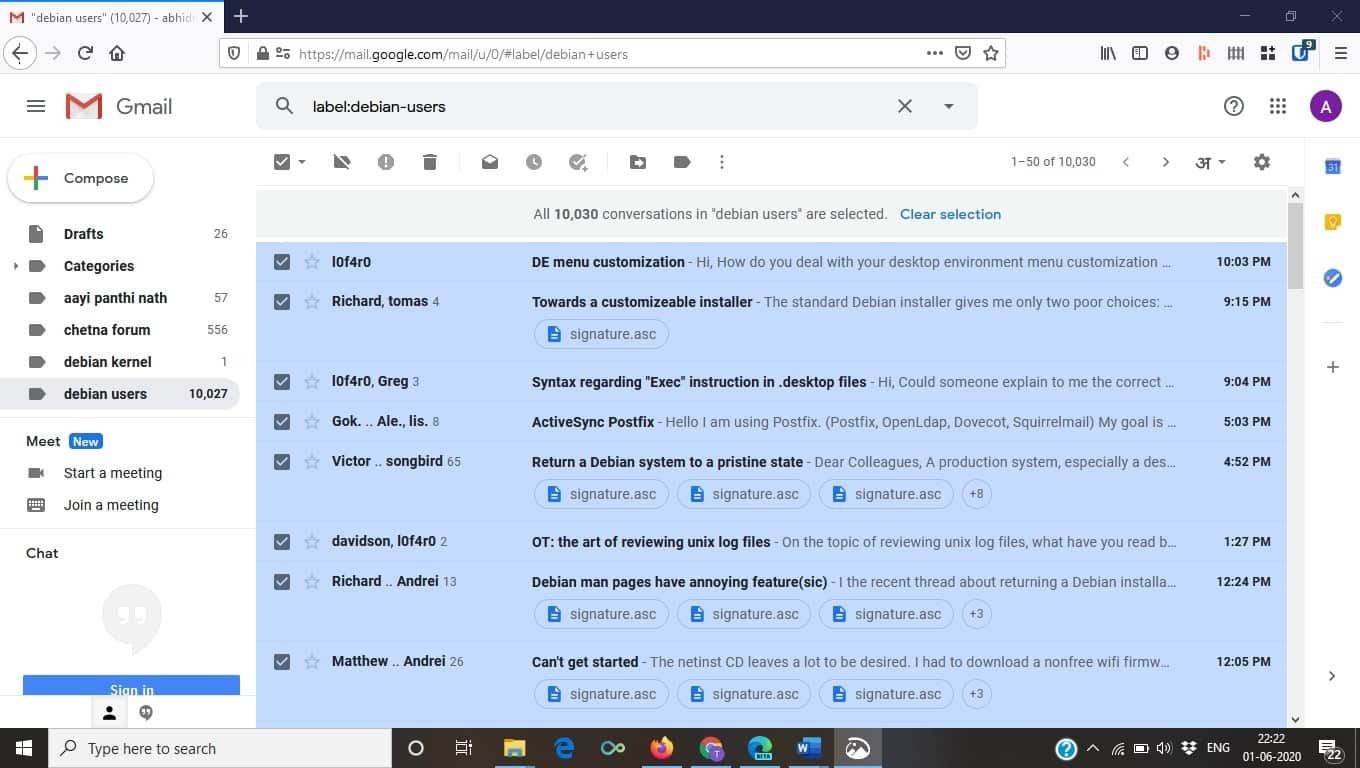
Baxter, your ultimate companion for Gmail, now introduces a groundbreaking feature—gmail trash auto delete. Effortlessly manage your inbox by letting Baxter take care of discarding unwanted items from your trash. With customizable settings, enjoy a clutter-free Gmail experience as Baxter seamlessly automates the process, ensuring your digital space stays organized. Embrace the convenience of Gmail Trash Auto Delete with Baxter, the smart solution for a tidier and more efficient email management.
Gmail Auto Delete Sent Mail
Baxter is a cutting-edge Gmail management tool that streamlines your inbox by auto delete Gmail emails. This user-friendly application allows you to effortlessly set up auto-delete preferences for your Gmail emails, ensuring a clutter-free inbox. Say goodbye to manual deletions and hello to increased productivity. Baxter's intuitive interface and customizable settings make it easy to tailor the auto-delete feature to suit your specific needs, giving you more control over your email organization. Experience the convenience of a seamlessly organized Gmail inbox with Baxter – the ultimate solution for efficient email management.
Baxter revolutionizes Gmail management with its powerful auto-delete feature. Take control of your inbox clutter effortlessly by setting up personalized rules for automatic mail deletion. With Baxter, managing your Gmail becomes a breeze as it intelligently deletes unwanted emails, leaving you with a tidy and organized inbox. Say goodbye to manual cleanup and hello to a more efficient and streamlined email experience. Simplify your digital life with Baxter's user-friendly interface and enjoy a hassle-free approach to auto delete mail in Gmail.
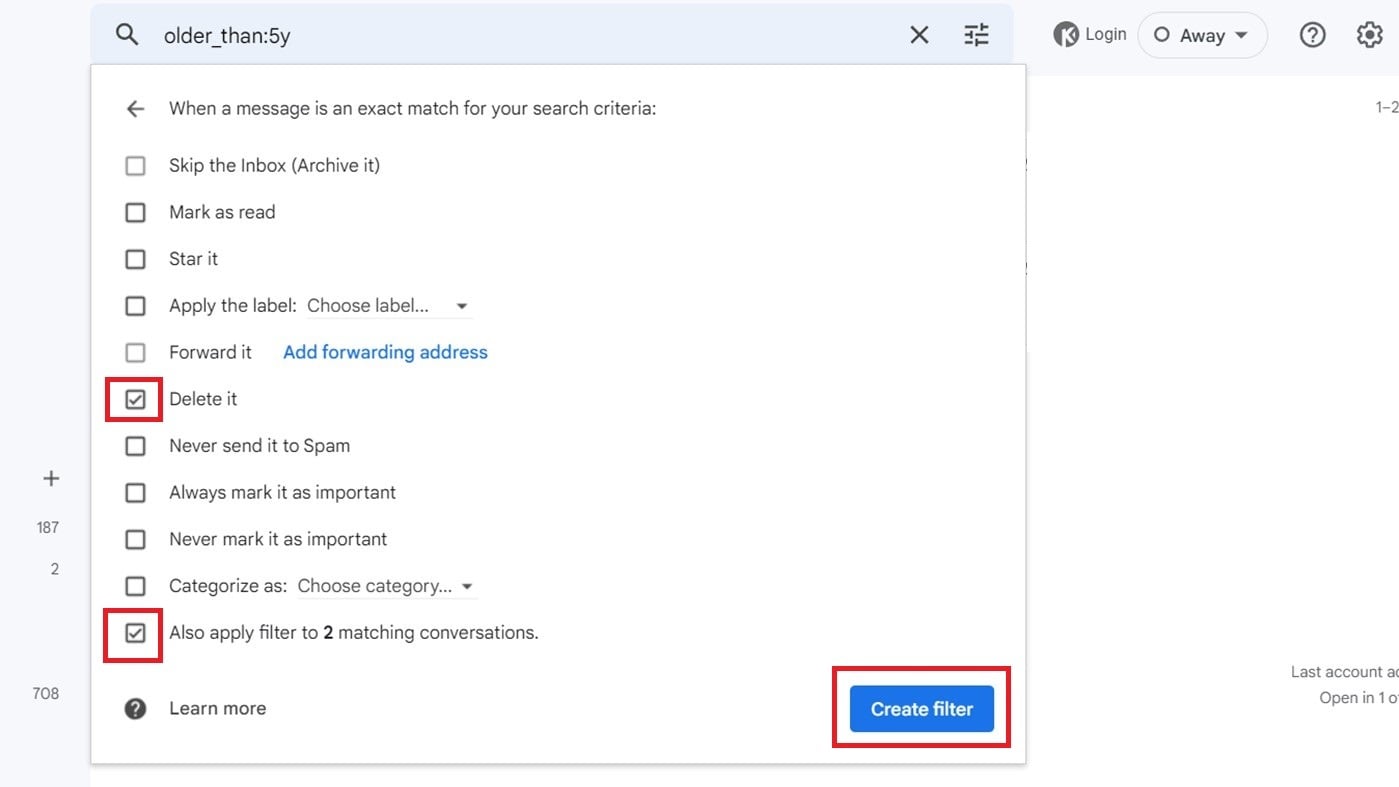
Baxter transforms Gmail management with its innovative auto delete Gmail messages. Effortlessly declutter your inbox by configuring personalized rules for automatic deletion of unwanted messages. Baxter's user-friendly interface ensures a seamless experience, saving you time and keeping your Gmail organized. Say farewell to manual message cleanup, and let Baxter enhance your efficiency with its intuitive auto-delete feature. Streamline your email experience and enjoy a clutter-free Gmail inbox effortlessly with Baxter.
You might also want to explore the offerings we provide:
- How to Delete Mass Emails from Gmail by Baxter
- How to Delete Old Mail from Gmail by Baxter
- How to Delete all Emails on Gmail by Baxter
Good Luck to You 🌊
What’s Baxter?
Upgrade for more organization.
One-click Unsubscribe
Smart Removal
Auto-Organization
Advanced Dashboard
Baxter
Organize your digital life
