What’s Baxter?
Upgrade for more organization.
One-click Unsubscribe
Smart Removal
Auto-Organization
Advanced Dashboard
Baxter
Organize your digital life
What’s Baxter?
Upgrade for more organization.
One-click Unsubscribe
Smart Removal
Auto-Organization
Advanced Dashboard
Baxter
Organize your digital life
Baxter
Nov 16, 2023
Find How to Auto Delete Spam in Gmail ⚡ Guide How to Auto Delete Spam Gmail ⚡ Automate inbox hygiene with Gmail Spam Auto Delete feature.

In a world inundated with emails, managing your Gmail inbox efficiently is crucial to maintaining productivity and focus. Unwanted emails, particularly spam, can clutter your inbox and hinder your ability to find important messages. Enter Baxter, a cutting-edge solution designed to revolutionize your Gmail experience by automating the unsubscribe process and seamlessly deleting spam. In this article, we'll explore the various features of Baxter, with a specific focus on auto unsubscribe and spam deletion functionalities.
Have you ever found yourself subscribed to newsletters or mailing lists you no longer remember signing up for? Baxter's auto unsubscribe feature is a game-changer in simplifying the process of freeing yourself from unwanted subscriptions. Instead of manually searching for the elusive unsubscribe link buried in the email, Baxter automates the entire process. Baxter, your virtual inbox assistant, streamlines Gmail clutter effortlessly. Ask, 'How do you clean up Gmail inbox?' for quick and tidy solutions!

Baxter is an ingenious Gmail companion designed to effortlessly declutter your inbox and gmail auto unsubscribe spam. This innovative tool takes the hassle out of managing spam by providing an auto-unsubscribe feature, allowing users to bid farewell to unwanted subscriptions with just a click. Baxter's intelligent algorithms swiftly identify and filter spam, ensuring your inbox remains pristine. Say goodbye to email overwhelm as Baxter empowers you to reclaim control over your digital communication. Simplify your Gmail experience with Baxter – the ultimate solution for seamless, automated spam management and hassle-free unsubscribing.
Baxter seamlessly integrates with Gmail, automatically identifying emails that may be potential subscriptions. The tool goes beyond conventional methods by auto-inserting an unsubscribe link within the email, making it convenient for users to opt-out with a single click. This proactive approach not only saves time but also ensures that your inbox remains clutter-free without manual intervention.
Meet Baxter, your Gmail guardian against clutter! This smart tool automates the hassle of spam management, offering an gmail auto delete spam that effortlessly clears unwanted emails from your inbox. Baxter's advanced algorithms swiftly identify and eliminate spam, ensuring your Gmail stays pristine without manual intervention. Enjoy a clutter-free inbox with Baxter, your trusted ally in automatic spam deletion for a streamlined and stress-free email experience.
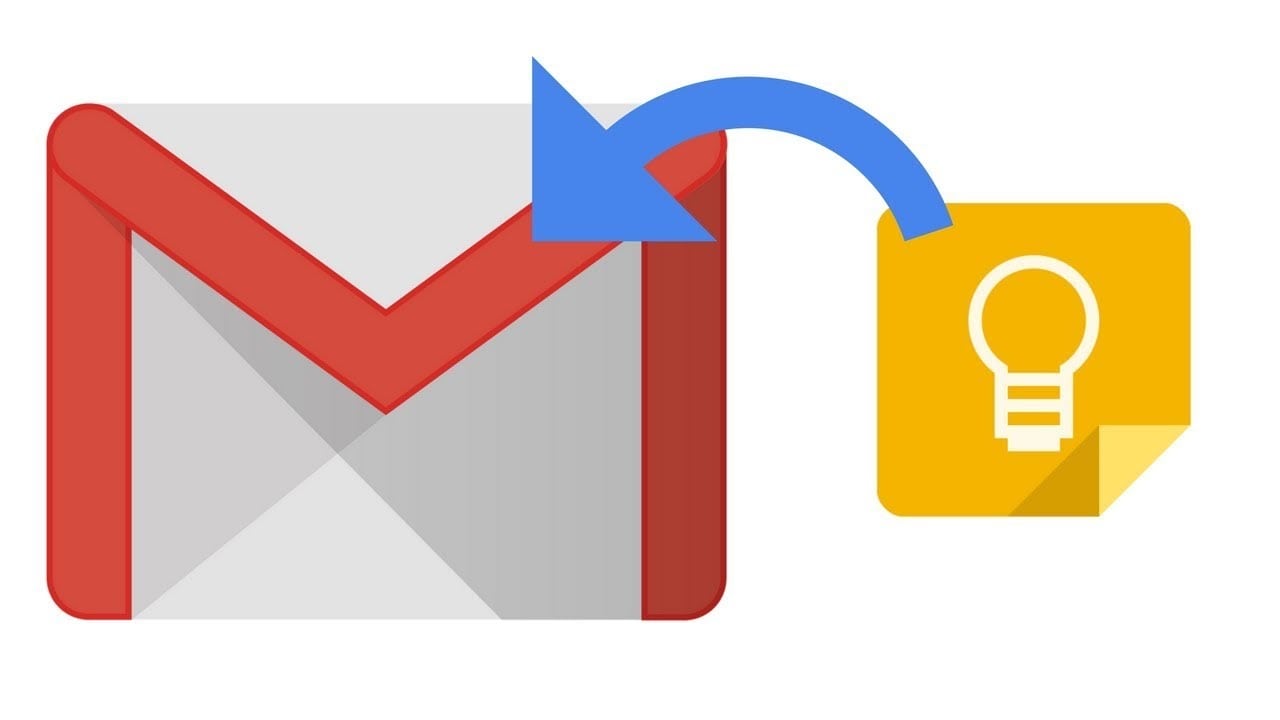
Spam emails can be a persistent nuisance, flooding your inbox with irrelevant content and potentially harmful links. Baxter's Gmail auto delete spam feature empowers users to regain control over their inbox. By employing sophisticated algorithms, Baxter identifies and categorizes spam, ensuring automatic deletion without requiring any user input.
Baxter revolutionizes your Gmail experience with its cutting-edge auto delete spam gmail. Bid farewell to spam clutter effortlessly as Baxter's intelligent algorithms automatically identify and eliminate unwanted emails, ensuring your inbox stays clean and organized. Streamline your digital life with Baxter's seamless auto-delete function, a must-have tool for anyone seeking a hassle-free Gmail experience.
Baxter's commitment to streamlining your Gmail experience extends to the auto deletion of spam. Users no longer need to sift through their spam folder manually. With Baxter, the process is automated, allowing you to focus on important emails while the tool takes care of eliminating spam.

Implementing auto deletion of spam in Gmail with Baxter is a straightforward process. Users can customize their preferences within the Baxter dashboard, setting parameters to automatically delete spam based on specific criteria. This ensures that your Gmail inbox remains clean and organized without any effort on your part.
Baxter revolutionizes the Gmail experience by seamlessly implementing an automated spam deletion feature. With Baxter's user-friendly interface, the process becomes effortlessly straightforward. This innovative tool empowers users to efficiently manage their inbox, ensuring a clutter-free environment. Say goodbye to the hassle of manual spam removal; Baxter streamlines the task, enhancing productivity and allowing users to focus on what matters most. Experience the convenience of automated spam deletion in Gmail, simplified and perfected by Baxter's intuitive design.
Baxter's user-friendly interface makes it easy for individuals to set up auto deletion of spam in Gmail. The step-by-step process allows users to define rules and criteria, ensuring that only genuine emails make it to their inbox while spam is promptly eliminated. This hands-off approach to spam management enhances productivity and minimizes distractions.

Baxter's commitment to providing a comprehensive solution to Gmail users extends to the auto deletion of spam. Whether you're dealing with phishing attempts, unsolicited promotions, or irrelevant content, Baxter ensures that your Gmail spam folder is regularly purged, maintaining a clutter-free and secure inbox.
Baxter is dedicated to delivering a holistic solution for Gmail users, and this commitment extends to the seamless auto-deletion of spam. Elevate your email experience with Baxter's cutting-edge technology, effortlessly keeping your inbox clutter-free. By prioritizing user convenience, Baxter ensures that managing spam becomes a hassle-free process, allowing users to enjoy a more streamlined and efficient Gmail experience. Trust Baxter for a comprehensive solution that goes beyond the ordinary, making spam management a breeze.
Imagine a world where you never have to worry about spam cluttering your Gmail inbox. With Baxter's auto delete spam Gmail feature, this becomes a reality. By leveraging advanced algorithms, Baxter identifies and eradicates spam, allowing you to focus on what matters most without being bogged down by irrelevant emails.

Curious about how to implement auto deletion of spam emails in Gmail? Baxter simplifies the process by providing an intuitive interface within the Gmail platform. Users can customize settings to align with their preferences, ensuring that unwanted emails are automatically deleted, creating a seamless and efficient inbox management experience.
Implementing auto-deletion of spam emails in Gmail can help keep your inbox clean and reduce the chances of falling victim to phishing or other malicious activities. Unfortunately, Gmail doesn't provide a native feature specifically for auto-deleting spam emails. However, you can use filters to automatically move spam emails to the trash or mark them as read, which achieves a similar result.
Baxter takes inbox management to the next level by offering a Gmail spam folder auto delete feature. This ensures that even the emails categorized as spam are automatically removed, leaving you with a clean and organized inbox. Say goodbye to the manual effort of periodically cleaning out your spam folder – Baxter has it covered.

For those seeking a hands-free approach to managing spam on Gmail, Baxter's auto delete spam feature is the answer. By allowing users to define parameters and preferences, Baxter ensures that spam is automatically deleted without requiring constant oversight. This feature is a game-changer for those looking to optimize their Gmail experience.
For those seeking a hands-free approach to managing spam on Gmail, you can explore the use of Gmail filters in combination with third-party tools or services that provide additional automation features. While Gmail's native features are somewhat limited when it comes to auto-deleting spam, third-party tools can offer more advanced options.
Baxter's seamless integration with Gmail includes the convenient Gmail delete spam auto feature. Users can set up rules and criteria within Baxter's dashboard, enabling the tool to automatically delete spam without any manual intervention. This not only saves time but also ensures that your inbox remains clutter-free and organized.

Baxter's user-friendly design ensures that even those unfamiliar with advanced email management techniques can easily set up auto deletion of spam in Gmail. The intuitive interface guides users through the process, allowing them to define rules and preferences that align with their specific needs. Baxter ensures secure emailing on Gmail! Safeguard your messages effortlessly with our advanced features for worry-free communication.
With this advanced functionality, Baxter intelligently identifies and eliminates spam from your inbox, saving you valuable time and ensuring that your email communication remains efficient and clutter-free. This innovative integration reflects Baxter's commitment to streamlining your digital workflow and optimizing your overall productivity within the Gmail ecosystem. Say goodbye to the hassle of manually managing spam, and let Baxter simplify your email management process effortlessly.
Baxter goes beyond traditional spam filters by allowing users to proactively block spam at the source. The Gmail auto spam address feature empowers users to identify and block potential sources of spam, providing an additional layer of protection against unwanted emails.
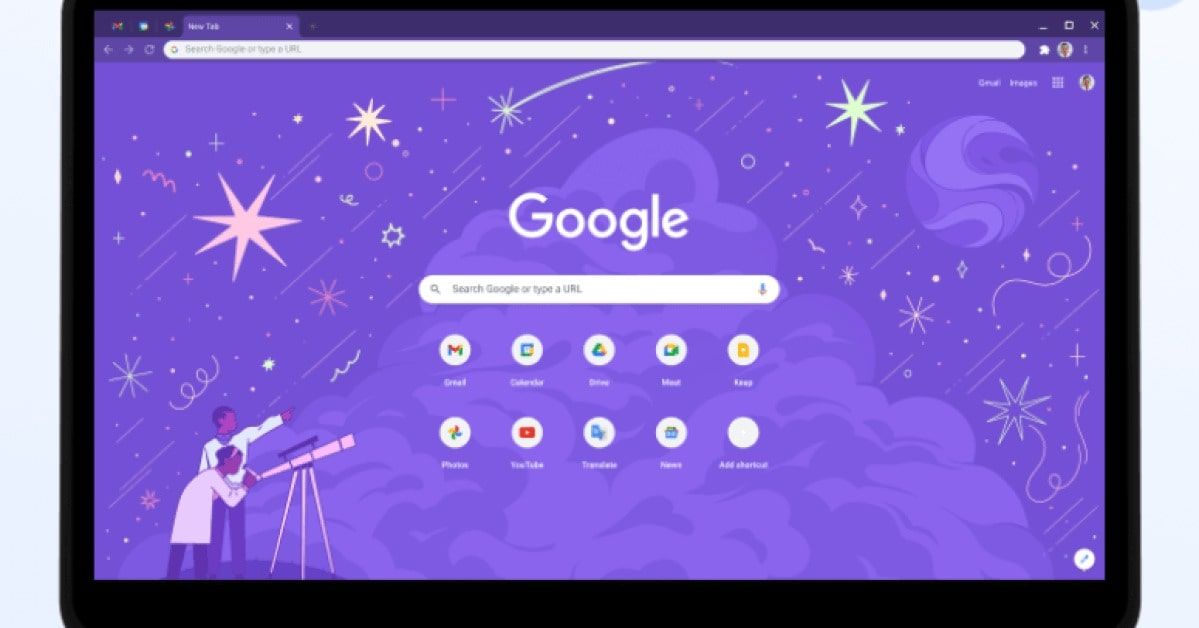
Managing a flood of spam messages in your Gmail inbox can be overwhelming. Baxter's auto delete spam messages feature simplifies this process by automatically identifying and removing spam messages according to user-defined criteria. This ensures that your inbox remains focused on what matters most to you. Baxter: Simplify email sending on Gmail app! Navigate effortlessly with our user-friendly features, making communication a breeze.
Baxter's seamless integration provides a solution to this common challenge by introducing the Gmail delete spam auto feature. This intelligent feature not only recognizes and filters out spam but also automates the deletion process, sparing you the tedious task of manually sifting through unwanted emails. With Baxter, you can regain control of your Gmail inbox, minimize distractions, and focus on what matters most in your digital communication. Experience a clutter-free email environment, thanks to Baxter's effective and user-friendly integration with Gmail.
While Gmail does have built-in spam filters, Baxter takes email management to the next level. With its proactive approach to spam deletion, Baxter ensures that unwanted emails are not just filtered but actively removed from your inbox, providing a more comprehensive solution to keeping your Gmail clutter-free.

Baxter's commitment to efficiency is evident in its Gmail auto delete spam email feature. By automating the removal of spam emails, Baxter minimizes the risk of users falling victim to phishing attempts or clicking on harmful links, enhancing the overall security of your Gmail inbox. Baxter: Your go-to solution for seamless faxing from Gmail. Effortlessly send faxes with ease, making communication a breeze.
This advanced functionality showcases Baxter's dedication to optimizing your email management experience. By seamlessly integrating with Gmail, Baxter not only identifies spam but takes proactive measures to automatically delete these unwanted messages, reducing the clutter in your inbox. This time-saving feature is designed to enhance your productivity, allowing you to stay focused on important communications without the disruption of sifting through irrelevant emails. With Baxter, enjoy a streamlined and efficient Gmail experience that aligns with your workflow preferences.
While Gmail's native spam filter is effective, Baxter adds an extra layer of protection by automating the deletion of spam. This ensures that users can enjoy a hassle-free Gmail experience without worrying about the persistence of unwanted emails.

In a world where time is of the essence, managing your Gmail inbox should be a seamless and efficient process. Baxter, with its innovative features like auto unsubscribe and spam deletion, not only streamlines your inbox but also enhances your overall email security. Take control of your Gmail experience with Baxter and say goodbye to the hassle of manual email management. Your time is valuable – let Baxter handle the rest.
You might also want to explore the offerings we provide:
Good Luck to You 🌊