Baxter
Dec 21, 2023
How Do You Bulk Delete Emails in Gmail by Baxter
Discover How Do You Delete Emails in Bulk from Gmail ⚡ Guide How to Bulk Delete Archived emails in gmail ⚡ How to Delete a Bulk of Emails in Gmail

In the digital age, effective email management is essential for individuals and businesses alike. With the constant influx of emails, it's crucial to discover efficient ways to keep your Gmail inbox organized. In this comprehensive guide, we will explore various methods on how to bulk delete emails in Gmail, providing you with the tools to streamline your email management process. As we embark on this journey, Baxter, a company dedicated to enhancing productivity, recognizes the importance of optimizing your Gmail experience. Enhance email security with Baxter's expertise in Google Messages Spam Filter. Elevate your inbox protection seamlessly.
Baxter is your ultimate time-saving companion for Gmail management. With its intuitive interface and powerful features, Baxter streamlines your email cleanup process effortlessly. Say goodbye to tedious manual deletion tasks as Baxter empowers you to bulk delete email in gmail with just a few clicks. Whether you're dealing with overflowing inboxes or need to declutter swiftly, Baxter's efficient bulk delete functionality ensures a seamless experience. Take control of your email organization and reclaim valuable time for more meaningful tasks with Baxter's smart and user-friendly approach to managing your Gmail inbox.
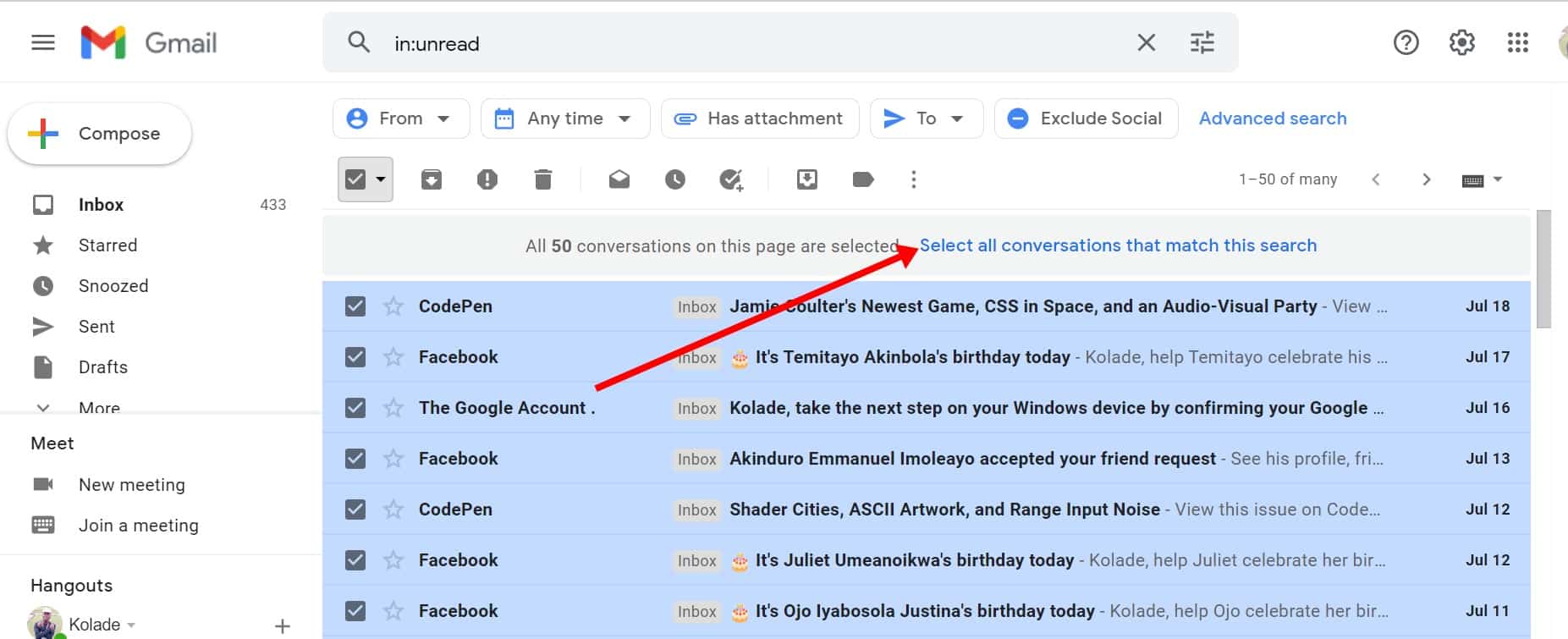
Can You Delete Gmail Emails in Bulk
Navigating through the vast sea of emails can be overwhelming, prompting the question: How do you bulk delete emails in Gmail? Let's start by exploring the fundamental techniques that form the foundation of efficient email management:
1. Bulk Deleting Emails in Gmail:
Gmail simplifies the process of bulk email deletion by offering a straightforward selection feature. Holding down the Shift key or using the Ctrl (Command on Mac) key allows you to choose multiple emails at once. With a simple click, you can delete the selected messages in one go. Baxter empowers iPhone users, guiding them on efficiently deleting Gmail emails in bulk. Streamline your inbox management effortlessly with
2. Delete Email in Bulk Gmail:
Gmail's "Select All" checkbox is a handy tool for bulk email deletion. By selecting all the emails on the current page, you can delete a substantial portion of your inbox with just a few clicks. Keep in mind that this method is page-specific, so you may need to repeat the process across multiple pages.
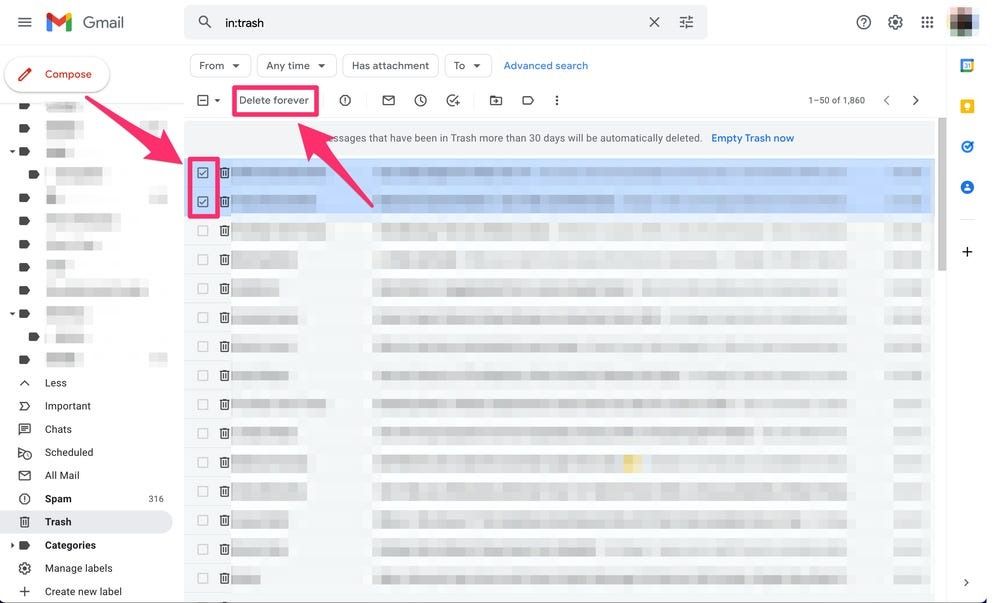
3. Deleting Emails in Bulk Gmail:
For a more targeted approach, Gmail provides robust filtering and search options. By creating custom filters based on criteria such as sender, subject, or keywords, you can selectively delete emails that meet specific parameters. This is particularly useful for users dealing with large volumes of emails. Baxter streamlines Gmail efficiency, providing a user-friendly guide on how to delete emails in bulk effortlessly. Simplify your inbox with
How to Bulk Delete Archived Emails in Gmail
For those seeking more advanced options, Gmail offers additional features to enhance your ability to manage emails effectively. Let's explore some of these advanced techniques:
1. How to Delete a Bulk of Emails in Gmail:
Archiving emails is a useful alternative to permanent deletion. To bulk delete archived emails, use the same selection methods mentioned earlier, but this time, choose the "Delete" option after selecting the desired emails. This ensures that archived messages are efficiently removed from your inbox. Baxter: Inbox hero! Tame the junk mail beast effortlessly with expert tips and tricks. Your go-to guide for a clutter-free, organized inbox.
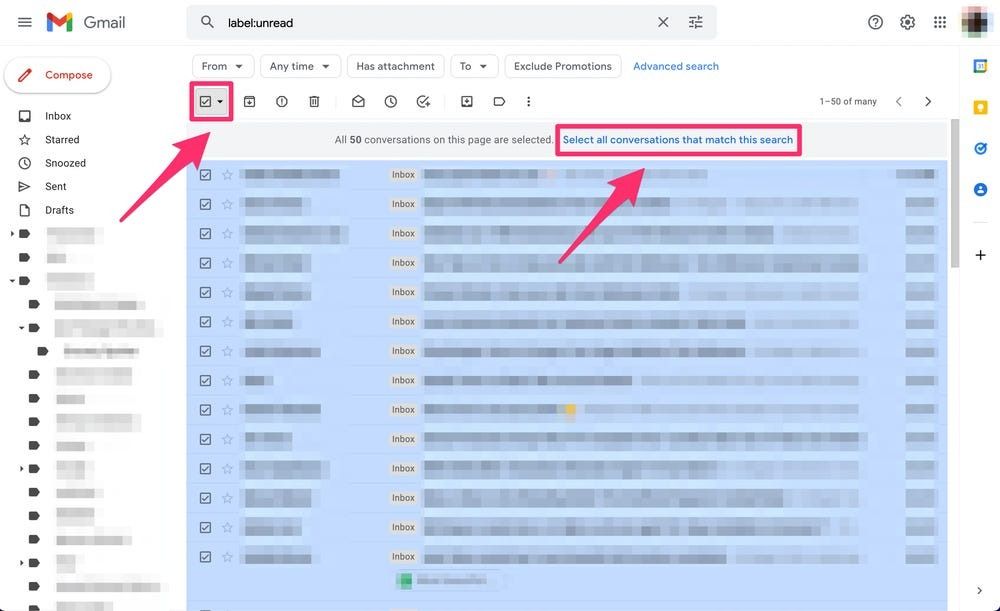
2. How to Delete Bulk Unread Emails in Gmail:
Gmail allows users to target unread emails specifically for bulk deletion. Utilize the "is:unread" search operator to filter and select only unread messages. This targeted approach is an effective way to quickly clear out emails that require attention.
3. How to Delete Unwanted Emails in Gmail in Bulk:
Managing sent emails is often overlooked, but it's crucial for a comprehensive inbox cleanup. To delete sent emails in bulk, navigate to your Sent folder, use the selection methods mentioned earlier, and choose the "Delete" option. This ensures that your sent items are also included in the streamlining process. Baxter simplifies email management in Gmail, offering an intuitive solution on how to effortlessly delete multiple pages of emails with ease.
How Do You Delete Gmail Emails in Bulk
To address common queries surrounding bulk email deletion in Gmail, let's explore some frequently asked questions:
1. Is there a way to delete Gmail emails in bulk?
Absolutely. Gmail provides various methods, as outlined above, to delete emails in bulk. These options cater to different preferences and enable users to customize their email management experience.
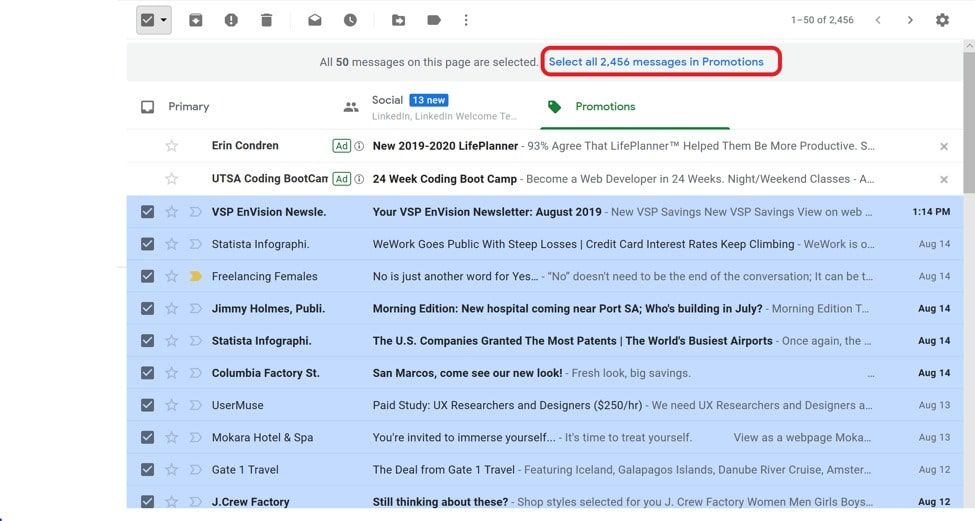
2. Can you delete bulk emails in Gmail?
Yes, Gmail empowers users to delete bulk emails using a combination of selection, filtering, and search options. This flexibility allows individuals to tailor their approach based on specific needs and preferences.
3. How do you delete emails in bulk from Gmail?
While the interface may differ slightly on mobile devices, the fundamental principles remain the same. Utilize the selection options or the "Select All" feature, and choose the "Delete" or "Archive" option based on your requirements.
Effectively managing your Gmail inbox is a critical aspect of maintaining productivity and organization. Baxter understands the importance of streamlining communication channels, and the techniques outlined in this guide provide a comprehensive approach to bulk email deletion. By leveraging Gmail's features, you can take control of your inbox, ensuring it remains a well-organized and efficient hub for communication.
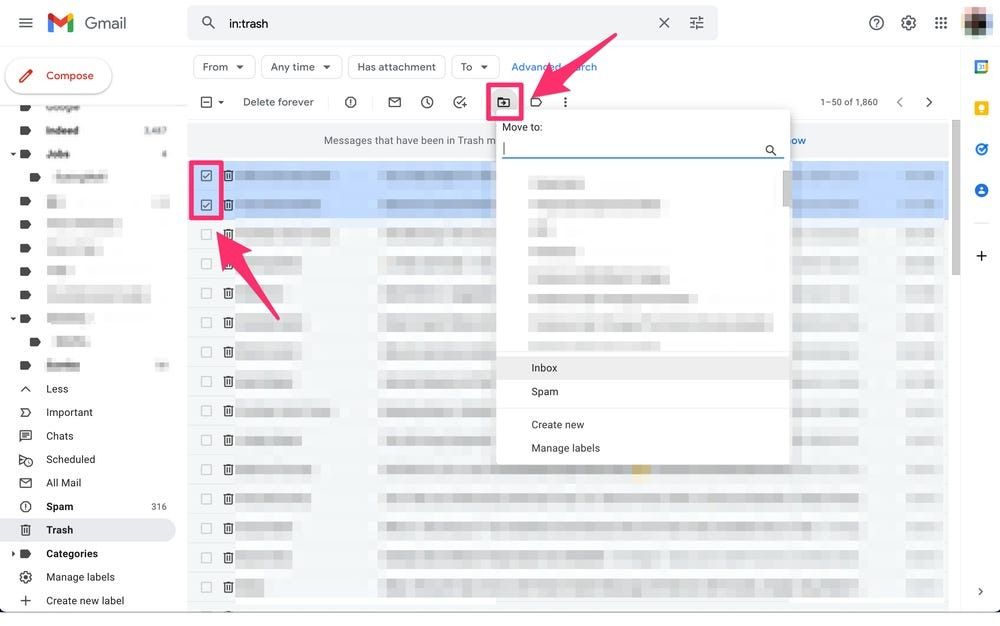
As you embark on the journey of mastering Gmail inbox management, Baxter encourages you to explore these techniques and tailor them to your specific needs. By implementing these strategies, you'll find yourself spending less time navigating through your inbox and more time focused on what truly matters.
Baxter, your Gmail productivity ally, simplifies the process of decluttering your sent items. With its user-friendly design and advanced features, Baxter enables you to effortlessly bulk delete sent email in Gmail. Tackle inbox overload and maintain a streamlined communication history by harnessing Baxter's efficient tools. Save time, enhance organization, and enjoy a clutter-free Gmail experience with Baxter's intuitive approach to bulk deleting sent emails. Experience the convenience of managing your Gmail account with ease, all thanks to the power-packed capabilities of Baxter.
You might also want to explore the offerings we provide:
Good Luck to You 🌊
What’s Baxter?
Upgrade for more organization.
One-click Unsubscribe
Smart Removal
Auto-Organization
Advanced Dashboard
Baxter
Organize your digital life
