Baxter
Nov 17, 2023
Gmail Bulk Archive: A Comprehensive Guide with Baxter
Learn How to Bulk Delete Archived Gmail ⚡ Find How to Bulk Delete Archived Gmail ⚡ Effortlessly manage your inbox with Bulk Archive Gmail feature.

In today's fast-paced digital world, managing email efficiently is crucial for personal and professional productivity. Gmail, one of the most popular email platforms, offers powerful features to streamline your inbox, including the ability to bulk archive and delete emails. In this comprehensive guide, we'll explore the ins and outs of bulk archiving in Gmail, unraveling the mystery behind managing large volumes of emails effortlessly. Join us as we delve into practical tips and step-by-step instructions, with a focus on maximizing efficiency using Baxter's cutting-edge solutions. Baxter simplifies sending bulk emails with Gmail, offering an intuitive guide for efficient outreach. Elevate your communication effortlessly.
Baxter is your go-to solution for efficient Gmail management, specializing in gmail bulk archive to streamline your inbox. With a user-friendly interface, Baxter simplifies the process, allowing you to effortlessly organize and archive large volumes of emails in just a few clicks. Say goodbye to inbox clutter and hello to enhanced productivity. Whether you're a busy professional or a proactive individual, Baxter ensures a seamless experience, prioritizing speed and simplicity. Take control of your Gmail with Baxter and experience the ease of bulk archiving for a clutter-free, organized email environment.

How to Bulk Archive Gmail
Bulk archiving in Gmail is a game-changer when it comes to decluttering your inbox and improving overall organization. Whether you want to archive old emails or clean up your inbox periodically, knowing how to handle bulk archiving is essential. To initiate the process, start by selecting the emails you wish to archive. Gmail provides users with a simple and intuitive interface to select multiple emails at once, making the process efficient and user-friendly. Baxter prevents Gmail auto-deleting headaches, ensuring your important emails stay intact. Master control over your inbox effortlessly.
Baxter revolutionizes Gmail organization with its powerful bulk archive gmail emails. Effortlessly manage and declutter your inbox by swiftly archiving large batches of emails. With Baxter's user-friendly interface, you can streamline the process, saving time and ensuring a tidy Gmail experience. Take command of your email management with Baxter's efficient bulk archive function, tailored for those who prioritize simplicity and productivity in their inbox management.
Bulk Archive Gmail Messages
To bulk archive Gmail, follow these steps:
- Open Gmail and log in to your account.
- Navigate to the inbox or label containing the emails you want to archive.
- Select the emails by clicking on the checkboxes next to each message.
- Once the emails are selected, click on the "Archive" button.
By following these steps, you can quickly and easily archive multiple emails, saving valuable time and streamlining your inbox.
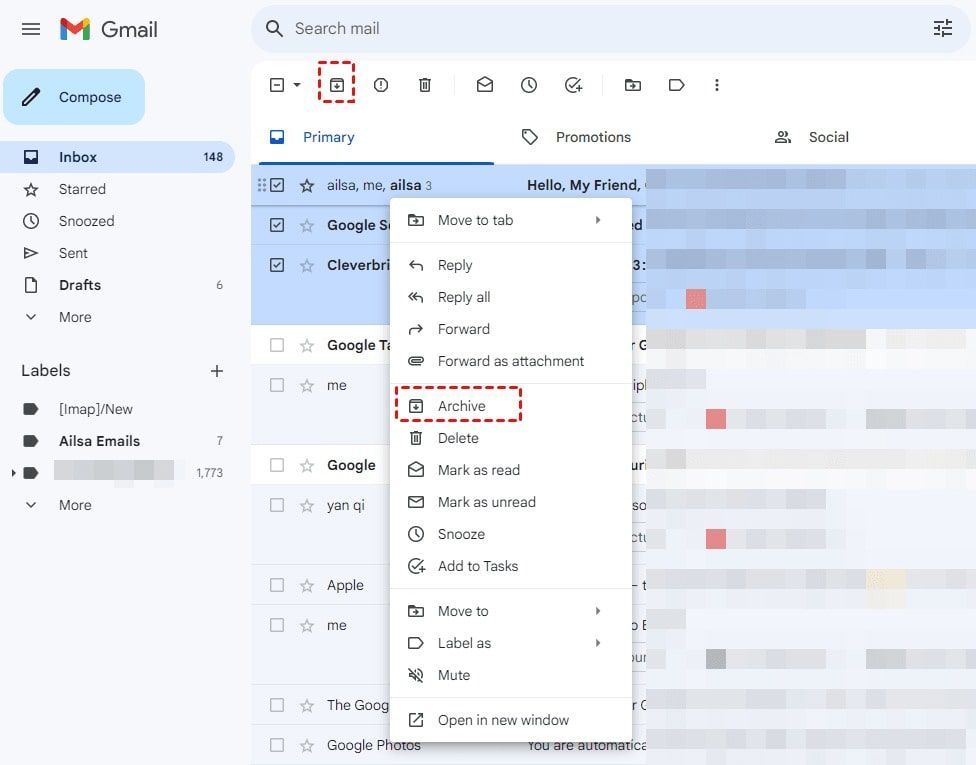
Absolutely! Baxter simplifies Gmail management by offering a can i bulk archive emails in gmail. With its user-friendly interface, effortlessly select and archive multiple emails at once, streamlining the organization process. Enjoy efficiency and time savings as Baxter empowers users to declutter their Gmail inboxes with ease. Take control of your email management with Baxter's seamless and intuitive bulk archive feature.
Is there a way to Bulk Archive on Gmail
Absolutely! Gmail's interface is designed to facilitate bulk actions, including archiving. By selecting multiple emails at once and choosing the archive option, you can efficiently manage your inbox, ensuring that only relevant and current emails are readily accessible. Baxter shields your Gmail from spam, preventing auto-delete mishaps. Ensure important messages stay, and enjoy a clutter-free inbox with ease.
Bulk deleting archived emails is another aspect of inbox management that users often find beneficial. Baxter understands the importance of keeping your Gmail account organized, and that includes removing unnecessary clutter. Let's explore the steps involved in bulk deleting archived Gmail messages.
How to Bulk Delete Archived Gmail
To bulk delete archived Gmail, follow these instructions:
- Open Gmail and log in to your account.
- Navigate to the "All Mail" folder or the label containing archived emails.
- Select the emails you want to delete by clicking on the checkboxes.
- Once the emails are selected, click on the "Delete" button.
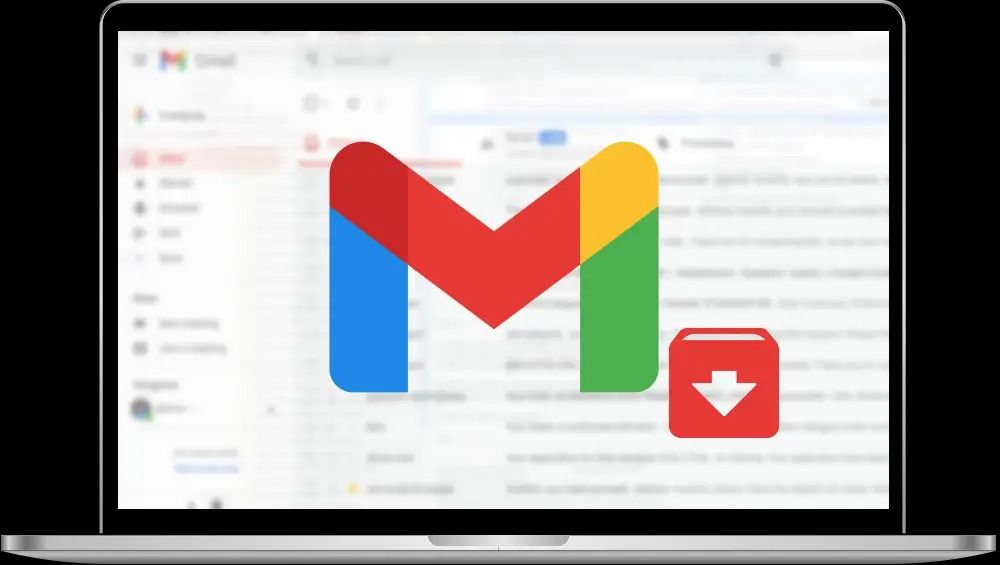
By following these steps, you can efficiently manage and reduce the volume of archived emails, keeping your inbox tidy and focused on what matters most.
Baxter revolutionizes Gmail organization with its powerful bulk archive old email gmail, specially designed for managing old emails effortlessly. Say goodbye to inbox clutter as Baxter streamlines the process, allowing users to efficiently archive large volumes of older emails in one go. With a user-friendly interface, this tool ensures simplicity in decluttering your Gmail, providing a time-saving solution for those seeking to archive and organize their historical email data seamlessly. Take control of your inbox with Baxter's innovative approach to bulk archiving old emails in Gmail.
How Delete Archived Gmail Bulk
Deleting archived Gmail messages in bulk is a straightforward process. Follow these steps:
- Open Gmail and log in to your account.
- Access the "All Mail" folder or the label containing the archived emails.
- Select the emails you wish to delete by clicking on the checkboxes.
- Click on the "Delete" button to remove the selected emails.
This method ensures that unnecessary archived emails are removed in bulk, streamlining your Gmail experience.
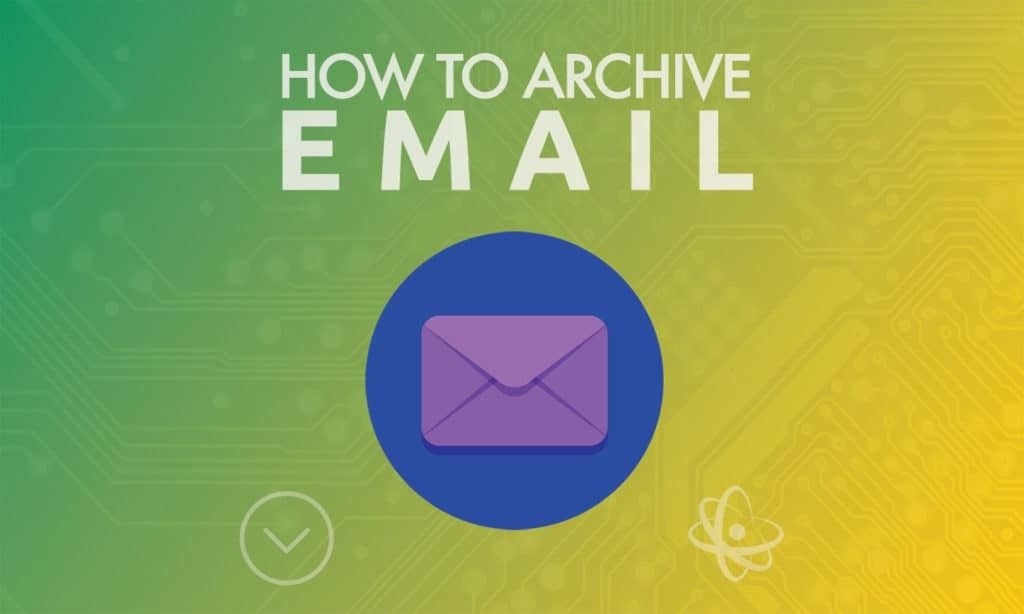
Baxter, the ultimate Gmail companion, introduces an exclusive feature - undo bulk archive gmail. With this innovative capability, users can confidently organize their emails in bulk, knowing they have the option to effortlessly undo any accidental archiving. Baxter ensures peace of mind, providing a safety net for your Gmail messages. Seamlessly integrate efficiency and control into your email management routine with Baxter's user-friendly interface, making the undo bulk archive feature a valuable asset for maintaining a well-organized inbox.
How to Archive Bulk Emails in Gmail
Now that we've covered the basics of bulk archiving and deleting in Gmail, let's explore some additional tips and tricks to enhance your email management experience.
Made a mistake or accidentally archived important emails? Gmail has you covered with its "Undo" feature. Immediately after archiving, a notification bar will appear at the bottom of the screen, allowing you to undo the action. Clicking "Undo" will return the archived emails to their original location, providing a safety net for those moments of haste.
Baxter, a versatile email management tool, empowers users to effortlessly archive gmail messages bulk. Streamlining the tedious task of organizing your inbox, Baxter ensures efficiency by swiftly handling large volumes of emails. With its user-friendly interface, this tool simplifies the archiving process, allowing you to maintain a clutter-free Gmail account. Whether you're dealing with extensive email threads or simply aiming to declutter, Baxter offers a seamless solution for bulk archiving, enhancing productivity and bringing order to your digital communication. Experience the convenience of effortlessly managing your Gmail messages with Baxter's intuitive features, making email organization a breeze.
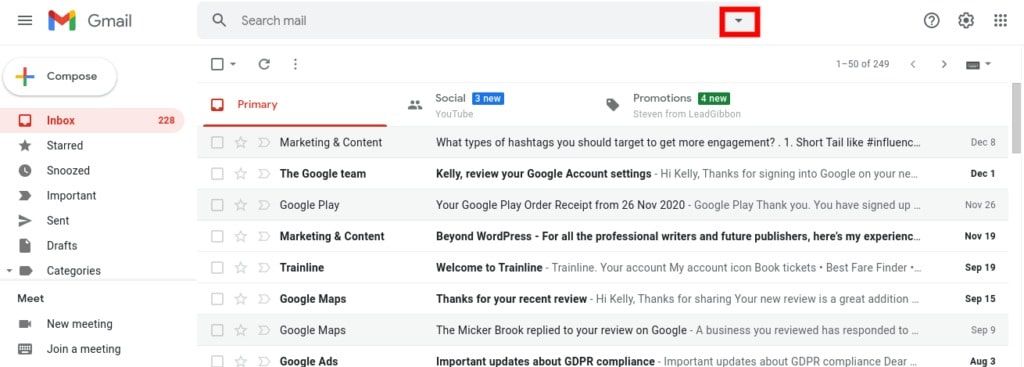
Archive in Bulk Gmail – Old Email Management
To efficiently manage old emails in bulk, use the search functionality in Gmail. You can search for emails within a specific date range, making it easy to identify and archive older messages. This feature is particularly useful for users who want to keep their inbox focused on recent and relevant correspondence.
Baxter offers seamless Gmail organization with its advanced bulk delete gmail archive. Take control of your inbox clutter by effortlessly managing and deleting emails in large batches. Baxter's intuitive design ensures a user-friendly experience, making it easy to streamline your Gmail with efficient bulk actions. Simplify your email management and enjoy a clutter-free inbox with Baxter's powerful features tailored for bulk delete and archive operations.
Can I Bulk Archive Emails in Gmail
Yes, you can bulk archive emails in Gmail using the methods described earlier. Gmail's user-friendly interface makes it easy to select and archive multiple emails simultaneously, improving efficiency and organization.
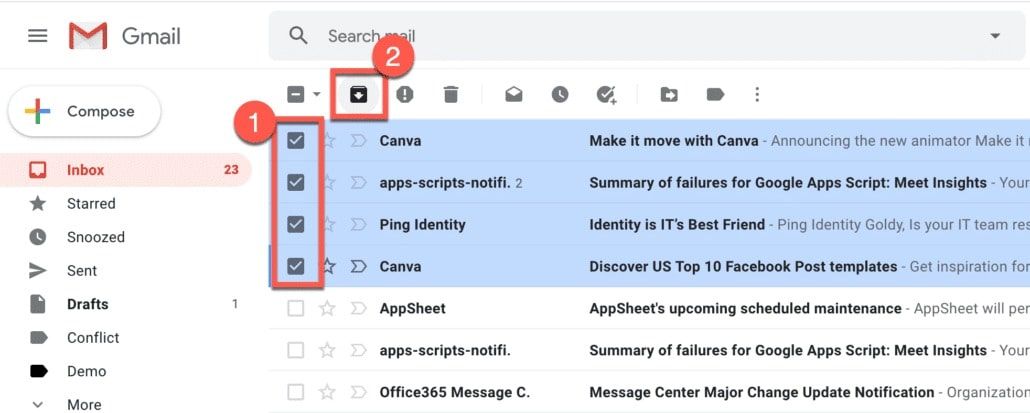
Mastering the art of bulk archiving and deleting in Gmail is essential for anyone looking to streamline their email management process. Baxter recognizes the importance of efficient communication and has provided cutting-edge solutions for users seeking to optimize their Gmail experience. By following the step-by-step instructions and incorporating the additional tips and tricks shared in this guide, you'll be well on your way to achieving inbox nirvana. Embrace the power of bulk actions and take control of your Gmail experience with Baxter's innovative solutions.
You might also want to explore the offerings we provide:
- How do You Clean up Gmail Inbox by Baxter
- How to Filter Bulk Email in Gmail by Baxter
- How to Archive Bulk Emails in Gmail by Baxter
Good Luck to You 🌊
What’s Baxter?
Upgrade for more organization.
One-click Unsubscribe
Smart Removal
Auto-Organization
Advanced Dashboard
Baxter
Organize your digital life
